3dsmax Rendering Support Topic
- Theforerunner
- Posts: 27
- Joined: Tue Feb 20, 2007 12:41 pm
darkmatter exported models for such things fairly easly for me?

A tribute to Veegie by AttySHOUTrvb wrote:I'm in love with Tural, but I keep having all these negative discussions with him.
the version of entity that extracts bump maps doesnt have the nasty effect of making bitmaps look like they were done in paint. and adi is good for models, but i like darkmatter better because it seperate models by shaders. adi is still good though for the correct uv-maps. too bad it doesnt extract bsp's.

still have a few things that need to be adjusted.

still have a few things that need to be adjusted.

=[
I just got done rigging up a new ODST, and Marine... as part of my on-going project to actually have rigs that are in-scale with eachother... hrrmmm... I'm stupid and my old ones were all hand-scaled and were just waay too different... but anyway...
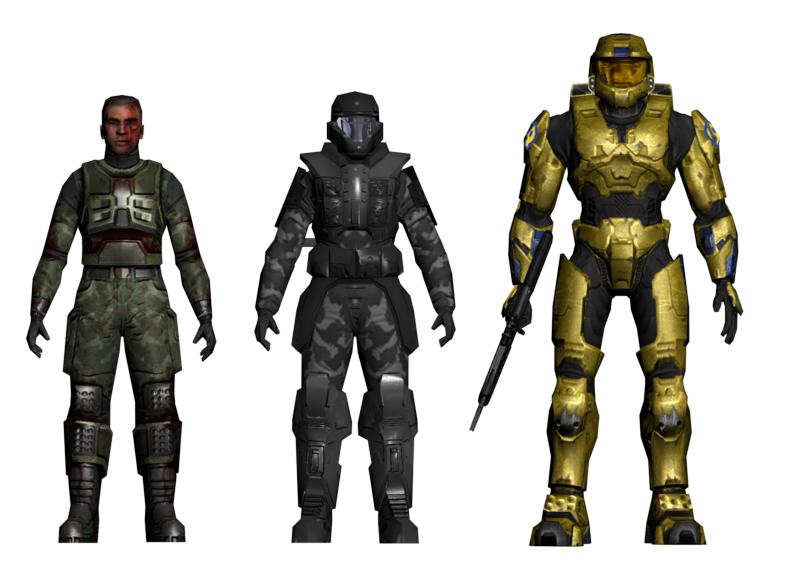
I'm having a looot of trouble with my ODST's materials, mainly the armor... any help please?
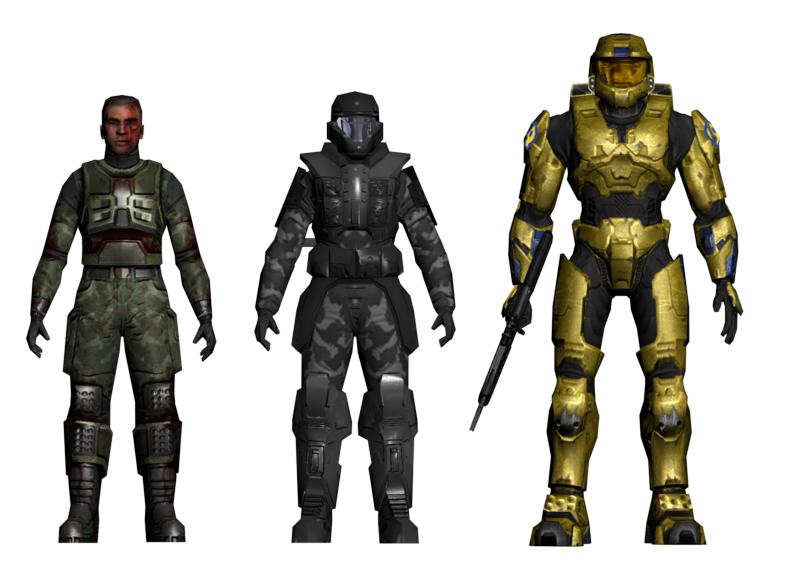
I'm having a looot of trouble with my ODST's materials, mainly the armor... any help please?
- MilyardoX2
- Posts: 821
- Joined: Mon Jun 26, 2006 9:16 pm
|
|
First off.... wow Pyroman that is sweet, but I'm really posting this because I'm having a problem opening bump maps in my photo shop(CS2). I can open all DDS files exept bump maps. I think that bump maps are in P8 format(A8, P8, DXT4/DXT5, etc.). I extracted the bump maps with Ch2r while I was following a tutorial on how to model. I get this error message as soon as I select the files and click open, Photo shop doesn't even ask that yes or no question.
--------------------------------------------------------------------------------------------------------------------------------
Does anyone know how to fix this problem?
--------------------------------------------------------------------------------------------------------------------------------

Does anyone know how to fix this problem?
Make sure you have the latest .DDS plugin for Photoshop. Don't use Ch2r for bump maps, use entity's proper bump extractor.MilyardoX2 wrote:First off.... wow Pyroman that is sweet, but I'm really posting this because I'm having a problem opening bump maps in my photo shop(CS2). I can open all DDS files exept bump maps. I think that bump maps are in P8 format(A8, P8, DXT4/DXT5, etc.). I extracted the bump maps with Ch2r while I was following a tutorial on how to model. I get this error message as soon as I select the files and click open, Photo shop doesn't even ask that yes or no question.
--------------------------------------------------------------------------------------------------------------------------------
Does anyone know how to fix this problem?
-
Hawaiian Modder
- Posts: 2154
- Joined: Sat Nov 26, 2005 7:17 pm
- Location: In a cave smokin up with tupac and big foot.
|
|
|
- trepdimeflou
- Posts: 727
- Joined: Sat Dec 25, 2004 12:50 pm
|
|
|
|
|
|
|
|
|
It's hard to judge without an environment, but:
The visor seems a bit too bright. The E3 one seems to be a molten bronze almost.
And your chest needs more scrapes.
EDIT: Also, UVs on the outside of the Hand Plates
The visor seems a bit too bright. The E3 one seems to be a molten bronze almost.
And your chest needs more scrapes.
EDIT: Also, UVs on the outside of the Hand Plates
Last edited by Veegie on Sun Feb 25, 2007 2:08 am, edited 1 time in total.








