you'll need
soundtool
entity
and
windows movie maker
1.ok, open up sound tool
2.click open map im going to open headlong
3.find sound\ui\main_menu_music\menu_music\in
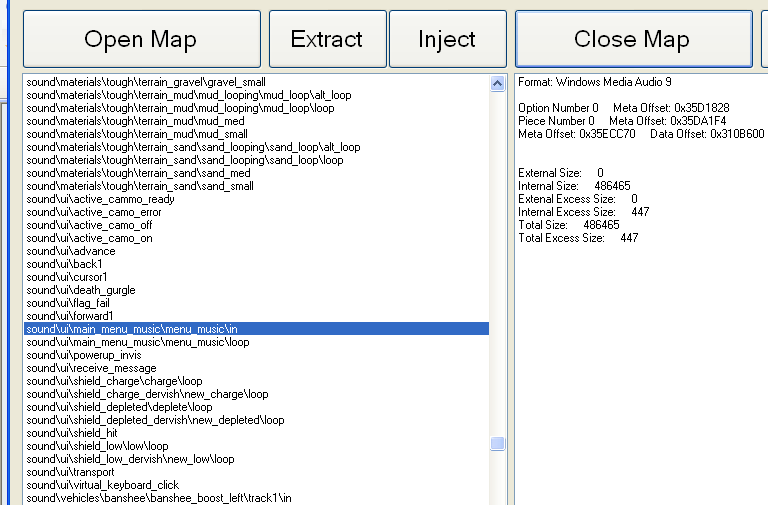
4.if its not internalized click the big internalize button(if it is internalized you will see extract and inject options) then a screen will pop up then pick mainmenu.map
5.now click extract and choose a place to save i have a folder on desktop listed halo 2 music
6.after that is done you can close soundtool and open windows movie maker
7.in movie maker click file import and choose the music you want
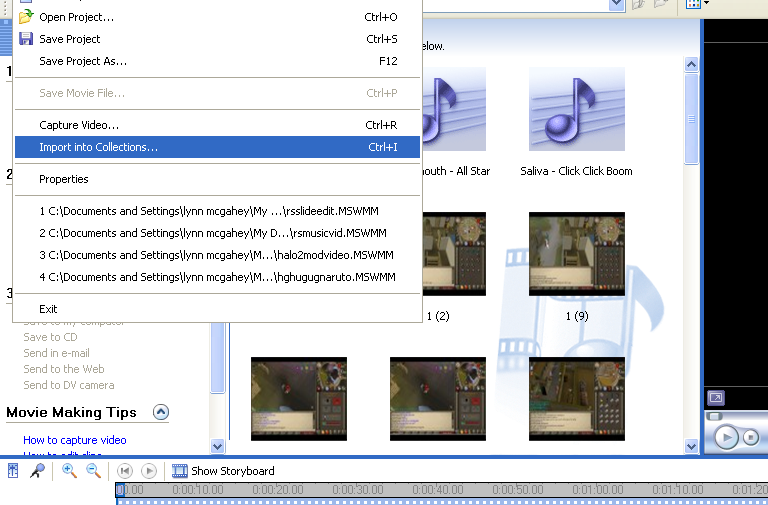
8.drag and drop music in the music bar then cut it at exactly 29 seconds
9.save as main-0-0 or something like that
10.open soundtool back up scroll down to sound\ui\main_menu_music\menu_music\in
again and click inject
11.inject the music that you saved and fix encryption
12.close soundtool and open entity
13.in entity go to weap tag and click warthog horn
14.right click backround and click display>idents
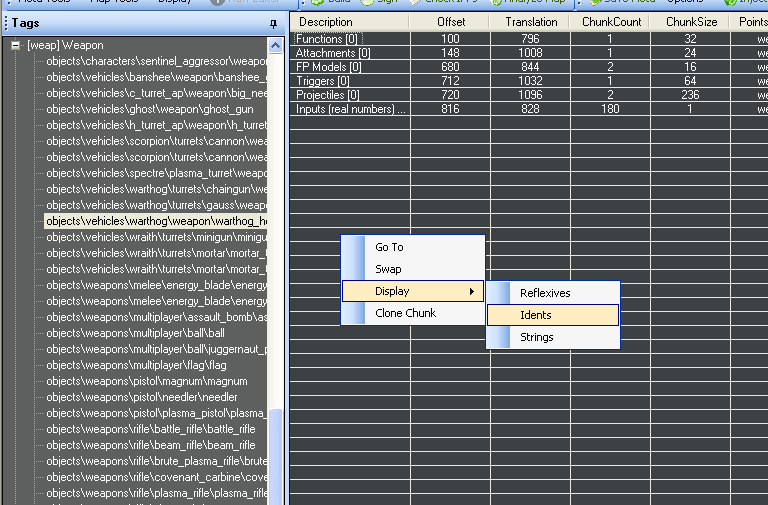
15.look for the only sound file at the bottom
16.right click it and choose swap
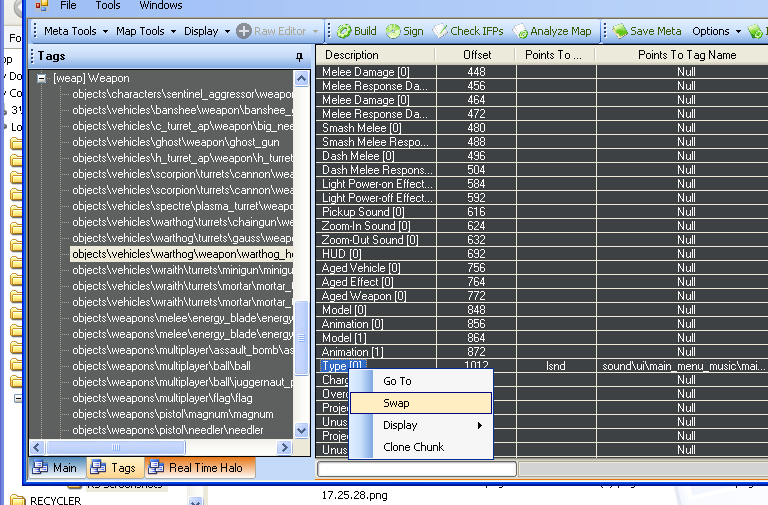
17.now find the sound\ui\main_menu_music\menu_music\in
and swap for that then sign
now when your playing ingame instead of an anoying horn you can listen to music but you have to hold the r trigger down so when you let go it stops playing
let me know if you need any help
