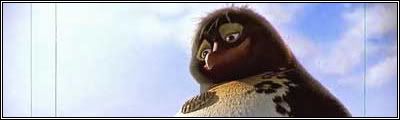i have been learning a lot of flash over the past month or 2 so i havent been reading up an a lot of good photoshop tutorials...
i made this one for a friend (i dont like the animation but he wante it for his battlefront forum)

and dont mind that c szkodny thing... i knew i proobably shouldnt have popped that in since it has the nitendo characters in it
and this is mine...

speaking of which where (besides here and pixel2life, already know those) can i get a pretty nifty set of tutorials for stuff like blending, using alpha and masks and stuff?
thanks in advance and im OPEN for CRITISICM! (along with tips and go slow, im slow)
i already know i stink
like they say once your dead another gun shot wont hurt