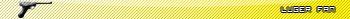Okay ive having problems with it. It opens fine and all and i put in my ftp information and i click connect to it and it fails it doesnt connect to it. I try it with my ftp client(smartftp) and the ip is right and it works fine for that. I am trying to convert my images so if anyone can please help i would be greatly appreciated.
----------
Help
---------
UberScreenshotTool Doesnt connect when i put the correct ftp info in.
I put
ip-
xbox
xbox then select halo 2 and default port 21 and click connect and it fails. It works with my ftp client so please assist me!
Also the uberscreenshot tool has 2.dlls and a temp folder and the exe is it suppose to be 4 .dlls? I need this to work so i can convert the files!
Thank You
-Unholy
Help With UberScreenshot Tool
-
citrusp3rs
- Posts: 68
- Joined: Sat May 13, 2006 10:19 am
- Location: currently here (The Netherlands)
- Contact: