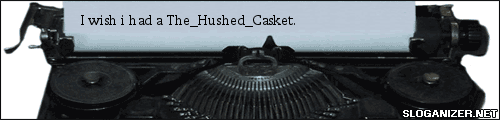i'm a total newb to map making and i've been making a crappy tutorial map jus to get the hang of it and everytime i try to open tool in command prompt a message pops up saying:
C:\Documents and settings\Owner\tool.exe is not a Win32 application
and i've looked everywhere but i have no idea if i'm just not doing it right or if somethings wrong sooooooooo please help me! helllllpppp meeeeeee!
tool.exe error
Go to your start menu and click the Run icon. Then type cmd and hit enter. Then type "cd C:\Program Files\Microsoft Games\Halo Custom Edition\" (without quotes) and hit enter. Then type tool and it should be there. But its a console application so you have to enter everything in one line. For example, to compile a model, youd type tool model folder\gun\etc.
Its just not something you can double click and use. And if you dont like the cmd, just use tool++. Googling it should get you a download link.
Its just not something you can double click and use. And if you dont like the cmd, just use tool++. Googling it should get you a download link.

-
The_Hushed_Casket
- Posts: 1698
- Joined: Sun Nov 07, 2004 12:13 pm
ok, that worked and i created the shaders and stuff but then when i actually try and export the the jms map file in tool i type
.......Halo Custom Edition>tool structure levels\splinter splinter
and it says
couldn't read map file './toolbeta.map'
building intermediate geometry...
file_open<'data\levels\splinter\models\splinter.jms'> error 0x00000002 'the system cannot find the file specified.'
does that mean i didn't export it from gmax right or wat, i have no clue

.......Halo Custom Edition>tool structure levels\splinter splinter
and it says
couldn't read map file './toolbeta.map'
building intermediate geometry...
file_open<'data\levels\splinter\models\splinter.jms'> error 0x00000002 'the system cannot find the file specified.'
does that mean i didn't export it from gmax right or wat, i have no clue