And it is in big endian so its being technically it's being read as: 00 00 20 41.rocket360gs wrote:Uh, the reason for 41200000 equaling 10 in decimal is because it is a float. It would equal 16672 as regular 32 bit int (which it is not in this case).CompKronos wrote:WOW did not realize the whole other page of posting so i gues my information has already been stated before but anyway:
well correct me if i am wrong here, especially because the hex is easier for me to understand then shade whitepaper (sorry shade but nice work anywork way because i can smeel the effort), but 4120 as a decimal number is 16672 but possibly and this is where i am not sure i know the input *space* is 20 so when you take that out you get 65 which is a little closer then 4120. I am trying a little ^.^
edit again:
@rocket i think you are right there is the identifier that defines all these properties of every mongoose that meets these standards...Wow i confused myself with your dilemma. It would make sense to globally define the properties for efficiency but what about spawn time? If i have time tonight i will try some research here to figure it out by testing but interesting conundrum here
Forge map modding
- LuxuriousMeat
- Posts: 824
- Joined: Thu Nov 03, 2005 6:43 pm
- Location: zzzzzzzzzzzzzzzz
- Contact:

I should of clarified that in the whitepaper. Its actually should be labled as "Cost of Item".miinaturvat wrote:Also, i was reading over your layout thingy when i spotted something that didn't seem right.
Maybe i'm just thick and don't get it, or maybe this is actually incorrect.
The following image has a "Tag_Index_Entry" for 3 mongooses (or is it mongi?) on the pit.
Please explain
The maps are in big endian so for example the cost of a mongoose is $10

I updated the whitepaper in my previous post.
- miinaturvat
- Readers Club
- Posts: 75
- Joined: Thu Apr 10, 2008 10:04 am
- rocket360gs
- Posts: 44
- Joined: Tue Apr 29, 2008 6:07 pm
This doesn't answer your question, but maybe it will help. The easiest way to compare two files is to use HexWorkshop and click Tools>Compare. Then you can just select two different files (say one with an object and another with the same object rotated), then it will highlight all the differences for you in bright red to compare. The only problem is figuring out which of the differences deal with the change you made and which don't (because no matter what there are going to be additional minor changes to headers etc).
Last edited by rocket360gs on Fri May 09, 2008 7:13 am, edited 1 time in total.
I have no clue if this will help anyone in anyway I'll just post this here just in case someone does make use of it...
you can convert hexadecimal, binary, and Oct into text with
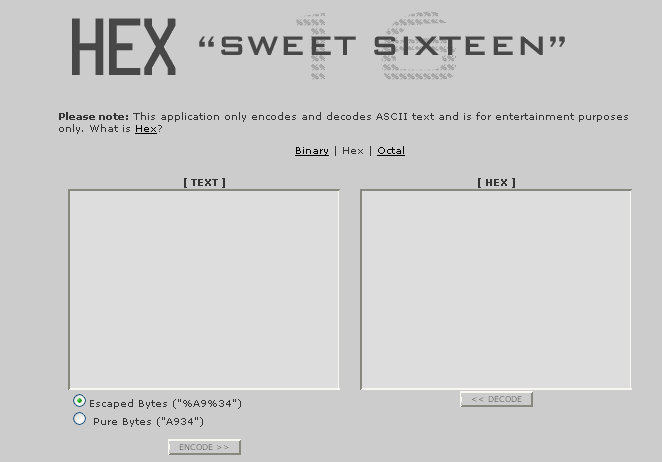
Link: << clikc the smilie...
<< clikc the smilie...
you can convert hexadecimal, binary, and Oct into text with
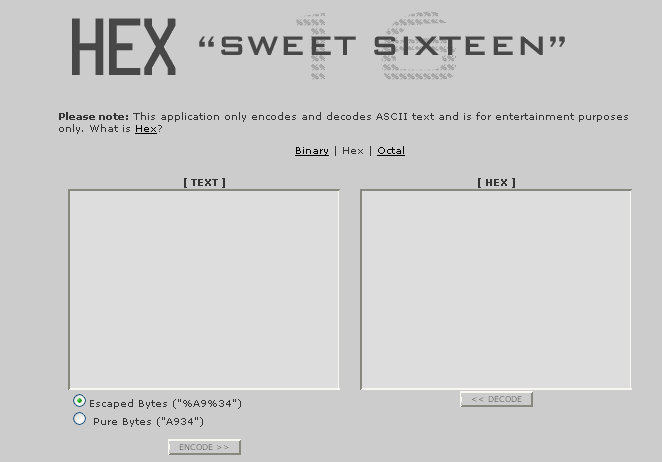
Link:
RaVNzCRoFT removed my signature because it contained too many lines of text. I'll read the rules next time.
- CompKronos
- Posts: 462
- Joined: Mon Sep 03, 2007 6:45 am
- Location: New Jersey
|
|
- miinaturvat
- Readers Club
- Posts: 75
- Joined: Thu Apr 10, 2008 10:04 am
- rocket360gs
- Posts: 44
- Joined: Tue Apr 29, 2008 6:07 pm
- rocket360gs
- Posts: 44
- Joined: Tue Apr 29, 2008 6:07 pm
Usermap Offsets Bookmark for HexWorkshop
Instructions:
Download here (thanks to mxrider for the hosting), and place in C:\Program Files\Break Point Software\Hex Workshop v5\Bookmarks\.
Then just open a usermap file (without extracting it using wxPirs) and on the bottom right click the open icon to browse for bookmarks.
A word of warning: these bookmarks are set up for a forge map that begins at offset 0xE000, but occasionally a forge map will start at offset 0xD000. If that is the case, then clearly the offsets will be off by 0x1000.
Instructions:
Download here (thanks to mxrider for the hosting), and place in C:\Program Files\Break Point Software\Hex Workshop v5\Bookmarks\.
Then just open a usermap file (without extracting it using wxPirs) and on the bottom right click the open icon to browse for bookmarks.
A word of warning: these bookmarks are set up for a forge map that begins at offset 0xE000, but occasionally a forge map will start at offset 0xD000. If that is the case, then clearly the offsets will be off by 0x1000.
- miinaturvat
- Readers Club
- Posts: 75
- Joined: Thu Apr 10, 2008 10:04 am
- LuxuriousMeat
- Posts: 824
- Joined: Thu Nov 03, 2005 6:43 pm
- Location: zzzzzzzzzzzzzzzz
- Contact:
- rocket360gs
- Posts: 44
- Joined: Tue Apr 29, 2008 6:07 pm
- rocket360gs
- Posts: 44
- Joined: Tue Apr 29, 2008 6:07 pm
Ah, that would make sense.shade45 wrote:its because its counting the player spawn and reserved placement blocks
EDIT: OK, so I've been fortunate to have a couple of my files signed by those who know how to, and I've found a problem. I can spawn multiple objects like elephants, but I can only spawn the standard design-time max of any object that can normally be placed in Forge (like only 2 hornets or 4 choppers), even when I use the same methods of spawning. Anyone have any ideas? I'm beginning to think these max values are stored in one of the unknowns, or in the map file itself (please god no!).
- miinaturvat
- Readers Club
- Posts: 75
- Joined: Thu Apr 10, 2008 10:04 am
Yes you can:
public class Tag_Index_Entry : Chunk //12 Bytes * 256
{
[Ident(IdentType.ID)]
public TagReference Tag;
public byte Run_Time_Minimun;
public byte Run_Time_Maximun;
public byte Number_On_Map;
public byte Design_Time_Maximun;
public float Total_Cost;
}
If you change that, in theory, you could change how many of these onjects you can spawn
Plus, i still don't get how that could be the number of objects spawned...
public class Tag_Index_Entry : Chunk //12 Bytes * 256
{
[Ident(IdentType.ID)]
public TagReference Tag;
public byte Run_Time_Minimun;
public byte Run_Time_Maximun;
public byte Number_On_Map;
public byte Design_Time_Maximun;
public float Total_Cost;
}
If you change that, in theory, you could change how many of these onjects you can spawn
Plus, i still don't get how that could be the number of objects spawned...


