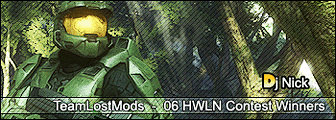THANKS TO PYROMAN FOR WRITING THE ORIGINAL TUTORIAL.
-------------------------
In this tutorial, I will teach you how to fix team spawns (Somewhat) in your mod. Also, if you prefer the app tutorial, then click the image below to download.

-------------------------
What you will need
- Entity UE v1.6 - Download
Your base map.
The map you want to fix teamspawns on.
Note : You may get this error when selecting a tag -

Just hit "ok" and select another tag, then go back to your tag.
-------------------------
Definitions -
Teamspawns - The spawns of red and blue teams in a CTF, etc game.
Base Map - The MP map you converted
Entity - The application used to modify halo 2.
-------------------------
Part 1: Finding Team Spawns.
1.) Open the map that you want to fix teamspawns in.
2.) Scroll to [+]scnr
3.) Hit Tools > Meta Editor
4.) Scroll down until you see "Special Spawns" (It's about 3/4 the way down, a little below SBSP).
*Now it's time to bring out the handy dandy notebook. (And a pen.)*
-------------------------
Part 2: Notifying Team Spawns.
*You can use Entity's BSP Viewer or the Coord Finder app for this next step.*
1.) Get a piece of paper (lined or computer paper, doesn't matter) and at the top write "CTF Respawns".
2.) Then, go through ALL of the CTF spawns and write down the X, Y, and Z's of that spawn.
3.) Do the same thing for "Intial Spawns"
4.) Now, go into either the BSP Viewer or the Coord Finder and find each X, Y, and Z spawn.
4a)You need to know which side is offense and which one is defense. (Play a CTF game to find out).
5.) Once you know whether a spawn is offense or defense, write that down beside the X, Y, and Z's of that spawn.
6.) Do the same thing for intial spawns.
*DO NOT CLOSE OUT OF THE BSP VIEWER*
-------------------------
Part 3: Picking Team Spawns.
*You can use Entity's BSP Viewer or the Coord Finder app for this next step.*
1.) Go into the bsp viewer and view player spawns.
2.) Pick ONE spawn on red base (Defense) and write down the X, Y, and Z coords for it.
3.) Pick ONE spawn on blue base (Offense) and write down the X, Y, and Z coords for it.
4.) Exit out of the BSP Viewer.
-------------------------
Part 4: Fixing Team Spawns.
1.) Go back to the [+] scnr
2.) Scroll down to Special Spawns
3.) Now, if you look on your paper you should know which spawns are defense and which spawns are offense. For every spawn that is defense, enter in the X, Y, and Z coordinates that you got in step 3. Do the same for offense.
4.) Do the same thing for intial spawns.
==================================
Now, MAKE SURE YOU HIT SAVE AT THE TOP LEFT ABOUT 10x. Once you've done that, your teamspawns are pretty much fixed. Test to see.