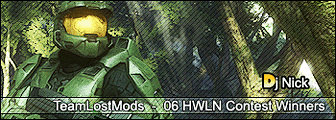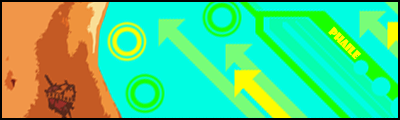Note that this should work for other modding programs too.
1.) Open the map you want to edit with Entity.
2.) Go to the "nhdt" tag type and click the plus sign.
3.) You will see various tags, I will use the Plasma Rifles HUD, "ui\hud\pr_hud".
4.) Open the tag in the Meta Editor.
5.) In the UI Component chunk, go to "crosshair" for a weapon's crosshair. For the Plasma Rifle, it's "6: crosshair". (For a vehicle's crosshair, it should be "vehicle's name".)
6.) The first three Bytes are the crosshair's image,
so change the number in,
Full Screen Image #
Split Screen Image #
and
Quad Screen Image #
to get a different HUD image.
For the Plasma Rifle, it's,
Full Screen Image # = 4
Split Screen Image # = 27
Quad Screen Image # = 27
7.) I will change my HUD to the portable Plasma Cannon's:
Full Screen Image # = 12
Split Screen Image # = 34
Quad Screen Image # = 34
Use the list I made for a reference.
8.) Sign, FTP and Enjoy the new HUD reticles.
Hope this helps some people.
Note: If you plan on having an extra weapon, and want original weapons clean, then just duplicate the HUD you want and edit the duplicate. Then, go to your custom weapon tag in the weap section, and change the HUD it uses to your duplicate.
I have made a list, showing the #s for the corresponding HUD images.
Edit: Updated the list. Should have every crosshair in the game now.
Banshee's Crosshair
Full Screen Image # = 1
Split Screen Image # = 24
Quad Screen Image # = 24
Battle Rifle's Crosshair
Full Screen Image # = 17
Split Screen Image # = 37
Quad Screen Image # = 37
Beam Rifle's Crosshair
Full Screen Image # = 19
Split Screen Image # = 19
Quad Screen Image # = 19
Brute Shot's Crosshair
Full Screen Image # = 18
Split Screen Image # = 38
Quad Screen Image # = 38
Carbine's Crosshair
Full Screen Image # = 57
Split Screen Image # = 58
Quad Screen Image # = 58
Chaingun Turret's Crosshair
Full Screen Image # = 2
Split Screen Image # = 25
Quad Screen Image # = 25
Flak Cannon's Crosshair (Fuel Rod Cannon)
Full Screen Image # = 45
Split Screen Image # = 46
Quad Screen Image # = 46
Gauss Turret's Crosshair
Full Screen Image # = 5
Split Screen Image # = 28
Quad Screen Image # = 28
Ghost's Crosshair
Full Screen Image # = 13
Split Screen Image # = 35
Quad Screen Image # = 35
Human Fixed Turret's Crosshair
Full Screen Image # = 15
Split Screen Image # = 36
Quad Screen Image # = 36
Magnum's Crosshair
Full Screen Image # = 8
Split Screen Image # = 30
Quad Screen Image # = 30
Multiplayer Item's Crosshair
Full Screen Image # = 7
Split Screen Image # = 7
Quad Screen Image # = 7
Needler's Crosshair
Full Screen Image # = 6
Split Screen Image # = 29
Quad Screen Image # = 29
Plasma Cannon's Crosshair
Full Screen Image # = 12
Split Screen Image # = 34
Quad Screen Image # = 34
Plasma Sword's Crosshair
Full Screen Image # = 20
Split Screen Image # = 40
Quad Screen Image # = 40
Plasma Pistol's Crosshair
Full Screen Image # = 3
Split Screen Image # = 26
Quad Screen Image # = 26
Plasma Rifle's Crosshair
Full Screen Image # = 4
Split Screen Image # = 27
Quad Screen Image # = 27
Rocket Launcher's Crosshair
Full Screen Image # = 9
Split Screen Image # = 31
Quad Screen Image # = 31
Scorpion Cannon's Crosshair
Full Screen Image # = 11
Split Screen Image # = 33
Quad Screen Image # = 33
Sentinel Beam's Crosshair
Full Screen Image # = 49
Split Screen Image # = 50
Quad Screen Image # = 50
Shotgun's Crosshair
Full Screen Image # = 10
Split Screen Image # = 32
Quad Screen Image # = 32
SMG's Crosshair
Full Screen Image # = 0
Split Screen Image # = 23
Quad Screen Image # = 23
Sniper Rifle's Crosshair
Full Screen Image # = 22
Split Screen Image # = 22
Quad Screen Image # = 22
Spectre Turret's Crosshair
Full Screen Image # = 43
Split Screen Image # = 44
Quad Screen Image # = 44
Warthog's Crosshair
Full Screen Image # = 14
Split Screen Image # = 14
Quad Screen Image # = 14
Wraith Cannon's Crosshair
Full Screen Image # = 41
Split Screen Image # = 42
Quad Screen Image # = 42