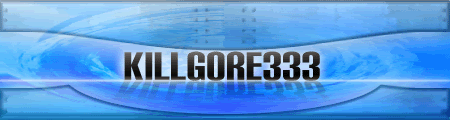-Entity 1.3.9
-Insolence
-AIEditor
All are avalible to downloadHere
Ok now open the multiplayer map you wan to add AI to in insolence.Open the singleplayer
map you would like to get youre biped/characters from in this tutoruial I will be using
06b_floodzone.map.

Since Entity dosnt extract the bipeds properly we will have to use insolence to transfer our biped.
Ok now we have to transfer our biped were going to use for this tutorial i will be using
a marine.Ok to transfer the biped you have to double click the biped then drag it to the
other map the simply let go then a move box will appear.

Depending on your computer this should only take about 15 minutes but relinking is where
it usually takes the most time but be greatful it relinks or you whould have to do it all
by hand.When it is done the move box will go away but were not done because we now have
the biped but the AI need a character to spawn and so on.So now we have to add the char
of our biped to do so you just drag and drop the char the same way we did with the biped
once thats done you can close insolence.

Ok open youre multiplayer map and youre singleplayer map in entity.Click on the scnr tag
in the singleplayer map and finaly right click youre mouse to bring up a context menu
then select chunk cloner then the chunk cloner will appear.

Ok now click the weapon pallete 1 time and then click the "copy to clip board" button
and then exit the chunk cloner.Now this time in the multiplayer map click the scnr tag
and bring up the chunk cloner then click on the node right below the header then click
"add to selected reflex/chunk" and finaly click on "add meta to map".now repeat the steps
above to transfer the following reflexes