Code: Select all
<enableCrossPlatformSystemLink>false</enableCrossPlatformSystemLink>Code: Select all
<enableCrossPlatformSystemLink>false</enableCrossPlatformSystemLink>|
|
The standard XBOX connects through a DNS server. If we could manipulate one of our computers or if anyone here owns a server, we can change our DNS's and make them redirect to the server or super PC we may have! But even then we would somehow need the files Live uses to bridge us together and also accept arguments due to internet inactivity and also disconnecting/reconnecting in a network.Admiral Lyoko Samus wrote:I've tried it and I get a similar error as described above. The game says it cannot start the LIVE service and therefore cannot start the game (since you have to sign-in to LIVE, even if it's a Local account, before you can actually play the game) and quits.
The reason for this, I believe, is because of the containing tagset: <liveconfig>. The <crossplatformsystemlink> tag is embedded in this tag, so I think it safe to assume that this is the relation between LIVE and the "system link".
I've been running several scenario's through my head and tried LAN play between an original Xbox and my PC. So far, I've tried using Window's default settings (DHCP) and static IP configuration. The adapter confirms that there is a cable present, but connectivity is limited.
My other thought was actually installing a DHCP server service into Windows and testing again. Still, the real problem here is I don't know how Xbox establishes network connections. If anyone knows about Xbox NIC operation/configuration, let me know and I may be able to work things out (or you may already know how). If not, the only other option I can think of is to somehow create a driver for the computer's NIC card that somehow emulates Xbox NIC operation.Good luck with that.
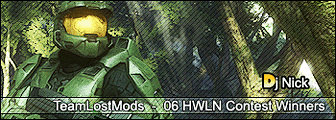
Read againJK-47 wrote:When will that get through their heads?!HPDarkness1 wrote:System Link = LAN.
The game says it cannot start the LIVE service and therefore cannot start the game (since you have to sign-in to LIVE, even if it's a Local account, before you can actually play the game) and quits.


iGeo wrote:And why the hell do you yanks have your flag like EVERYWHERE... do you forget what country you're in or something?
And understandably so. Once again, Microsoft's thirst for revenue foils our plans.The standard XBOX connects through a DNS server. If we could manipulate one of our computers or if anyone here owns a server, we can change our DNS's and make them redirect to the server or super PC we may have! But even then we would somehow need the files Live uses to bridge us together and also accept arguments due to internet inactivity and also disconnecting/reconnecting in a network.
In lamen's terms, this isn't happening soon.
Yeah... but it says cross platform system link... you don't call xbl system link.. And has it worked to play on xbl with people on an xbox? No. Has anyone tried doing system link with a pc and xbox? Not sure about that yet..bricksarefun wrote:Read againJK-47 wrote:When will that get through their heads?!HPDarkness1 wrote:System Link = LAN. The game says it cannot start the LIVE service and therefore cannot start the game (since you have to sign-in to LIVE, even if it's a Local account, before you can actually play the game) and quits.
The game says it cannot start the LIVE service and therefore cannot start the game (since you have to sign-in to LIVE, even if it's a Local account, before you can actually play the game) and quits.
