The base is screwed up also a little

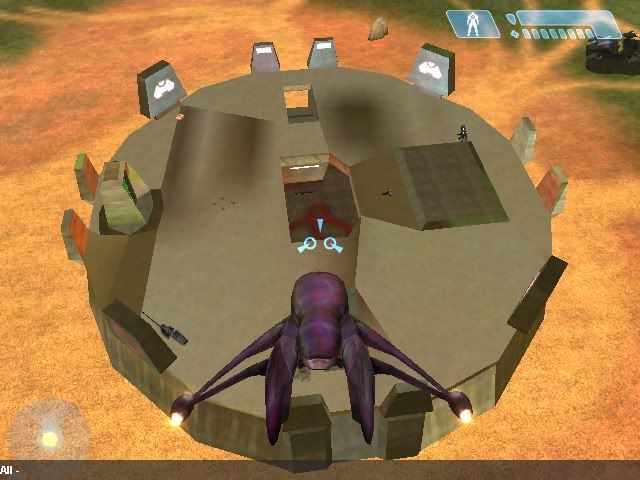

PS: A little not that I thought might add...some bitmaps had a slightly more intense color than the others because I painted over the texture maybe 2 or 3 times again rather than just once. So the tint I added to all the textures were not exactly, completely the same...but very similar. I thought I would add this after reading up on this article:
HOW TO DARKEN MAPS!
Now, REMEMBER the total percentage you darkened it. (for example, if you moved the brightness slider to -100% 3 times, the total would be -300%. If you then go back and make it -49% darker, the total would be -349%. Get it?) Trust me, knowing this will allow you the best base for final tweaking of the darkened look.
Congrats! You just edited part of the lighting of BG. Now repeat for the other R5G6B5 textures you extracted, using the same total darkening percentage that I told you to remember earlier.
Update: Now I'm really stressed out..I just finished redoing all the bitmaps for BG again thinking I touched one of those red and yellow checkered areas and when I inserted the bitmaps again I got the same results!!!!