Hey im just wondering how would you put a sniper scope like on a battle rifle/ when it zooms you have a scope
Second how to you change the design of the zoom in witht the sniper instead of just having that lil dot mabye give it iron sights
SNIPA
- EchoRanger449
- Posts: 463
- Joined: Thu Aug 10, 2006 2:44 pm
- Location: It was all fun
- Contact:
|
|
- 0m3g4Muff1n987
- Posts: 1421
- Joined: Thu Nov 23, 2006 8:17 am
- Location: Earth, unlike some people I know
- Contact:
|
|
- EchoRanger449
- Posts: 463
- Joined: Thu Aug 10, 2006 2:44 pm
- Location: It was all fun
- Contact:
|
|
Good lord, look what I pulled out of my ass!
Here's how to make a scope like this:

First, lets make it red.
Go into HMT, and enter the weapon HUD interface tag (wphi), which is at or near the bottom.Click on the sniper. Find the dropdown box called screen effects (you need phenom's plugins). Select zero. find the section about desaturation, in which you will see boxes for R, G, and B. They should be:
R 0
G 1
B 0
which is the color of night vision. change it to this (or whatever color you want):
R 1
G 0
B 0
But lets make it so it's automatically red when you zoom, not just when you hit the flashlight button.
In the desaturation section, uncheck the following boxes: additive, and connect to flashlight.
now to make it round and add add crosshairs.
first, go into HHT and go to the same tag, the sniper in wphi.
find the dependencies "ui\hud\bitmaps\sniper\sniper_scope_mask_sm" and "ui\hud\bitmaps\sniper\sniper_scope_mask2"
swap them both to "ui\hud\bitmaps\pistol\pistol_scope_mask"
now, we go back into HMT and find (in the bitmaps tag) "ui\hud\bitmaps\pistol\pistol_scope_mask"
save the texture. open the texture in photoshop (you'll need dds plugins).
heres a guide to what you see:
white=black
black=completely transparent
grey=the darker the grey the more transparent it shows up.
knowing that, draw something, I did this:
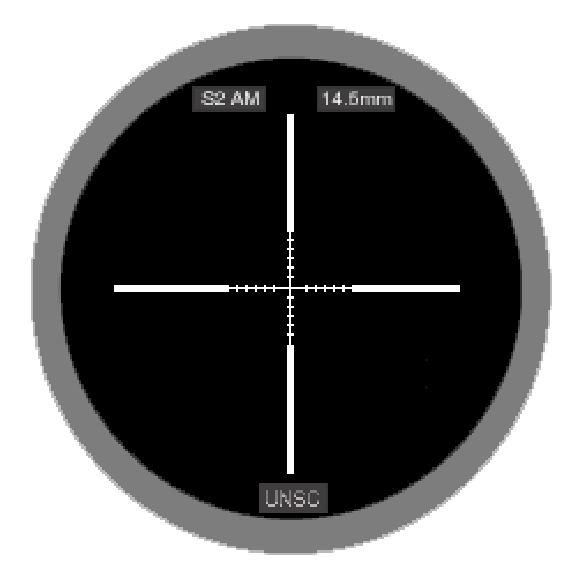
Important: anything that touches the edge of the image will stretch accross the screen. so if your circle touches the edge, it will look dumb in game.
save that as A8R8G8B8, and inject the texture. That should be it. If you have any questions about the procedure of making the scope, post them here.
Wait, one more thing, did you notice the black reticle and that the 2x and 8x were missing on my pic?
now, we go back into HMT and find (in the bitmaps tag) "ui\hud\bitmaps\sniper\hud_reticles_scope"
save the texture. open the texture in photoshop (you'll need dds plugins). if you the reticle, 2x and 8x should come up. Which ever ones you want black, you erase (draw over with a black pencil). now we're done.
Here's how to make a scope like this:

First, lets make it red.
Go into HMT, and enter the weapon HUD interface tag (wphi), which is at or near the bottom.Click on the sniper. Find the dropdown box called screen effects (you need phenom's plugins). Select zero. find the section about desaturation, in which you will see boxes for R, G, and B. They should be:
R 0
G 1
B 0
which is the color of night vision. change it to this (or whatever color you want):
R 1
G 0
B 0
But lets make it so it's automatically red when you zoom, not just when you hit the flashlight button.
In the desaturation section, uncheck the following boxes: additive, and connect to flashlight.
now to make it round and add add crosshairs.
first, go into HHT and go to the same tag, the sniper in wphi.
find the dependencies "ui\hud\bitmaps\sniper\sniper_scope_mask_sm" and "ui\hud\bitmaps\sniper\sniper_scope_mask2"
swap them both to "ui\hud\bitmaps\pistol\pistol_scope_mask"
now, we go back into HMT and find (in the bitmaps tag) "ui\hud\bitmaps\pistol\pistol_scope_mask"
save the texture. open the texture in photoshop (you'll need dds plugins).
heres a guide to what you see:
white=black
black=completely transparent
grey=the darker the grey the more transparent it shows up.
knowing that, draw something, I did this:
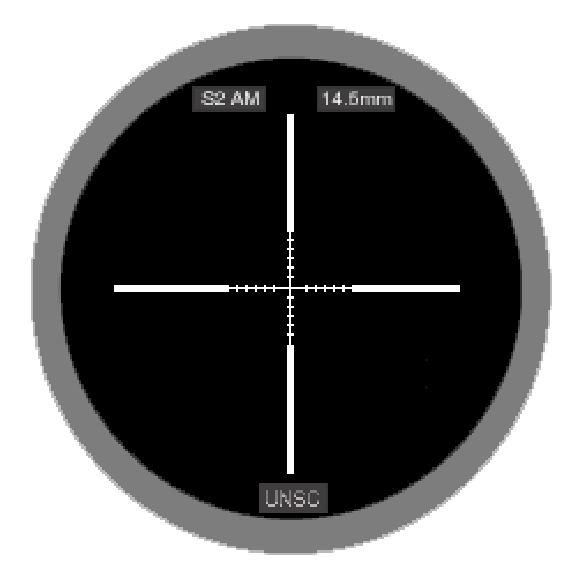
Important: anything that touches the edge of the image will stretch accross the screen. so if your circle touches the edge, it will look dumb in game.
save that as A8R8G8B8, and inject the texture. That should be it. If you have any questions about the procedure of making the scope, post them here.
Wait, one more thing, did you notice the black reticle and that the 2x and 8x were missing on my pic?
now, we go back into HMT and find (in the bitmaps tag) "ui\hud\bitmaps\sniper\hud_reticles_scope"
save the texture. open the texture in photoshop (you'll need dds plugins). if you the reticle, 2x and 8x should come up. Which ever ones you want black, you erase (draw over with a black pencil). now we're done.

conure says: or i could jsut incase my shoes in papar mache, followed by my dog
|||Lethargy||| Mr. Mohawk|||
|||feel free to contact me via PMs, AIM, MSNM, or Xfire if you have any questions|||

