Things you will need:
-Entity (Any version will work, but I will be using 1.3.0).
-A map you want the new object in.
-A map you want to take an object from.
Pre-requisites:
-Not fail at life.
Steps:
1. Open the map you want to take something from in Entity.
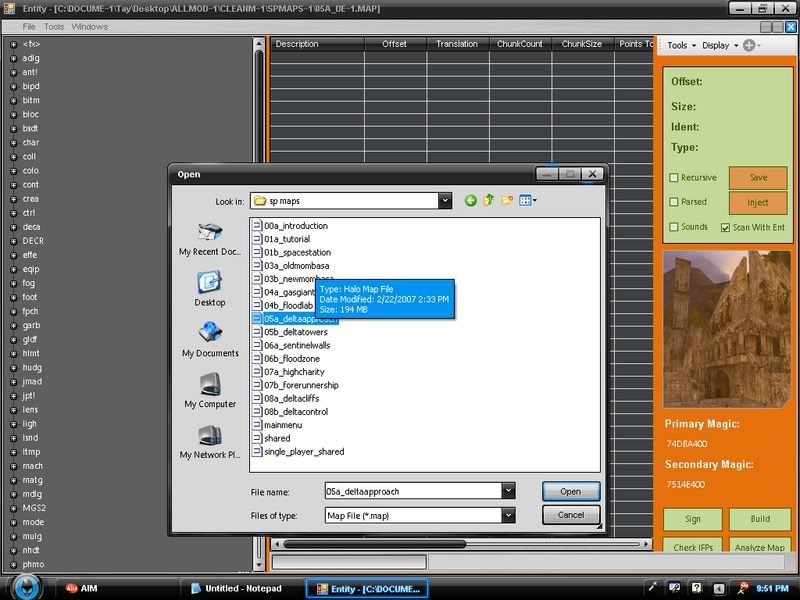
2. Navigate to the object you want to move into another map, and double click it.
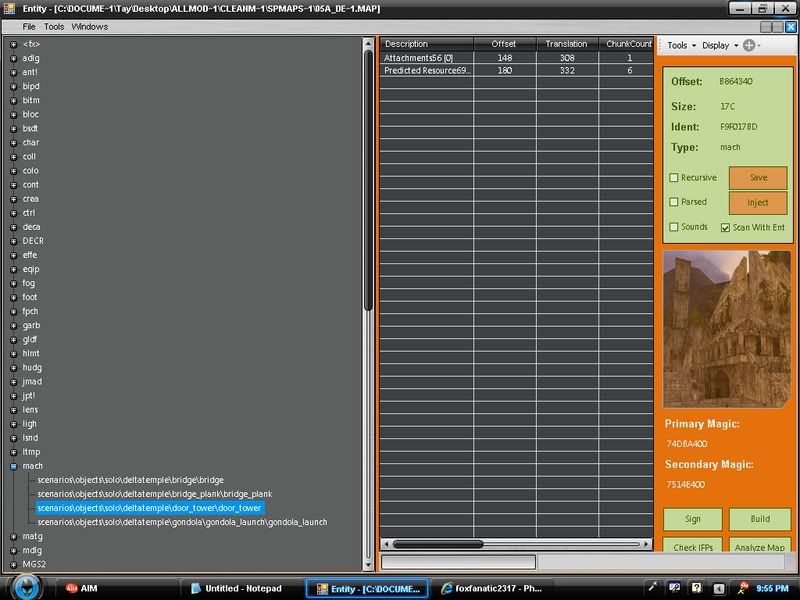
3. The, check the Recursive, parsed, and sounds check boxes on the right.
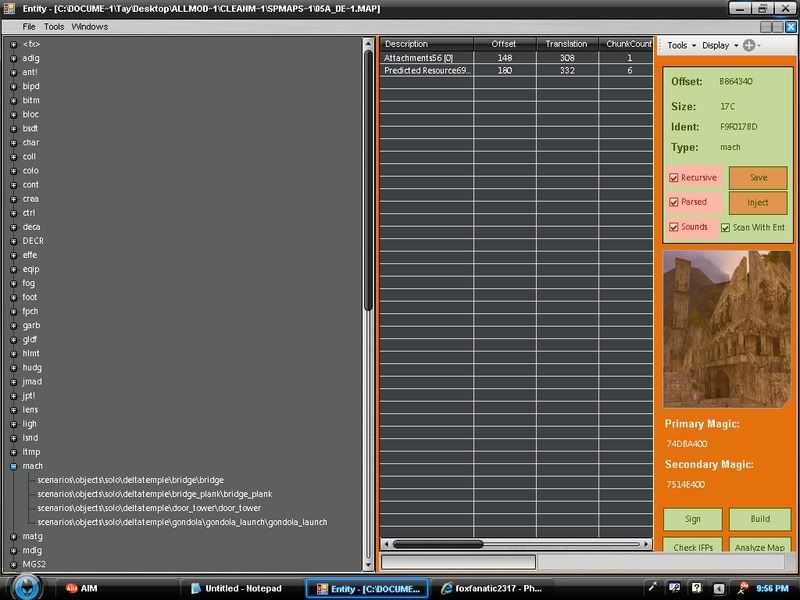
4. Now, click save, and make a new folder, to save the object in.

5. Click ok, then wait for a box coming up saying done.
6. Then, open up the map you want to put the object in.
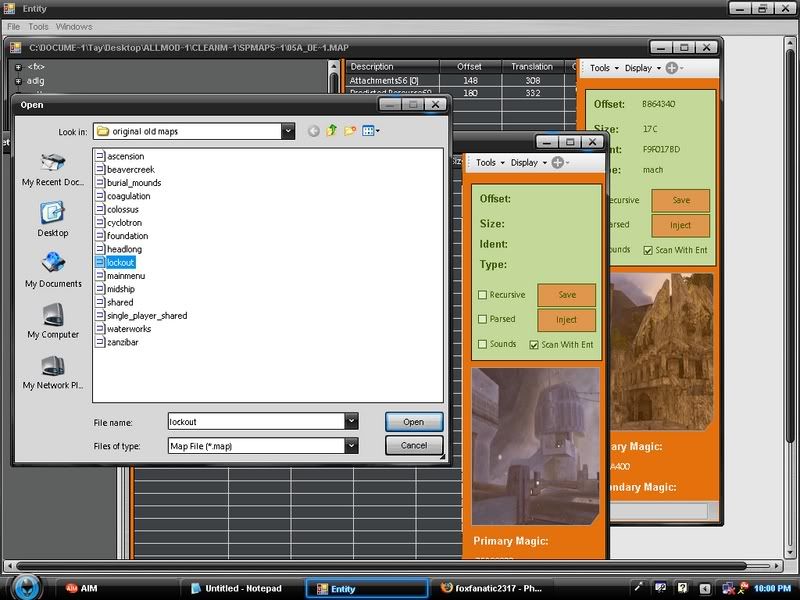
7. Press the build button in the bottom right corner, and navigate to the folder you saved the object in.
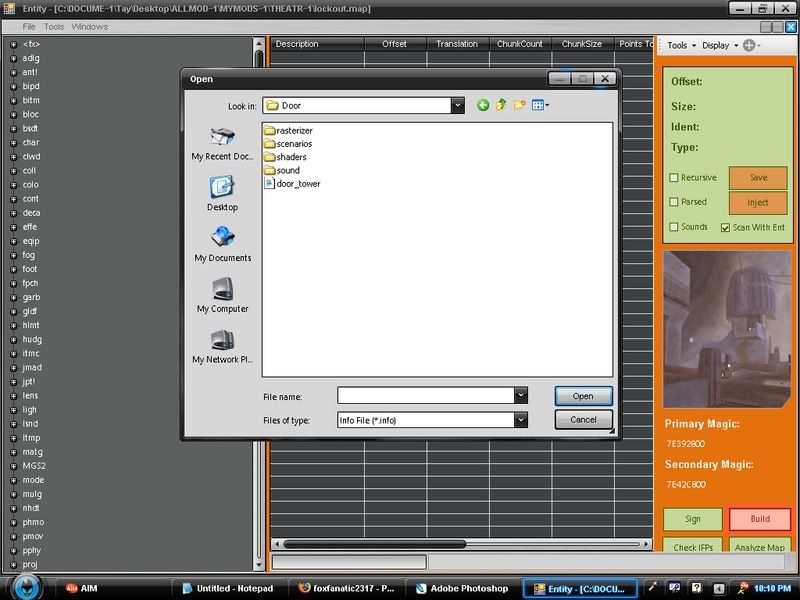
8. Then double click on the .info file. The application should disable (you can't press anything) for a little bit, then a box should come up saying done.
9. Congratulations, you are done =D.
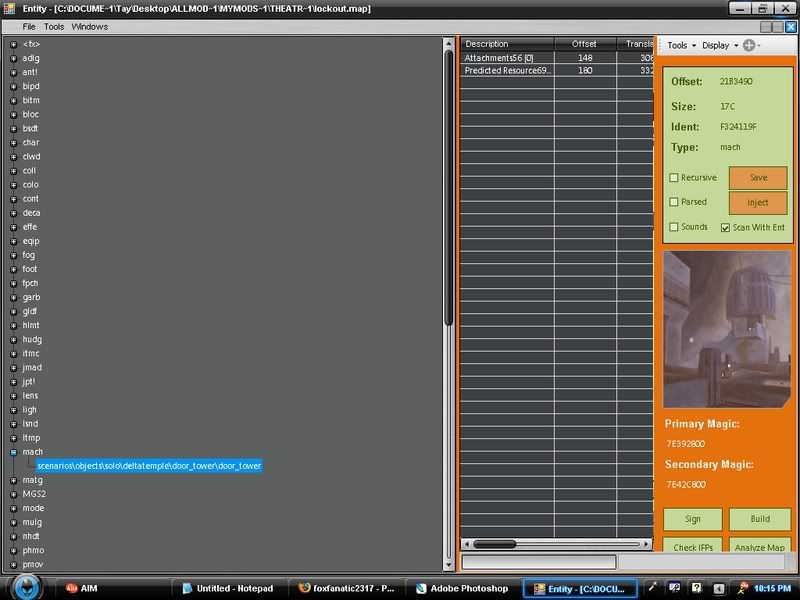
Hope this helped you guys out!



 Thanks for the sig Xiion
Thanks for the sig Xiion 

 "Please!!!" plz lurn tihs!
"Please!!!" plz lurn tihs!