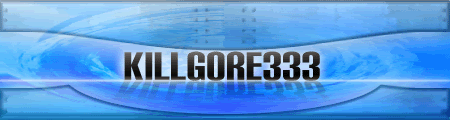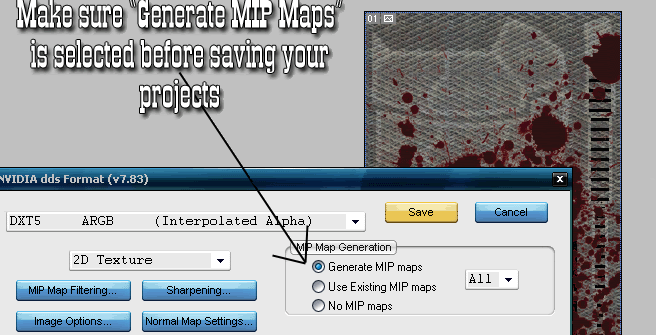I have started wanting to skin levels, but I need a small bit of help. I can change the textures and get them to show up in the map. They work, of course, but they do not show up when I look at them. They will show up when I am extremely close. I am redoing Zanzibar and a fast spinning bloody wheel means "Stay the hell away!" But how do people know that unless they see it?
I just want my textures to show up right as soon as I look at them, and not have to be close to them to have them appear.
How do you internalize map textures?
- killgore333
- Posts: 54
- Joined: Sat Mar 31, 2007 1:46 pm
- Location: LouEvil, Kentucky
- Contact:
When you are not close, they are black? Or just normal?
Every bitmap tag has several levels of detail (LOD), each level is another texture. So you get higher detail when your up close and lower detail when your not - so obviously here you must only be injected over one level, are you remembering to generate mipmaps?
Every bitmap tag has several levels of detail (LOD), each level is another texture. So you get higher detail when your up close and lower detail when your not - so obviously here you must only be injected over one level, are you remembering to generate mipmaps?
Halo 2 Prophet - Skin with ease with the simple 3D point and click interface.
Halo 3 Research Thread - Contribute to the research into Halo 3.
Halo 3 Research Thread - Contribute to the research into Halo 3.
- killgore333
- Posts: 54
- Joined: Sat Mar 31, 2007 1:46 pm
- Location: LouEvil, Kentucky
- Contact:
- killgore333
- Posts: 54
- Joined: Sat Mar 31, 2007 1:46 pm
- Location: LouEvil, Kentucky
- Contact: