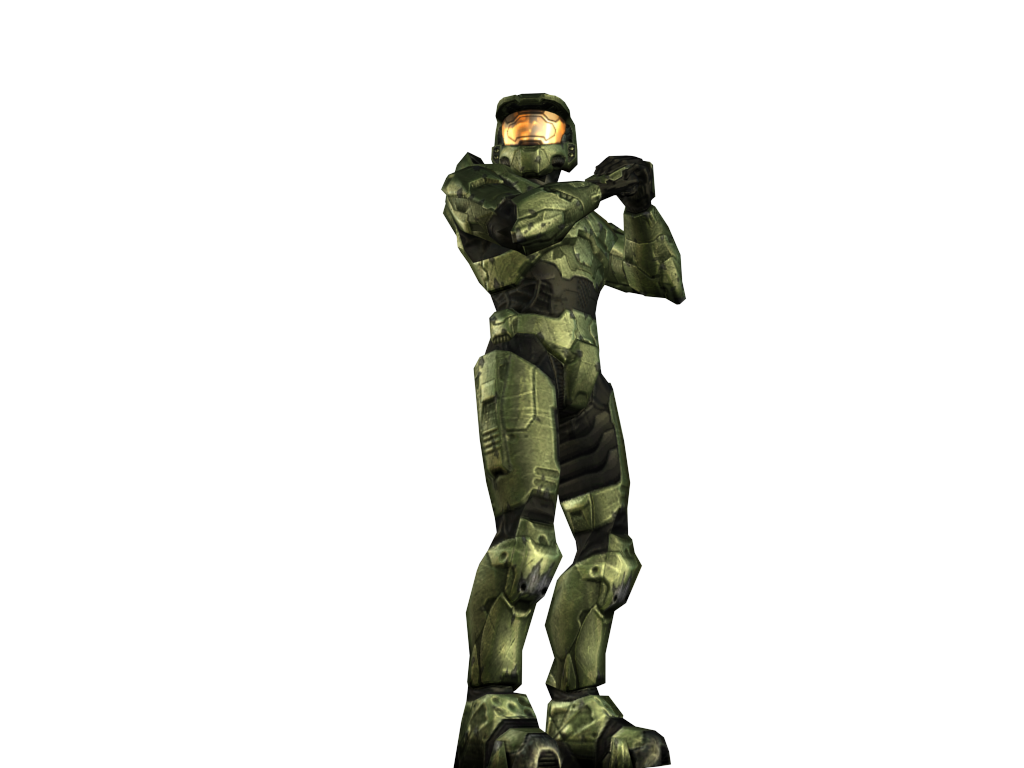Halo 2 Rendering
Re: Halo 2 Rendering

That's the material tree Darco posted, I'll try to sum up the visor for you. Sorry, no pictures, but it's pretty basic and similar to what you just did for the armor.
First off, set the diffuse slot to the default Master Chief diffuse (the same one you used for the armor).
Go into Entity and open the Master Chief visor shader, now find the falloff colors the same way you did for the armor (it should be a light orange and a slightly darker orange). Make the Specular Color slot a "Falloff" using the colors you just found in the visor's shader.
For the Specular Level slot, use the Master Chief's alpha map like you did for the armor.
Set the bump strength to 100 (default 30) and set the slot to "Normal Bump." Put the extracted bumpmap into the top slot. Darco used an extra heightmap for an additional bump here, it's not necessary for what you're trying to go for so I won't bother explaining it.
The reflection is a bit tricky. First, copy your entire "Specular Color" slot by rightclicking and hitting copy. There are going to be three different RGB Multiply's in the Reflection slot, so try not to get them confused!
Now go into Reflection and set that intial slot to RGB Multiply. You want to make the bottom slot the Master Chief alpha map. For the top slot you want to make a second RGB Multiply.
In this second RGB Multiply map, rightclick the top slot and hit "Paste Instance" to paste in the Falloff colors. For the bottom slot of the RGB Multiply, make yet another RGB Multiply (this should be your third one!).
Click the top slot and select "Reflect/Refract." Select "from file" and in the first open slot that says "Up" and find the corresponding "mirror surface" cubemap image files. There should be six in all: Up, Down, Left, Right, Front, and Back. Now go up a level and copy this Reflect/Refract slot you just made and paste it into the bottom slot of the RGB Multiply, select instance.
That's it! This should complete your visor shader!