If anyone knows what's wrong, or how I can fix it... I'd be very appreciative.
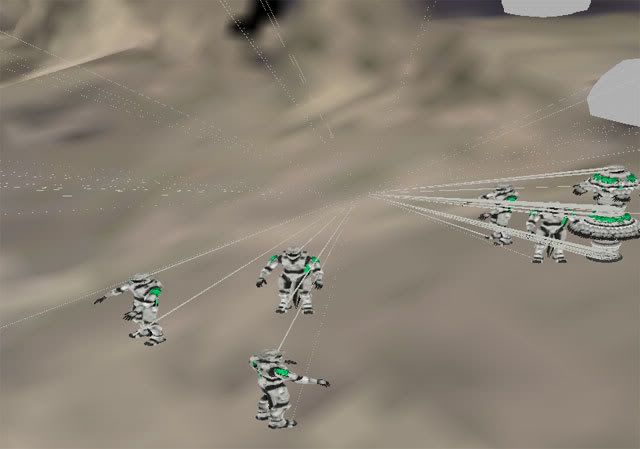
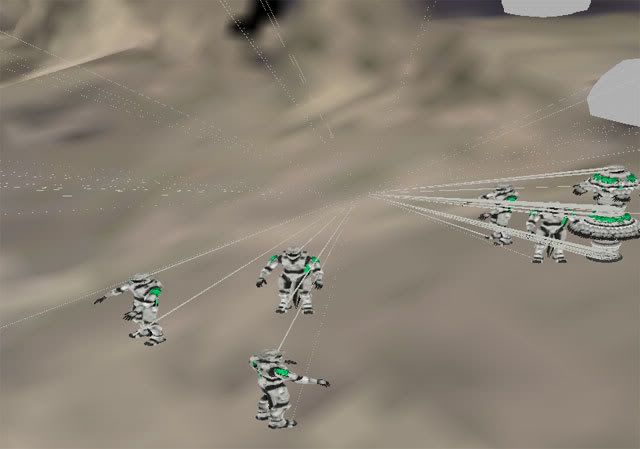
|
|
|
|
Infern0 wrote:You just shave the excess bush and burn the leftovers.
