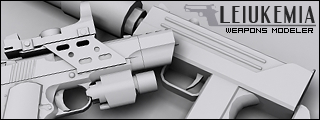Senicide
- foxfanatic23I7
- Posts: 1343
- Joined: Mon Jul 24, 2006 1:38 pm
- Location: Canada bishes
- Contact:
|
|
|
|
|
- DemonicSandwich
- Posts: 1198
- Joined: Sat Sep 30, 2006 6:10 pm
- Location: �
|
|
|
- gh0570fchurch
- Posts: 3374
- Joined: Sat Oct 01, 2005 11:04 am
- Location: San Diego Area, CA
- Contact:
|
|
Ok, I tried showing what I meant on your piece but wasn't as successful as I hoped but still, things look sharper.
I also duplicated the layer, Gaussian Blurred it, set it to Screen and set the Opacity to 60%.
It's easy things like this that can really add depth to a scene :).
Here is what resulted:
--
Also, just to go into what I meant with Sharpening a bit more.. here is a basic starfield.
I first made the field, added the blue then flattened the image.
Then just sharpened once and again.
Result:
To get an effect like this though, the image has to be flat, so it's pretty much your finishing touch.
Hope I helped!
I also duplicated the layer, Gaussian Blurred it, set it to Screen and set the Opacity to 60%.
It's easy things like this that can really add depth to a scene :).
Here is what resulted:

--
Also, just to go into what I meant with Sharpening a bit more.. here is a basic starfield.
I first made the field, added the blue then flattened the image.
Then just sharpened once and again.
Result:

To get an effect like this though, the image has to be flat, so it's pretty much your finishing touch.
Hope I helped!
- RaVNzCRoFT
- Posts: 6208
- Joined: Mon Jan 10, 2005 3:05 pm
- Location: Raleigh, North Carolina, USA
|
|
|
- MaestroMan
- Posts: 676
- Joined: Thu Jul 27, 2006 12:01 am
- Location: Free Adam Coffeeshop, Amsterdam
- Contact: