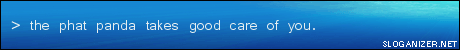help how do i change the color of a worthog?
-
monkeyspiker
- Posts: 8
- Joined: Sat Nov 04, 2006 9:12 pm
help how do i change the color of a worthog?
some 1 tell me how to change the color to a worthog can i use halomaptool to make it or wut 
 wut i need to make it just red or blue?????????
wut i need to make it just red or blue?????????
-
thephatpanda
- Posts: 222
- Joined: Fri Oct 20, 2006 4:43 am
-
monkeyspiker
- Posts: 8
- Joined: Sat Nov 04, 2006 9:12 pm
-
monkeyspiker
- Posts: 8
- Joined: Sat Nov 04, 2006 9:12 pm
That's for CE.duncan wrote:Extract the skin from a map. Change the skin. Put it in the data\vehicles\warthogs\bitmaps. Compile bitmaps. Fix dxt if needed. Open up the warthog(somthing... I don't wana look).shader_enviorment. Change the "base map" under diffuse to the new bitmap.
For PC, you open HMT, open a map, go to the [bitm] tag, find "vehicles/warthog/bitmaps/warthog", click on it and then click "Save texture" which is next to the picture of the skin. Save it on your desktop, and then close HMT.
Now, you need a program that can open up .dds files. This is a pretty good one: http://www.mnwright.btinternet.co.uk/pr ... dxtbmp.htm - DXTBMP
Open the warthog skin in DXTBMP, then save it as a 24 bit BMP image. After saving, open the .bmp file and edit it the way you want it. Then, save it and open it in DXTBMP again. Save your edited skin as a .dds file, and when you're saving, make sure the .dds type is "DXT 1 (No alpha)"
Now, open HMT again, open a map, browse to the warthog skin, select it, and click "inject skin". Then just find your skin and inject it. Done.
Just tell me if you have any problems.
-
demon_devil
- Posts: 90
- Joined: Wed Oct 04, 2006 1:13 pm
Re: help how do i change the color of a worthog?
extarct the texture and open it using photoshop and his nice add-on.monkeyspiker wrote:some 1 tell me how to change the color to a worthog can i use halomaptool to make it or wut
wut i need to make it just red or blue?????????
or download DXTbmp convert it to bmp make the change save it as it was...and.......wow thats pretty easy go read some tutorial before posting.