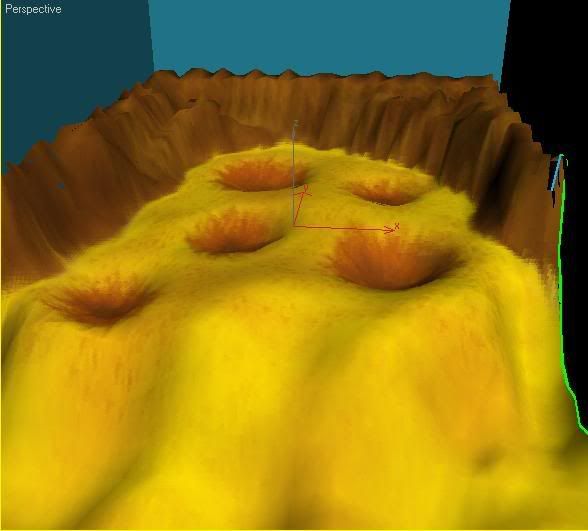About the map:
ok firstly i dont like the name i have given it that much so im open to suggestions for a new name, read the follwing description to get a feel of what kind of map it is and what name would suit it. If i use your suggested name i will give u credit when i release the map.
As you have proberly already grasped by the look of the map it is a beach map. The basic idea is that i will put a boat down one end in the water wich is the attacking teams base and there is a bunker down the other end of the map wich is the defending teams base , all nice and simple. The map terrain conssits of high cliff that are scalble perfect for sniping from. On the ground there are craters left from were artillery shells have hit the ground.
The theme of the map, suggestions needed!:
This is what i am unsure of, i origionally thort about making it WW2 style , making ww2 vehicles and weapons and bipeds , not sure how to make bipeds tho :S, but later i became unsure wether it would suit the map best doing it this way. I am open to suggestion on what them the map shoudl be as i said before i will give credit were due if i use any of your suggestions.
Special little somethings
I want to make this map as playable fun and proffesional as possible so i have a few " surprises" of what it will contain to come.
Heres a litle piccy, feedback positive or negative are both apreciated