command promt
command promt
i dont know how to use my comande prompt i wanna creat tags for my map but i need to use comande promt it just stays in documents settings
-
The_Hushed_Casket
- Posts: 1698
- Joined: Sun Nov 07, 2004 12:13 pm
The easiest way to solve your problem would be to navigate to C:/WINDOWS/system32/ folder and find the file 'cmd.exe' and copy it into your Halo CE root directory. Create a shortcut on your desktop to that instance of 'cmd.exe,' when you execute it, it will default in the correct directory so you can use tool easily.
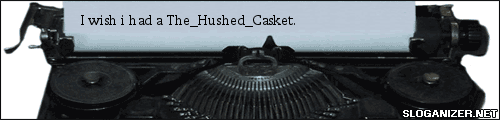
-
The_Hushed_Casket
- Posts: 1698
- Joined: Sun Nov 07, 2004 12:13 pm
i know this has nothing to do with commande prompt but when i open guerilla and i try to open my bitmaps it sayse i need to configure my it sayse i have to set my workplace heres a screen shot http://www.pbase.com/image/65348840
-
The_Hushed_Casket
- Posts: 1698
- Joined: Sun Nov 07, 2004 12:13 pm