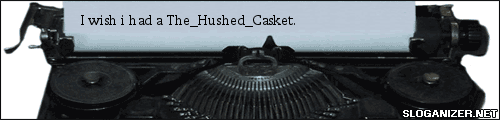how to "select and link" in 3ds max 8
-
cheeseshit
- Posts: 3
- Joined: Tue May 16, 2006 1:23 pm
how to "select and link" in 3ds max 8
the title is self explanatory...how do you "select and link" in 3ds max 8
-
PlasmaGhost
- Posts: 149
- Joined: Wed Oct 05, 2005 12:23 pm
-
The_Hushed_Casket
- Posts: 1698
- Joined: Sun Nov 07, 2004 12:13 pm