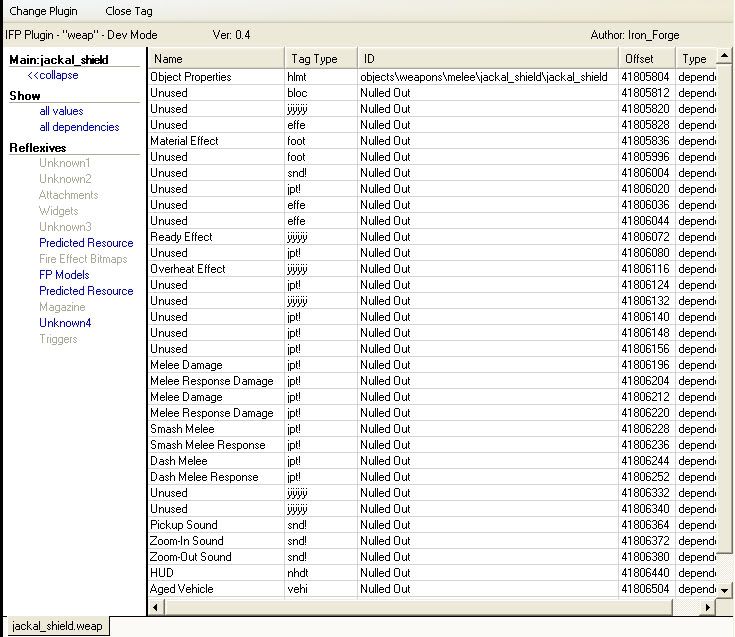Itmc swapping problem- weapon does not show up when swapped
Itmc swapping problem- weapon does not show up when swapped
Ok, so here's the deal: I followed the tutorial on this website to add the jackal shield into multiplayer, and everything goes just fine until I come to swapping the shotgun's itmc to the jackal shield weapon. I signed my map, transferred it, and when I go to where the shogun spawns there is nothing there. I have tried itmc swapping with other weapons and other things, but I still get the same result. Any help is greatly appreciated, Thanks!!
First Post!!
First Post!!
- xXxCocoFangxXx
- Posts: 3756
- Joined: Thu Sep 08, 2005 9:57 am
- Contact:
- xXxCocoFangxXx
- Posts: 3756
- Joined: Thu Sep 08, 2005 9:57 am
- Contact:
- xXxCocoFangxXx
- Posts: 3756
- Joined: Thu Sep 08, 2005 9:57 am
- Contact:
- WaywornMmmmm
- Posts: 1341
- Joined: Sat Nov 05, 2005 5:17 am
- Location: U.S.A
|
|
-
SyrinEldarin
- Posts: 115
- Joined: Thu Apr 06, 2006 12:32 pm
- Location: Canadia.
- xXxCocoFangxXx
- Posts: 3756
- Joined: Thu Sep 08, 2005 9:57 am
- Contact:
Here is a good tut. You need to fix the first person models. That might be your problem.
Step 1: Open up Insolence and open the MP map you would like to transfer the shield to, and then open a single player map with the jackal_shield.weap. Delta Approach (05a_deltaapproach.map) is a good choice.
Step 2: While in the Delta Approach window, find the jackal_shield.weap and drag it into the multiplayer map. Wait for a little bit while the box comes up saying what's being transfered. Once that closes, continue on.
Step 3: Once the tag is in the multiplayer map, locate the jackal_shield.weap again. This time, Double Click the tag to open it for editing. Use the IFP Plugin in Dev Mode to make sure that both chunks of the FP Model reflexive contains a FP model and an animation. For the reflexive, chunk 0 should be Masterchief's FP Model & Animations, and chunk 1 should be the FP Model and Animations for an Elite. In chunk 0 it should be all filled out so leave it alone in this case. In chunk 1 it is Nulled Out so you got to change it. For the Model (mode) put objects\weapons\melee\jackal_shield\fp_jackal_shield\fp_jackal_shield and for the Animation (jmad) put objects\characters\dervish\fp\weapons\pistol\fp_plasma_pistol\fp_plasma_pistol. Yes Plasma Pistol, Trust me it will work, you will have a FP Jackal Shield and you will see it on the ground as a Jackal Shield
Step 4: To place the shield into the game, go to the [itmc] tag and choose the weapon you want it to replace. Go into the dependency window and swap the jackal_shield.weap. Now, where ever the old weapon was on the map, there should be a jackal shield instead.
Step 5: Fix the encryption and you're all set. Now you just have to place it on the map.
Step 1: Open up Insolence and open the MP map you would like to transfer the shield to, and then open a single player map with the jackal_shield.weap. Delta Approach (05a_deltaapproach.map) is a good choice.
Step 2: While in the Delta Approach window, find the jackal_shield.weap and drag it into the multiplayer map. Wait for a little bit while the box comes up saying what's being transfered. Once that closes, continue on.
Step 3: Once the tag is in the multiplayer map, locate the jackal_shield.weap again. This time, Double Click the tag to open it for editing. Use the IFP Plugin in Dev Mode to make sure that both chunks of the FP Model reflexive contains a FP model and an animation. For the reflexive, chunk 0 should be Masterchief's FP Model & Animations, and chunk 1 should be the FP Model and Animations for an Elite. In chunk 0 it should be all filled out so leave it alone in this case. In chunk 1 it is Nulled Out so you got to change it. For the Model (mode) put objects\weapons\melee\jackal_shield\fp_jackal_shield\fp_jackal_shield and for the Animation (jmad) put objects\characters\dervish\fp\weapons\pistol\fp_plasma_pistol\fp_plasma_pistol. Yes Plasma Pistol, Trust me it will work, you will have a FP Jackal Shield and you will see it on the ground as a Jackal Shield
Step 4: To place the shield into the game, go to the [itmc] tag and choose the weapon you want it to replace. Go into the dependency window and swap the jackal_shield.weap. Now, where ever the old weapon was on the map, there should be a jackal shield instead.
Step 5: Fix the encryption and you're all set. Now you just have to place it on the map.

- xXxCocoFangxXx
- Posts: 3756
- Joined: Thu Sep 08, 2005 9:57 am
- Contact:
- xXxCocoFangxXx
- Posts: 3756
- Joined: Thu Sep 08, 2005 9:57 am
- Contact:
- xXxCocoFangxXx
- Posts: 3756
- Joined: Thu Sep 08, 2005 9:57 am
- Contact: