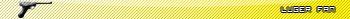The mod will include various beach things as beach chairs, beach balls, and secret weapon that will really set the mood, new vehicles and skins for practically everything will help you go on a vacation without leaving your house (not really this speech is sooo cheezy...mmm..cheese)
tell me what you think, and make sure to give me any ideas if you ahve some.