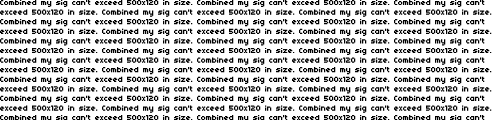Ingredients: Guerilla/kornman00v102, TheGhost's tagset or your own set of tags (must contain the files for one map and it's dependancies, sniper rifle and dependancies, and frag grenade and dependancies), some knowledge of hmt (particularly the [proj] and [weap] tags, and the ability to rebuild.
Section One: Guerilla work Subsection A
1. Ok open up your copy of guerilla or kornman and open the sniper rifle.weapon tag.
2.Next, go down to the section that is labelled $$$ WEAPON $$$.
2b.If you want the shot grenades to override the thrown grenades then in the flags box, check off the one that says 'Prevents grenade throwing'.
3.Then scroll down until you see the section 'Magazines' click the Add button and fill in your desired values for the secondary magazine
3b.If you want a particular equipment object to replenish that ammo (if you didn't make it infinite) then fill in the subsection. it is pretty self explanatory.
4.go down to the next section labelled 'Triggers' click on add and follow the next subsection
Section One: Guerilla work Subsection B
Now put the weapon tag aside for a minute and navigate to your tags directory and go to the frag grenade folder. duplicate the frag grenade.projectile tag and rename it to anything you want.
1. go back to the triggers section. This is very similar to hmt but if there is something very confusing just hover your mouse over it for a moment and an explanation will appear.
2. fill it out and when you get down to the last one click the button with the three dots and navigate to your duplicated frag grenade.projectile tag.
3. you can add a firing effect if you know how or have the tags (like I do) but you're on your own there.
Section Two: Converting
make sure your map had a sniper rifle in it then follow these directions. Oh yeah and remember to move the map that's in yout maps folder out of it if that's the one you're building it on. (i.e if you did bloodgulch then move bloodgulch out of the maps folder somewhere safe
1. open your command prompt start>all programs>Accessories>System tools
2. type in the command box without the quotes 'cd (insert halo ce directory here)'
3.then type in 'tool build-cache-file (scenario filename here i.e. levels\test\bloodgulch\bloodgulch)' then wait for it to build. If there are no fatal errors or FAILED TO BUILD FILE messages then go on.
4.convert the header of the map in any way you wish
5.open the map in hmt and extract the sniper rifle [weap] tag and the duplicated frag [proj] tag NON-RECURSIVELY then go to step 6.
6. batch extract the map you want to build it into
7.Now replace the oroginal sniper rifle tag with the new one or rename the converted one and drop it in there.
8.drop the frag tag into the weapons\frag grenade\frag grenade folder.
9. Rebuild the map with the converted frag (and converted sniper if you duplicated that) in the add box. wait for it to build and watch for errors.
replace the sniper and frag grenade with any weapon or projectile you want in this tutorial and there you have it.
Cheers!, drag-xxc (aka The Silent Photographer)
(I think you all know what shooting a grenade looks like >_<)