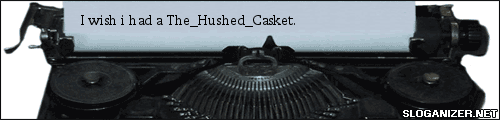I made that desktop program about 2 years ago. It has a ton of simple features, like sticky notes, a simple PIM calendar, big clock displays (analog and digital), phone book, lists, and it yhas a simple installment, the first time you run it, it displays a dialog showing its sub folders (see all the icons on the left?) and your desktop. you just click and drag. or, if you want to keep everything in your desktop folder, copy and paste the stuff or make shortcuts. then turn off "show files on desktop" (what I'm doing now)
Oh, and that little tiny analog clock in the upper right (far right on the desktop bar) is actually correct. The little green button collapses the program to a bar and opens it back up (it moves up with the program, all cleanly animated using for loops), there is also another panel with bigger buttons to access the special features so you don't have to use the "JumpStart" bar, plus, it can be turned off from the extra panel.
Oh, yeah, and I made the wallpaper too, but it's a lot higher resolution then that, a lot higher... lemme go see what it is (it took 20 minutes to render and then 10 minutes to load in photoshop, and the "Pillar" text has a font size of like 400 or something)
found it! 6400x4800. Any desktop can use it, thouh, cause it's on stretch...That's really big...