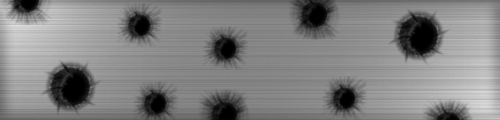
suggestions? a name?
|
|
|
Ya they look like those holes from Matrix Reloaded. looks like the bullet was goin like 1 mile an hour. lol but the metal looks ok if you were to use it as a texture.RaVNzCRoFT wrote:I don't really like it. The bullet holes don't really look very real, and the metal texture is too bland. It's good for a starting concept, though.