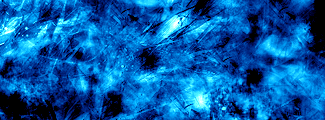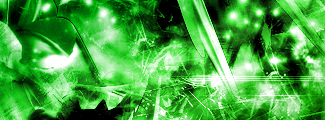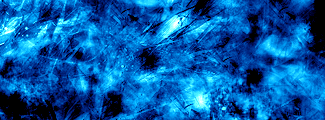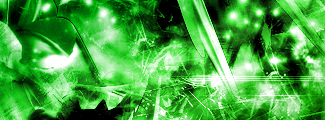Hmm, those colors seem to neonish to me, im sorry, but the background overal is pretty cool.
Just make it another color, a bit dark, and add some levels/curves and brightness/contrast.

Then, i don't know if you want a render or something, but i don't know if it would stand out good.