Meteors!!!
-
SurfingSpartan
- Posts: 112
- Joined: Sun Sep 18, 2005 8:10 am
- Contact:
look make a backup of a pro in insolerence then change the hlmt to the metor then swap the 2nd projectile to some thing in the map you dont want like a rocket ammo then use dark matter in the bsp veiwer to move it to were you want it to swapn the change the speed of the 2nd pro to 0 so they fall from the sky and your done hope that helps
-
lxNicktardxl
- Posts: 995
- Joined: Mon Sep 26, 2005 5:41 pm
- Location: I get around...
-
lxNicktardxl
- Posts: 995
- Joined: Mon Sep 26, 2005 5:41 pm
- Location: I get around...
-
lxNicktardxl
- Posts: 995
- Joined: Mon Sep 26, 2005 5:41 pm
- Location: I get around...
- x13igDudex12
- Posts: 909
- Joined: Sat Mar 05, 2005 3:29 pm
- Location: Around.
- Contact:
|
|
-
Patrickssj6
- Posts: 5426
- Joined: Sat Jul 24, 2004 12:12 pm
- Location: I'm a Paranoid
- Contact:
|
|
|
- x13igDudex12
- Posts: 909
- Joined: Sat Mar 05, 2005 3:29 pm
- Location: Around.
- Contact:
|
|
thanks patrick but i wont do CE a lot only PC, i like doing things really random that peopel dont like doing...like a banshee that has the model of a hunter *roflcopter*
anyways just use a weapon and make it unuasable. chnage it so that it stays stuck to the ground and you cant pick it up. and change it so it respawns every 45 or so seconds....put those in like 4 different places....if you would like i can make a drawling in aint *raisies eyebrows*
anyways just use a weapon and make it unuasable. chnage it so that it stays stuck to the ground and you cant pick it up. and change it so it respawns every 45 or so seconds....put those in like 4 different places....if you would like i can make a drawling in aint *raisies eyebrows*
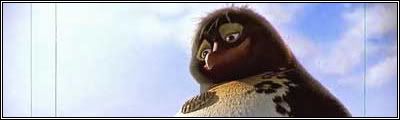
-
p0lar_bear
- Posts: 365
- Joined: Wed Apr 20, 2005 8:17 am
|
|
-
SurfingSpartan
- Posts: 112
- Joined: Sun Sep 18, 2005 8:10 am
- Contact:
-
lxNicktardxl
- Posts: 995
- Joined: Mon Sep 26, 2005 5:41 pm
- Location: I get around...
-
SurfingSpartan
- Posts: 112
- Joined: Sun Sep 18, 2005 8:10 am
- Contact:
-
SurfingSpartan
- Posts: 112
- Joined: Sun Sep 18, 2005 8:10 am
- Contact:
ok i will write it againgun child wrote:ya the first way you worded it didnt mkae sense
open insolerence make a duplicate of the rocket projectile them change the hlmt of the rocket projectile 2 to the metor then go into the itmc tag and swap the rocket ammo or something like that to rocket projectile 2 then using the bsp viewer in dark matter move it to were ever you like then change the projectile2 speed to 0 to make it fall or 10 to make it shoot across the map
-
lxNicktardxl
- Posts: 995
- Joined: Mon Sep 26, 2005 5:41 pm
- Location: I get around...
The meteor dosnt have a hlmt, the only places i can find the meteor are in the effects tab and the scen tag. Do you mean put a rock from another level in? If so, how do i put flames behind it so it looks more meteor like. P.S. I found an hlmt that reads scenario/special/null_up/null_up do you think that is it?
Also, I am very new to Darkmatter, where do i find the bsp viewer.
Also, I am very new to Darkmatter, where do i find the bsp viewer.
Signature exceeded 75KB.
-
SurfingSpartan
- Posts: 112
- Joined: Sun Sep 18, 2005 8:10 am
- Contact:
never tried puting a metor in use a rock then go into the rocket pro 2 then in the swapper plugin change the exhaust to something like a fire
no i dont think that is it and in darkmatter go to sbsp then click on the only choice then use
w=forward on camera
s= back on camera
a and d= left and right on camera
arrows= move thing around
x and y= zoom in and zoom out
page up and page down move stuff up and down
home end and insert rotat object and jkl= rotate camera
no i dont think that is it and in darkmatter go to sbsp then click on the only choice then use
w=forward on camera
s= back on camera
a and d= left and right on camera
arrows= move thing around
x and y= zoom in and zoom out
page up and page down move stuff up and down
home end and insert rotat object and jkl= rotate camera
