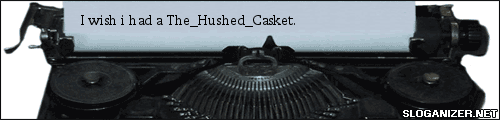I really need to free up some space in my one partitioned hard drive. Does anyone know of a program that clears unneeded files or files that are ok to delete?
EDIT: whoops forgot about the tech forum. Tnx for moving it.
Freeing up space
Freeing up space
who wants to kill a marine?
-
The_Hushed_Casket
- Posts: 1698
- Joined: Sun Nov 07, 2004 12:13 pm
-
The_Hushed_Casket
- Posts: 1698
- Joined: Sun Nov 07, 2004 12:13 pm
-
Patrickssj6
- Posts: 5426
- Joined: Sat Jul 24, 2004 12:12 pm
- Location: I'm a Paranoid
- Contact:
|
|
|