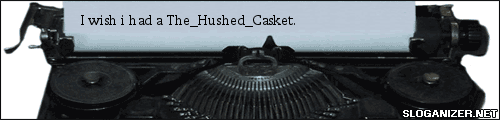ok ANOTHER NEW ERROR
-
|tHC|ramrodfarva
- Posts: 73
- Joined: Sat Oct 08, 2005 2:07 pm
ok ANOTHER NEW ERROR
WEEE ZOMG A NEW ERROR LETS PARTY WITH ANGER YAY!!  IM LOOSING IT WITH ERRORS HERES THE PIC
IM LOOSING IT WITH ERRORS HERES THE PIC


"overlapping surfaces"<- Just how it sounds. You have over lapping surfaces.
To fix it just move the faces that are overlapping out of eachother. This should fix the problem. The "###ERROR couldn't build bsp because of overlapping surfaces (orange)" causes the rest of those errors. And for future reference, trying to structure twice won't help .
.
To fix it just move the faces that are overlapping out of eachother. This should fix the problem. The "###ERROR couldn't build bsp because of overlapping surfaces (orange)" causes the rest of those errors. And for future reference, trying to structure twice won't help
I am the 14,229th member to register at halomods. And 14229 is my lucky number.
-
The_Hushed_Casket
- Posts: 1698
- Joined: Sun Nov 07, 2004 12:13 pm
-
Scooby Doo
- Posts: 97
- Joined: Tue Apr 19, 2005 12:07 pm
|
|
look dude, go into 3ds max. Click File-> Import & make it show all the formats. then go to your halo ce route directory & import the markgulch.wrl. if tha's not there...look for the debug.wrl(which should only be there if your error is in sapine but who knows.).
that should work...the main thing to remember is to import the .wrl type & u can't see it at first cuz max's main import is .3ds. so be sure & change the file type in the import window to all formats or .wrl. hope that helped, man.
ttyl
--Scooby
that should work...the main thing to remember is to import the .wrl type & u can't see it at first cuz max's main import is .3ds. so be sure & change the file type in the import window to all formats or .wrl. hope that helped, man.
ttyl
--Scooby