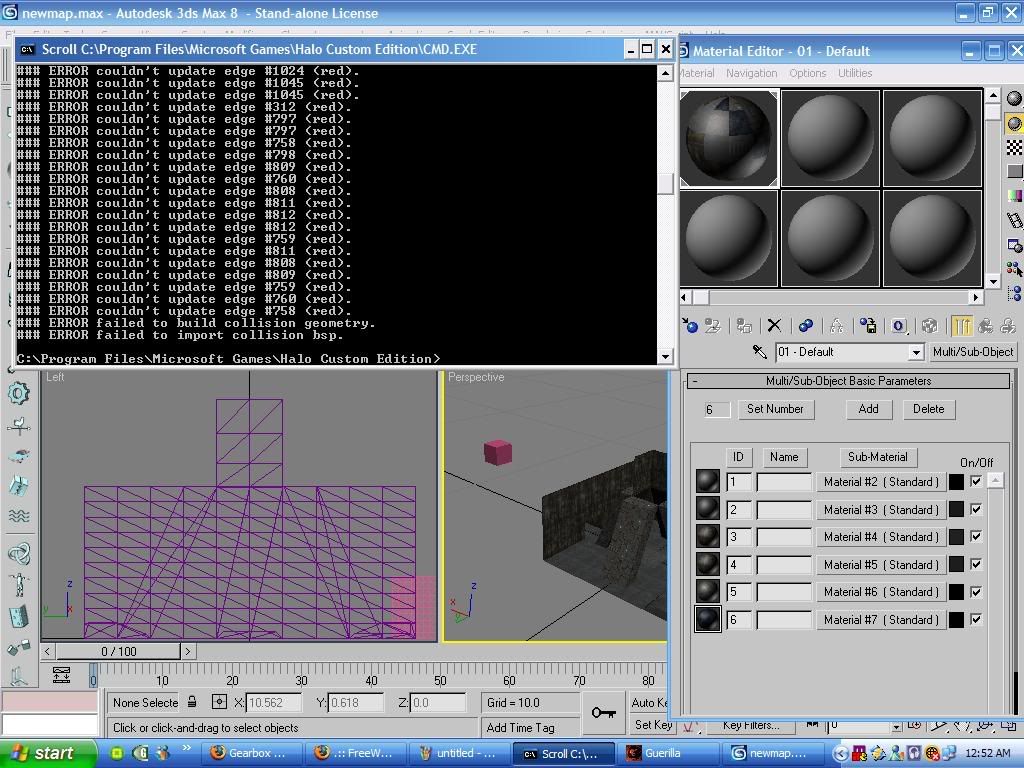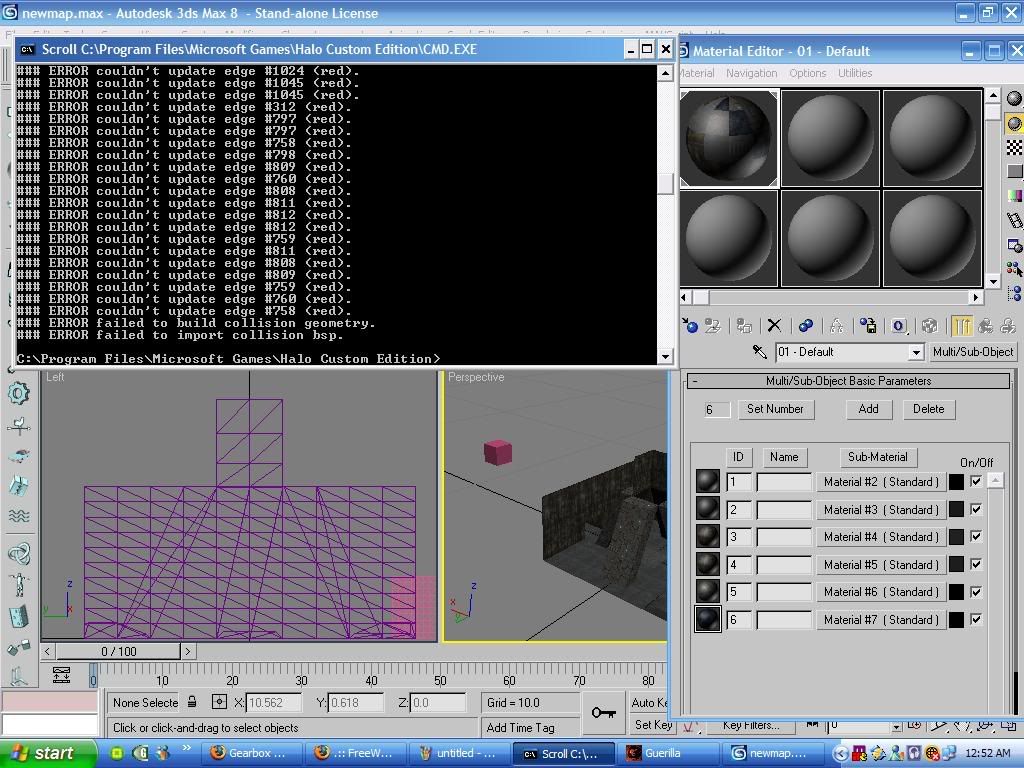Mmkay, I have my map exported all nice and neat and I go to open tool, I type in "tool structure levels\floodchamber floodchamber" and this always seems to happen, I've tried exporting the map with different textures models removed, there were no errors found in the SLT check, and this pops-up:
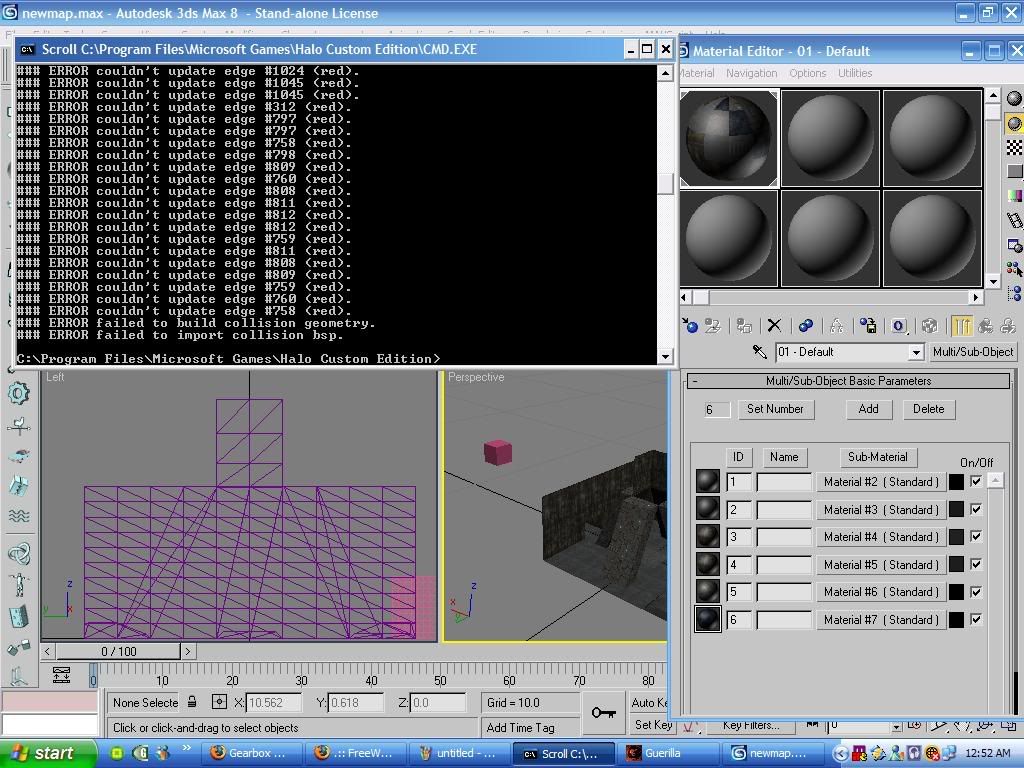
If someone would know why that would help alot ^_^