collision geometry
- x13igDudex12
- Posts: 909
- Joined: Sat Mar 05, 2005 3:29 pm
- Location: Around.
- Contact:
|
|
collision geometry
can somebody tell e the rules of the collision geoetry? I have been trying to do collision geoetry on y vehicles and on my scenery and I keep getting "can not update edge" for y scenery and what not. Maybe someone can do my collision for me? thanks for any help.
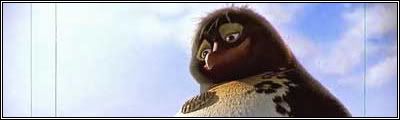
- x13igDudex12
- Posts: 909
- Joined: Sat Mar 05, 2005 3:29 pm
- Location: Around.
- Contact:
|
|
it has no open edges....il see if I can get you a code to look at.....
EDIT:
EDIT:
Code: Select all
C:\Program Files\Microsoft Games\Halo Custom Edition>tool collision-geometry sce
nery\base
Couldn't read map file './toolbeta.map'
### base-collision.JMS
### WARNING found #8 degenerate triangles.
### ERROR couldn't update edge #6 (red).
### ERROR couldn't update edge #6 (red).
### ERROR couldn't update edge #27 (red).
### ERROR couldn't update edge #33 (red).
### ERROR couldn't update edge #15 (red).
### ERROR couldn't update edge #29 (red).
### ERROR couldn't update edge #79 (red).
### ERROR couldn't update edge #16 (red).
### ERROR couldn't update edge #82 (red).
### ERROR couldn't update edge #55 (red).
### ERROR couldn't update edge #60 (red).
### ERROR couldn't update edge #61 (red).
### ERROR couldn't update edge #28 (red).
### ERROR couldn't update edge #31 (red).
### ERROR couldn't update edge #34 (red).
### ERROR couldn't update edge #422 (red).
### ERROR couldn't update edge #56 (red).
### ERROR failed to build collision geometry.
### ERROR failed to import collision bsp.
### ERROR couldn't import permutation 'base-collision' of node 'frame'.
### ERROR failed to import collision model 'scenery\base\base'.
C:\Program Files\Microsoft Games\Halo Custom Edition>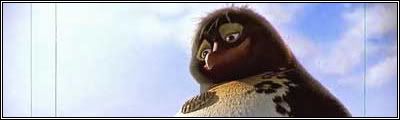
-
cooldude5990
- Posts: 540
- Joined: Tue Jan 20, 2004 12:03 pm
- x13igDudex12
- Posts: 909
- Joined: Sat Mar 05, 2005 3:29 pm
- Location: Around.
- Contact:
|
|
-
thalamiclight
- Posts: 1
- Joined: Thu Mar 17, 2005 6:30 pm
yea i get collision errors too, but i cant get passed Tool!
http://www.geocities.com/thx_1311/ERRor.JPG
http://www.geocities.com/thx_1311/ERRor.JPG
[img]"http://www.geocities.com/thx_1311/legendary.jpg"[/img]
Try importing the .WRL file to get what your errors are.thalamiclight wrote:yea i get collision errors too, but i cant get passed Tool!
http://www.geocities.com/thx_1311/ERRor.JPG
Plus, your signature doesn't work. take off the quotes around the link thing.
-
theguy2042000
- Posts: 870
- Joined: Tue Nov 09, 2004 10:09 pm
- Location: At Home On My Computer
- Contact:
- x13igDudex12
- Posts: 909
- Joined: Sat Mar 05, 2005 3:29 pm
- Location: Around.
- Contact:
|
|
-
[users]axem
- Posts: 394
- Joined: Sun Mar 21, 2004 7:15 am
- Location: whatever
|
|

