


Link to the file locations...
Location of the .max http://www.wattscollectible.com/temp/gr ... _rifle.max



|
|
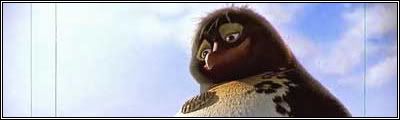
|
|
I understand the part about the "==> !!WARNING!! bitmap with greater than 1-bit alpha being compressed as DXT1 <=### btm_grill.tif
==> !!WARNING!! bitmap with greater than 1-bit alpha being compressed as DXT1 <=
=
skipping bitmap with non-power-of-two dimensions (#24x#78#1)
### btm_grill_left.tif
skipping bitmap with non-power-of-two dimensions (#130x#26#1)
### btm_grill_right.tif
skipping bitmap with non-power-of-two dimensions (#130x#26#1)
### butt_left.tif
skipping bitmap with non-power-of-two dimensions (#178x#134#1)
### butt_right.tif
skipping bitmap with non-power-of-two dimensions (#178x#134#1)
### front_grill.tif
==> !!WARNING!! bitmap with greater than 1-bit alpha being compressed as DXT1 <=
=
skipping bitmap with non-power-of-two dimensions (#60x#36#1)
### left_side_base.tif
skipping bitmap with non-power-of-two dimensions (#434x#136#1)
### magazine_left.tif
skipping bitmap with non-power-of-two dimensions (#62x#84#1)
### magazine_right.tif
skipping bitmap with non-power-of-two dimensions (#62x#84#1)
### right_side_base.tif
skipping bitmap with non-power-of-two dimensions (#434x#136#1)
### top_barrel.tif
skipping bitmap with non-power-of-two dimensions (#132x#48#1)
### top_barrel_right.tif
skipping bitmap with non-power-of-two dimensions (#132x#48#1)