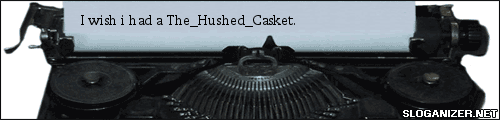Im completely done with using 3ds max and am going to export it, im also using the Vid tutorials just to let you know. Everything seemed to go well except when I have my level selected and go under edit mesh the parts under the bases are textured retarded, but when I go to the UVB (or something) or Unwrap UVB the textures are fine.
Well anyways the important thing it when I go to export it says to exports it as something like JMS, thats fine except wont give me that option!
Also I dont know how to use command prompt to navigate to my Halo CE folder. When I start the command promt it goes directly (like its defaulted to) "C:\DOCUME~1\MICKGA~1\"
Please I really want to play my map
Thanks!