and i can't get past it because it does not really tell me how to make the walls in side the base can someone help me plz
tutorial Creation of a Simple Base Structure??
tutorial Creation of a Simple Base Structure??
k i got to the bit where u make your base in 3dsmax but the tutorial seem to go wierd i got up to this bit

and i can't get past it because it does not really tell me how to make the walls in side the base can someone help me plz
and i can't get past it because it does not really tell me how to make the walls in side the base can someone help me plz
Way the tutorial does it:
Click on the face icon and click the create button under edit geometry. Click on the top right vertex of the base, then the top left vertex of the base. Then click on the top left vertex of the doorway. It should've made a face using those points. Continue until you have a complete front to the door way. Make sure to go counterclock-wise, or the face will be flipped the wrong way. Do this for the outside ceiling of the base also, make sure to use every vertex, don't just use the corners. Do the other doorway's front the same way as the first. Then look into the doorway so you can see the 8 verticies on the inside, or atleast see where they should be. Make the faces on the interior ceiling, then do the walls. Do the floor also, even though the terrain is there. If you haven't attached the base to the terrain, follow the tutorial until you do that. Then delete the verticies around the base and remake them to only go around the base, not under it.
Kinda easier, but not really efficient:
Click on the red polygon button and then the create button. This is the same as making a face, but you can click on more than 3 verticies. So for the front of the doorway, you'd just click the top right of the base, then the top left of the base, top left of the doorway, top right of the doorway, the bottom right of the doorway, then double click the bottom right of the base and it will fill that whole section in. The problem is that it makes all the faces using that one vertex, so there's a few more polygons than what'd be good. But it's much easier to do.
Just incase that was hard to understand, here's some pics (face method):
Click on the things circled in the number order
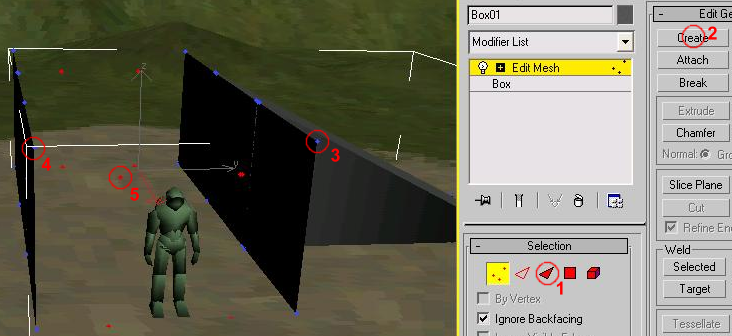
It should make the face in red. Continue in that fashion.
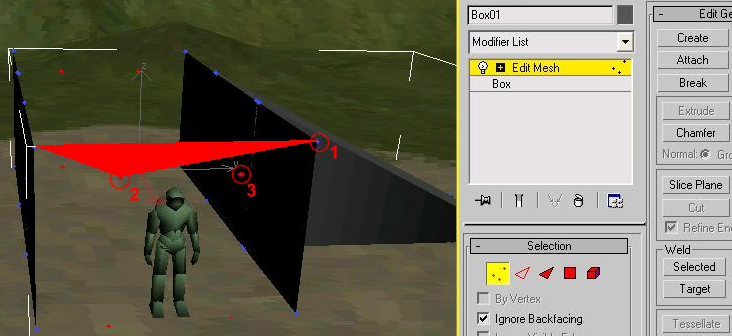
Keep doing it until you cover all the outside of the base. Notice the top is made of quite a few faces, not just two:
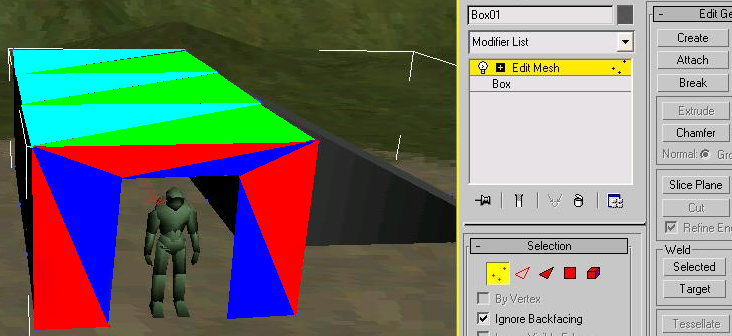
I've 'hidden' the exterior to show you the interior. Make these faces. Use the same way as before if you're looking from the inside or near the door way looking in. If you hid all the outer faces, just do the same thing as before, but go in normal clockwise motion, so the faces point away from you (into the hallway).
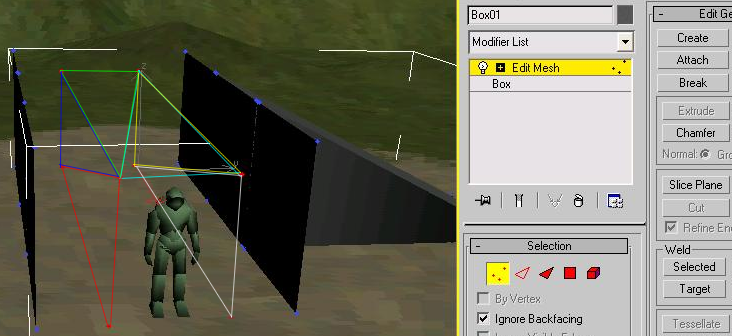
This is the same thing, but with the faces done, so it's not as weird looking, these faces will be facing the other way though, you won't see them like this unless you look from the bottom/side in:
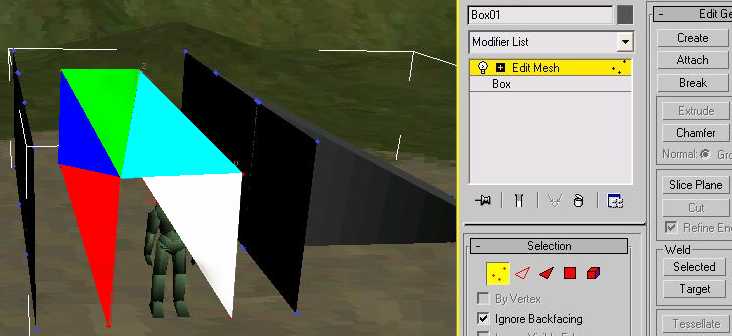
Hope that helps.
Click on the face icon and click the create button under edit geometry. Click on the top right vertex of the base, then the top left vertex of the base. Then click on the top left vertex of the doorway. It should've made a face using those points. Continue until you have a complete front to the door way. Make sure to go counterclock-wise, or the face will be flipped the wrong way. Do this for the outside ceiling of the base also, make sure to use every vertex, don't just use the corners. Do the other doorway's front the same way as the first. Then look into the doorway so you can see the 8 verticies on the inside, or atleast see where they should be. Make the faces on the interior ceiling, then do the walls. Do the floor also, even though the terrain is there. If you haven't attached the base to the terrain, follow the tutorial until you do that. Then delete the verticies around the base and remake them to only go around the base, not under it.
Kinda easier, but not really efficient:
Click on the red polygon button and then the create button. This is the same as making a face, but you can click on more than 3 verticies. So for the front of the doorway, you'd just click the top right of the base, then the top left of the base, top left of the doorway, top right of the doorway, the bottom right of the doorway, then double click the bottom right of the base and it will fill that whole section in. The problem is that it makes all the faces using that one vertex, so there's a few more polygons than what'd be good. But it's much easier to do.
Just incase that was hard to understand, here's some pics (face method):
Click on the things circled in the number order
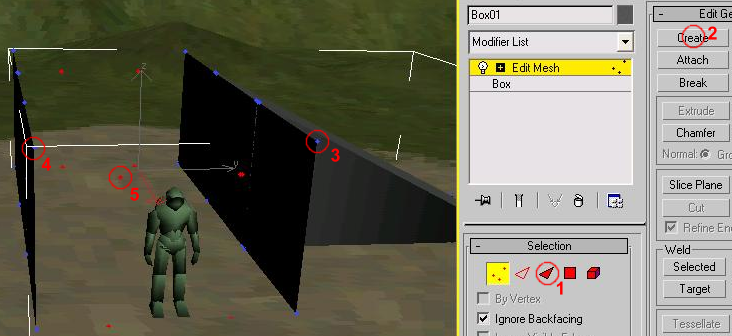
It should make the face in red. Continue in that fashion.
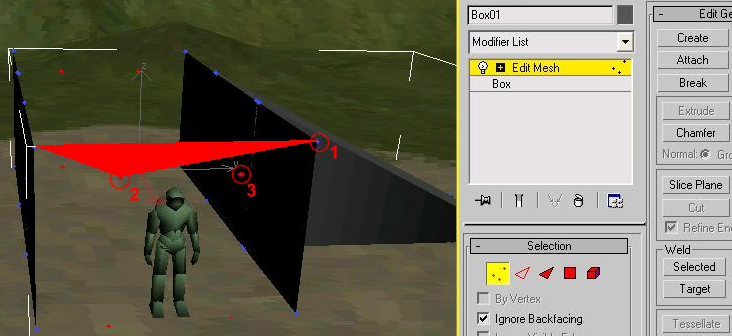
Keep doing it until you cover all the outside of the base. Notice the top is made of quite a few faces, not just two:
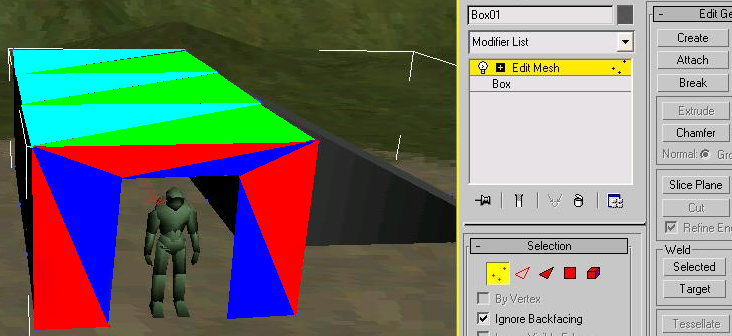
I've 'hidden' the exterior to show you the interior. Make these faces. Use the same way as before if you're looking from the inside or near the door way looking in. If you hid all the outer faces, just do the same thing as before, but go in normal clockwise motion, so the faces point away from you (into the hallway).
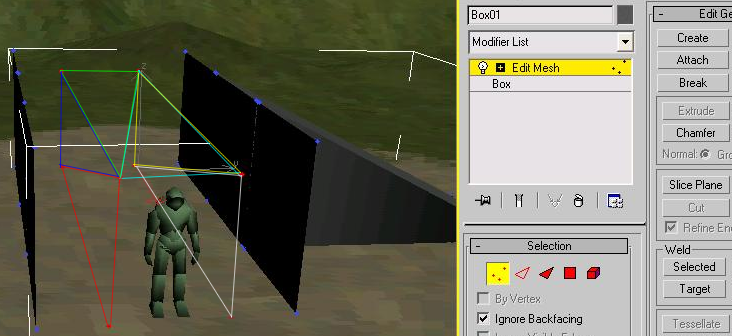
This is the same thing, but with the faces done, so it's not as weird looking, these faces will be facing the other way though, you won't see them like this unless you look from the bottom/side in:
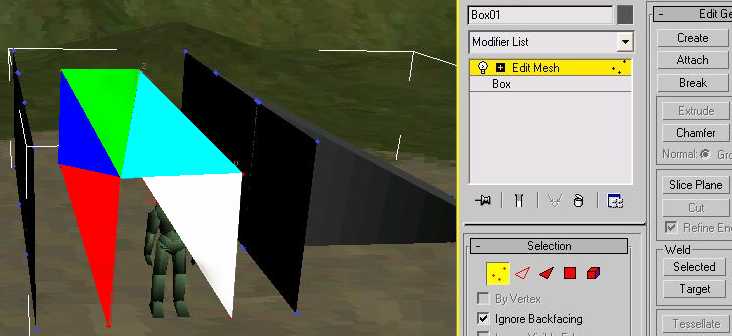
Hope that helps.
-
Darkstorm995
- Posts: 764
- Joined: Tue Oct 21, 2003 8:28 am
- Location: I DONT KNOW
- Contact:
