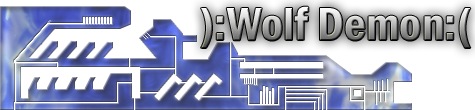Add Extra Vehicles to your scenerio w/o swapping
-
Banshee Ace
- Posts: 227
- Joined: Tue Jan 06, 2004 9:55 pm
Add Extra Vehicles to your scenerio w/o swapping
for those who have made new vehicles, you know that u must replace ur new vehicle with an existing one right? why must we do this? what can we do to make it so we can add extra vehicles in a map with replacing another? do you edit the globals tag?
i've seen many master chief renders. where do these people get Master Chief's model?
-
HMC Helljumper
- Posts: 385
- Joined: Wed Jun 16, 2004 2:02 pm
-
Banshee Ace
- Posts: 227
- Joined: Tue Jan 06, 2004 9:55 pm
-
master_wolf
- Posts: 202
- Joined: Fri Mar 26, 2004 3:36 pm
- Location: Hyper Super Killer Giant Ninja Space Zombie of Doom!!!
- Contact:
-
Banshee Ace
- Posts: 227
- Joined: Tue Jan 06, 2004 9:55 pm
-
master_wolf
- Posts: 202
- Joined: Fri Mar 26, 2004 3:36 pm
- Location: Hyper Super Killer Giant Ninja Space Zombie of Doom!!!
- Contact:
-
Banshee Ace
- Posts: 227
- Joined: Tue Jan 06, 2004 9:55 pm
-
TheMissingLink117
- Posts: 86
- Joined: Sat May 22, 2004 9:06 pm
-
Banshee Ace
- Posts: 227
- Joined: Tue Jan 06, 2004 9:55 pm
Halo is hardcoded to recognise 6 vehicles only, if you want your vehicle to be usable in the game you must either ...
A - delete all the vehicles in globals and just put yours instead.
B - Insert your vehicle anywhere in the first 6 vehicles in globals, you can have as many vehicles as you want but only 6 can be usable at once.
Until Kornmann releases the ui widgit creator I cant make a new vehicle list and menu, so your stuck with deleting or moving the old ones.
For now anyway.
A - delete all the vehicles in globals and just put yours instead.
B - Insert your vehicle anywhere in the first 6 vehicles in globals, you can have as many vehicles as you want but only 6 can be usable at once.
Until Kornmann releases the ui widgit creator I cant make a new vehicle list and menu, so your stuck with deleting or moving the old ones.
For now anyway.
-
Banshee Ace
- Posts: 227
- Joined: Tue Jan 06, 2004 9:55 pm
-
master_wolf
- Posts: 202
- Joined: Fri Mar 26, 2004 3:36 pm
- Location: Hyper Super Killer Giant Ninja Space Zombie of Doom!!!
- Contact:
The names for vehicles are in ui.map, so we'd all have to use those names. You can use about 26 different words for your vehicle name, but I don't know if it would spawn in game. I can't really test it except through devmode...
BTW: the 26 are,
<something should be here>, black, white, left trigger, right trigger, D-Pad Up, D-Pad Down, D-Pad Left, D-Pad Right, Start, Back, Left Thumbstick, Right Thumbstick, driver, gunner, side, Warthog, Pelican, Banshee, gun , turret, lifepod, Ghost, Wraith, Scorpion, Kestrel, cargo, switch
BTW: the 26 are,
<something should be here>, black, white, left trigger, right trigger, D-Pad Up, D-Pad Down, D-Pad Left, D-Pad Right, Start, Back, Left Thumbstick, Right Thumbstick, driver, gunner, side, Warthog, Pelican, Banshee, gun , turret, lifepod, Ghost, Wraith, Scorpion, Kestrel, cargo, switch
The first in the list are function tabs, like when it says 'Press e to pick up weapon' so you cant overwrite them, I have tried for a while to get vehicles in without overwriting but it all comes down to the fact that you cant select them even if you did get thm in.
The vehicle list is part of the main menu ui and that is controlled by the widgits, and guess what you cant make, yep widgits, so I think the solution is to make your own ui widgit and extend the list, but I think it may not work coz it only recognises the first 6 vehicles in the globals tag.
The vehicle list is part of the main menu ui and that is controlled by the widgits, and guess what you cant make, yep widgits, so I think the solution is to make your own ui widgit and extend the list, but I think it may not work coz it only recognises the first 6 vehicles in the globals tag.