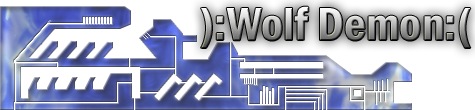Different starting equipment
-
caboose[hk]
- Posts: 203
- Joined: Mon May 03, 2004 8:29 pm
- Location: Where am I?
Different starting equipment
Can i make it so that one team starts out with a gun and the other team starts out with a different gun?
-
caboose[hk]
- Posts: 203
- Joined: Mon May 03, 2004 8:29 pm
- Location: Where am I?
-
caboose[hk]
- Posts: 203
- Joined: Mon May 03, 2004 8:29 pm
- Location: Where am I?
-
master_wolf
- Posts: 202
- Joined: Fri Mar 26, 2004 3:36 pm
- Location: Hyper Super Killer Giant Ninja Space Zombie of Doom!!!
- Contact:
-
caboose[hk]
- Posts: 203
- Joined: Mon May 03, 2004 8:29 pm
- Location: Where am I?
-
caboose[hk]
- Posts: 203
- Joined: Mon May 03, 2004 8:29 pm
- Location: Where am I?
-
master_wolf
- Posts: 202
- Joined: Fri Mar 26, 2004 3:36 pm
- Location: Hyper Super Killer Giant Ninja Space Zombie of Doom!!!
- Contact:
-
caboose[hk]
- Posts: 203
- Joined: Mon May 03, 2004 8:29 pm
- Location: Where am I?
well what you could do is just give both teams a simple weak weapon to start with and have plenty of that specific sides weapons at their base, and as for changing the name i think you need to open tags\ui\hud\hud_item_messages.unicode_string_list with a hex editor and change/add one for your weapon. and make sure to use the right message index under your weapon tag.Caboose[HK] wrote:does any1 know if it can be done? Also i have another question, how do u change the name of the gun, like when it says press e to pick up pistol.
-
caboose[hk]
- Posts: 203
- Joined: Mon May 03, 2004 8:29 pm
- Location: Where am I?
http://www.halomods.com/forums/viewtopic.php?t=13359Caboose[HK] wrote:right now it says press e to pick up the pistol, and i wanna change it so that it says my guns name.
-
caboose[hk]
- Posts: 203
- Joined: Mon May 03, 2004 8:29 pm
- Location: Where am I?
All right, basically everything on a computer is in binary. That's 0s and 1s. Now Hex simplifies it a little by making 00 = "." , 41 = "A" , 61 = "Z" (really anything that isn't assigned a ASCII value (letters and whatnot) are going to be ".").
Now 41-61 are the alphabet (capital letters anyways). Now 41-61 is actually 26 numbers, the digits of hexidecimal are 01234567890 and ABCDEF, so it'd be 41,42,43,44,45,46,47,48,49,4A,4B,4C,4D,4E,4F.
I probably lost you there, but that's not too important for changing the names. You'll need to open tags\ui\hud\hud_item_messages.unicode_string_list (you will need to run the map through tool again, later). Anyway, open it up in a hex editor and look through it. You should see a whole bunch of numbers and then letters and periods on another window or panel. You should see a whole bunch of ingame messages for weapon pickups. They'll say stuff like: P.i.c.k.e.d. .u.p. .a. You get the point. The periods aren't actually periods, they just stand for the hex code 00. So find one that isn't used, like "Picked up gravity rifle" or if your weapon's name is long, "Picked up %d rounds for energy sword". Now let's say your gun's name is "really long name", and we want it to say "Picked up really long name", Then go to "Picked up %d rounds for energy sword" and start replacing "%d rounds for energy sword" with "really long name". If you noticed, we got "r.e.a.l.l.y. .l.o.n.g. .n.a.m.e.e.r.g.y. .s.w.o.r.d." So go in and fill all the things after "n.a.m.e." with ". And I mean the open quotes, and even replace the .'s. So it should say ' r.e.a.l.l.y. .l.o.n.g. .n.a.m.e.""""""""""""'"""""""" ' now look at all the numbers. There should be a long line of the number 22. Go into that panel and change everything that says 22 with 00. Save, and you're done.
Now in guerilla, open up that file, (tags\ui\hud\hud_item_messages.unicode_string_list) and open up your .weapon
Now scroll down in your .weapon until you see "message-index". The first thing under that is a little box with a number in it. Now go to the hud_item... and look at the drop box. The number 9 entry now says "Picked up really long name" (it probably will get cut off by the box width though). So go back to the .weapon and change the message-index box to the number 9. Now go into the game and find your weapon, and when you pick it up, it'll say "Picked up really long name". And there you go.
Now 41-61 are the alphabet (capital letters anyways). Now 41-61 is actually 26 numbers, the digits of hexidecimal are 01234567890 and ABCDEF, so it'd be 41,42,43,44,45,46,47,48,49,4A,4B,4C,4D,4E,4F.
I probably lost you there, but that's not too important for changing the names. You'll need to open tags\ui\hud\hud_item_messages.unicode_string_list (you will need to run the map through tool again, later). Anyway, open it up in a hex editor and look through it. You should see a whole bunch of numbers and then letters and periods on another window or panel. You should see a whole bunch of ingame messages for weapon pickups. They'll say stuff like: P.i.c.k.e.d. .u.p. .a. You get the point. The periods aren't actually periods, they just stand for the hex code 00. So find one that isn't used, like "Picked up gravity rifle" or if your weapon's name is long, "Picked up %d rounds for energy sword". Now let's say your gun's name is "really long name", and we want it to say "Picked up really long name", Then go to "Picked up %d rounds for energy sword" and start replacing "%d rounds for energy sword" with "really long name". If you noticed, we got "r.e.a.l.l.y. .l.o.n.g. .n.a.m.e.e.r.g.y. .s.w.o.r.d." So go in and fill all the things after "n.a.m.e." with ". And I mean the open quotes, and even replace the .'s. So it should say ' r.e.a.l.l.y. .l.o.n.g. .n.a.m.e.""""""""""""'"""""""" ' now look at all the numbers. There should be a long line of the number 22. Go into that panel and change everything that says 22 with 00. Save, and you're done.
Now in guerilla, open up that file, (tags\ui\hud\hud_item_messages.unicode_string_list) and open up your .weapon
Now scroll down in your .weapon until you see "message-index". The first thing under that is a little box with a number in it. Now go to the hud_item... and look at the drop box. The number 9 entry now says "Picked up really long name" (it probably will get cut off by the box width though). So go back to the .weapon and change the message-index box to the number 9. Now go into the game and find your weapon, and when you pick it up, it'll say "Picked up really long name". And there you go.
-
caboose[hk]
- Posts: 203
- Joined: Mon May 03, 2004 8:29 pm
- Location: Where am I?
Im looking at the other ones, and they dont have any periods. They have some little square things. So do i just put periods on the one im changing or what? and if i have some space left, what do i fill it up with?
Edit: ok i kind of figured out the whole hex thing. I tried it with periods and the square things. Im pretty sure i did i like you said, but i get and error when i try to open it in guerilla.
Edit: ok i kind of figured out the whole hex thing. I tried it with periods and the square things. Im pretty sure i did i like you said, but i get and error when i try to open it in guerilla.
Well, chances are, that it uses square thingies (which actually makes more sense) instead of periods.
So the most important thing, is that 00 in the numerical panel is █ (assuming that's the square thingy). So go in and find what you're going to replace and change it to what you want, and change any extra letters to █ by making them 00 in the numerical panel.
It helps if I know what hex editor you're using...
So the most important thing, is that 00 in the numerical panel is █ (assuming that's the square thingy). So go in and find what you're going to replace and change it to what you want, and change any extra letters to █ by making them 00 in the numerical panel.
It helps if I know what hex editor you're using...

 [/url]
[/url]