I'm new, could you help me?
-
CaptainBlue
- Posts: 16
- Joined: Sat Aug 21, 2004 11:33 pm
I'm new, could you help me?
Hello, this is my first post, im new here and i JUST got halo PC today....
I was wondering if someone could tell me how to like....put peoples mods, onto my game....my freind said you have to replace an existing map....if thats true, can i ever get the origonal back? is there a special program i need to download and install them? and how hard is it, and how do i make my own levels/weapons/vehicles....if you could answer, thatd be great
thanks.
I was wondering if someone could tell me how to like....put peoples mods, onto my game....my freind said you have to replace an existing map....if thats true, can i ever get the origonal back? is there a special program i need to download and install them? and how hard is it, and how do i make my own levels/weapons/vehicles....if you could answer, thatd be great
thanks.
-
shadow wolf
- Posts: 334
- Joined: Wed Apr 21, 2004 8:58 am
- Location: Getting eaten by tux
- Contact:
1) Make a folder called backups, and copy all your halo maps into this folder.how to like....put peoples mods, onto my game....my freind said you have to replace an existing map....if thats true, can i ever get the origonal back?
2) Take the mod you wish to play and either
a- if its in ppf format, use HHHT to apply it (can b dl from file forum)
b- if its in .map format, replace it with the map in your maps folder.
3) to play the original map, replace the mod with the map from the backups folder.
1) Mapshow do i make my own levels/weapons/vehicles
a- Download HEK from www.gearboxsoftware.com
b- U need gmax or 3ds Max (more info in the halo CE section)
2a) Weapons. (for a new level)
a- Download a moddeling program, like milkshape (trial link in files forum)
b- model weapon, and export.
c- put it into hek
OR
2b) Weapons. (for halo PC)
a- DL HMT, and export the model of a weapon
b- remodel in milkshape etc
c- import new model
d- change stats in [weap] section
3)Vehicles
a-Same as weapons
This is a very brief summary, and more detailed tuts in the files forum.
have fun

-
CaptainBlue
- Posts: 16
- Joined: Sat Aug 21, 2004 11:33 pm
-
shadow wolf
- Posts: 334
- Joined: Wed Apr 21, 2004 8:58 am
- Location: Getting eaten by tux
- Contact:
map file are in (normally) microsoft games/halo/maps
seriously, read the tuts in the files forum, they'll help u loads.
just some other help:
HMT = Halo Map tools (its by MonoxideC and the latest version is 3.5)
HHT = Halo Hacking Tool,
HHHT = Helpful Halo Hacking Tool, and although has a similar name, is v. different from HHT.
HEK = Halo editing Kit, come in several parts.
Halo CE = Halo Custom Edition, used for playing maps made with HEK
seriously, read the tuts in the files forum, they'll help u loads.
just some other help:
HMT = Halo Map tools (its by MonoxideC and the latest version is 3.5)
HHT = Halo Hacking Tool,
HHHT = Helpful Halo Hacking Tool, and although has a similar name, is v. different from HHT.
HEK = Halo editing Kit, come in several parts.
Halo CE = Halo Custom Edition, used for playing maps made with HEK

-
CaptainBlue
- Posts: 16
- Joined: Sat Aug 21, 2004 11:33 pm
-
CaptainBlue
- Posts: 16
- Joined: Sat Aug 21, 2004 11:33 pm
-
CaptainBlue
- Posts: 16
- Joined: Sat Aug 21, 2004 11:33 pm
-
CaptainBlue
- Posts: 16
- Joined: Sat Aug 21, 2004 11:33 pm
-
CaptainBlue
- Posts: 16
- Joined: Sat Aug 21, 2004 11:33 pm
Sorry, I don't give it out anymore. I pretty much explained it all. Download the mod/patch, if it's a .map put it in the maps folder and backup the original (first). If it's a .ppf, download ppf-o-matic, (here) backup the original map file and run ppf-o-matic. Fill it out like this:
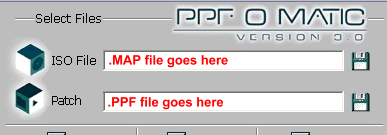 and click apply patch.
and click apply patch.
And then play.
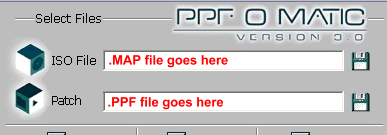 and click apply patch.
and click apply patch.And then play.
-
CaptainBlue
- Posts: 16
- Joined: Sat Aug 21, 2004 11:33 pm
http://www.halomods.com/forums/viewtopic.php?t=11216
And NM is on the halomods.com main site, maybe look through the news articles?
And NM is on the halomods.com main site, maybe look through the news articles?
-
CaptainBlue
- Posts: 16
- Joined: Sat Aug 21, 2004 11:33 pm
-
CaptainBlue
- Posts: 16
- Joined: Sat Aug 21, 2004 11:33 pm
-
CaptainBlue
- Posts: 16
- Joined: Sat Aug 21, 2004 11:33 pm