[UTILITY PACK]The Complete Pack Of PC Modding Tools (UPDATE)
Posted: Fri Feb 16, 2007 12:24 pm
Not sure if this belongs in the download section, maybe the help desk or something... whatever. Mods can move this wherever.
Alright, this is for all the newbs at modding halo PC. If you're a newb searching all around halomods looking for the programs for modding and then having their shortcuts clutter your desktop, then this is for you! You regular modders might like this too, and just delete all your previous shortcuts and stuff and install this instead. The installers inside this rar install all the essential PC modding programs right onto your computer. More precisely, it puts them all into a folder in your Halo directory, and puts the shortcuts into a toolbar on your start bar to save desktop space.
UPDATES: Now when you mouse over most shortcuts, it'll have a description for the program. Also, I have modified the sparkify patches to be KHT-friendly, so they'll open with KHT and apply automatically, and I deleted the desparkify patches because you can just open the sparkify patches and press undo. Additionaly, I took out Wings 3D because it's not that good and Misfit Model 3D opens OBJ files anyway. It's also user-friendlier.
This is also for trial-there'll be a "Trial" folder in the toolbar. It includes sparkify, de-sparkify patches, and a trial gametypes selector.
The modding tools included are:
HMT 3.5 (2 versions with diff. plugins)
HHT 5 (2 versions with diff. plugins)
Sparkedit 3.02
PPF Studio 1.01b
PPF-O-Matic 3
The Halo DevTrainer
Banana Bitterness (an app that launches a bunch of bitterbanana's apps) which comes with a lot of Bitterbanana's apps which are the most recent versions
PMI Tools
Sparkify (no desparkify patches anymore-just open the sparkify patches and press undo) patches for the Trial version of Halo; and a gametype selector/modifier for it
Misfit Model 3D
Gmax (modeling program)
Of course I made none of these, so 99% of all credit goes to these people:
Phenomena-For making the awesome plugins for HMT.
Grenadiac-For making Sparkedit
MonoxideC-making HMT!
Berkano-His collision model plugin
Onetoomanysodas-PMI Tools
Maximo3491-Auto Gametypes Selector
Elite747-Banana Bitterness and
Bitterbanana-His awesome apps
CLuis-Making HHT
PlasmaGhost-Making Halo Mapfile Header Converter (the CE to PC converter) 1.1
Kevin Worcester-Misfit Model 3D
Turbo Squid-Gmax
Kore Rekon (I think that's his last name)-Kore's Halo Tweaker
Whoever made PPF O Matic and PPF Studio
Whoever made the sparkify patches and whoever figured out how to do it
Whoever made the Halo DevTrainer
Anyone whom I might have forgotten, though I doubt I did!
Instructions for installation:
1. Run the installation program in the rar.
2. Extract the folder"Halo Modding" to the desktop. Leave it there, or move it to a corner of the desktop where no one will care about it. Just don't delete it.
3. Now, on your start bar, right-click. Go to toolbars>new toolbar, and browse to your desktop and choose the folder, "Halo Modding". Now there will be a toolbar on your desktop and press the two little arrows to choose the program you want to open.
On your desktop there will be shortcuts to banana bitterness and the halo devtrainer, for easy access right when you're launching halo.
Well, I hope all you potential modders find this useful.
PICS:
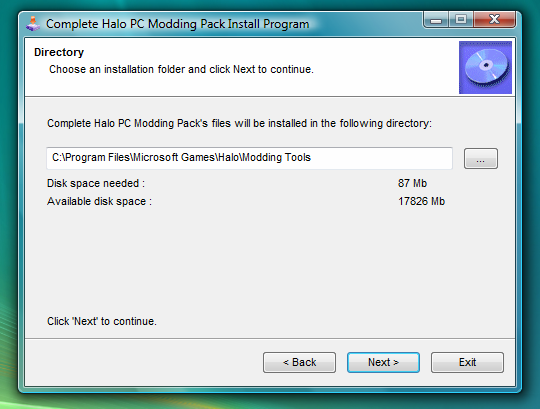
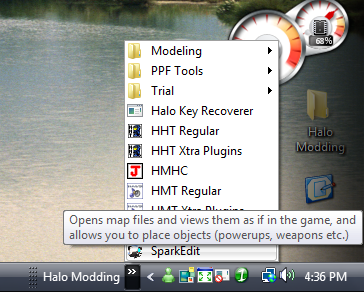
DOWNLOAD:
http://files.filefront.com/Complete_Hal ... einfo.html
Alright, this is for all the newbs at modding halo PC. If you're a newb searching all around halomods looking for the programs for modding and then having their shortcuts clutter your desktop, then this is for you! You regular modders might like this too, and just delete all your previous shortcuts and stuff and install this instead. The installers inside this rar install all the essential PC modding programs right onto your computer. More precisely, it puts them all into a folder in your Halo directory, and puts the shortcuts into a toolbar on your start bar to save desktop space.
UPDATES: Now when you mouse over most shortcuts, it'll have a description for the program. Also, I have modified the sparkify patches to be KHT-friendly, so they'll open with KHT and apply automatically, and I deleted the desparkify patches because you can just open the sparkify patches and press undo. Additionaly, I took out Wings 3D because it's not that good and Misfit Model 3D opens OBJ files anyway. It's also user-friendlier.
This is also for trial-there'll be a "Trial" folder in the toolbar. It includes sparkify, de-sparkify patches, and a trial gametypes selector.
The modding tools included are:
HMT 3.5 (2 versions with diff. plugins)
HHT 5 (2 versions with diff. plugins)
Sparkedit 3.02
PPF Studio 1.01b
PPF-O-Matic 3
The Halo DevTrainer
Banana Bitterness (an app that launches a bunch of bitterbanana's apps) which comes with a lot of Bitterbanana's apps which are the most recent versions
PMI Tools
Sparkify (no desparkify patches anymore-just open the sparkify patches and press undo) patches for the Trial version of Halo; and a gametype selector/modifier for it
Misfit Model 3D
Gmax (modeling program)
Of course I made none of these, so 99% of all credit goes to these people:
Phenomena-For making the awesome plugins for HMT.
Grenadiac-For making Sparkedit
MonoxideC-making HMT!
Berkano-His collision model plugin
Onetoomanysodas-PMI Tools
Maximo3491-Auto Gametypes Selector
Elite747-Banana Bitterness and
Bitterbanana-His awesome apps
CLuis-Making HHT
PlasmaGhost-Making Halo Mapfile Header Converter (the CE to PC converter) 1.1
Kevin Worcester-Misfit Model 3D
Turbo Squid-Gmax
Kore Rekon (I think that's his last name)-Kore's Halo Tweaker
Whoever made PPF O Matic and PPF Studio
Whoever made the sparkify patches and whoever figured out how to do it
Whoever made the Halo DevTrainer
Anyone whom I might have forgotten, though I doubt I did!
Instructions for installation:
1. Run the installation program in the rar.
2. Extract the folder"Halo Modding" to the desktop. Leave it there, or move it to a corner of the desktop where no one will care about it. Just don't delete it.
3. Now, on your start bar, right-click. Go to toolbars>new toolbar, and browse to your desktop and choose the folder, "Halo Modding". Now there will be a toolbar on your desktop and press the two little arrows to choose the program you want to open.
On your desktop there will be shortcuts to banana bitterness and the halo devtrainer, for easy access right when you're launching halo.
Well, I hope all you potential modders find this useful.
PICS:
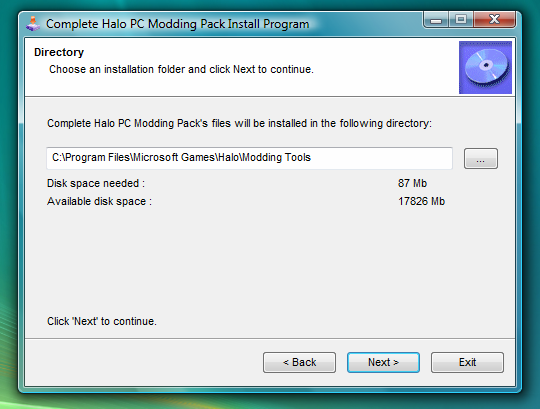
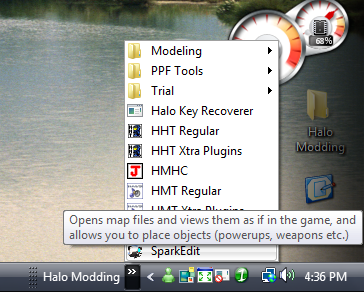
DOWNLOAD:
http://files.filefront.com/Complete_Hal ... einfo.html