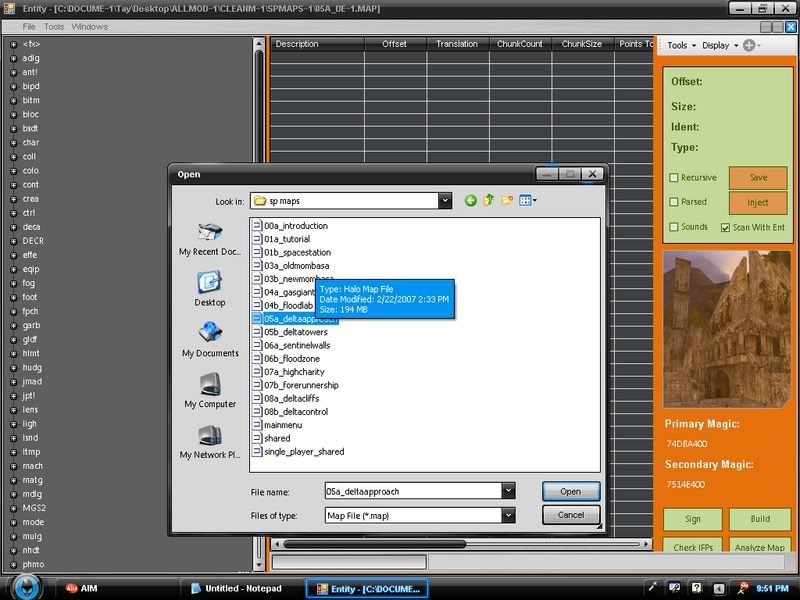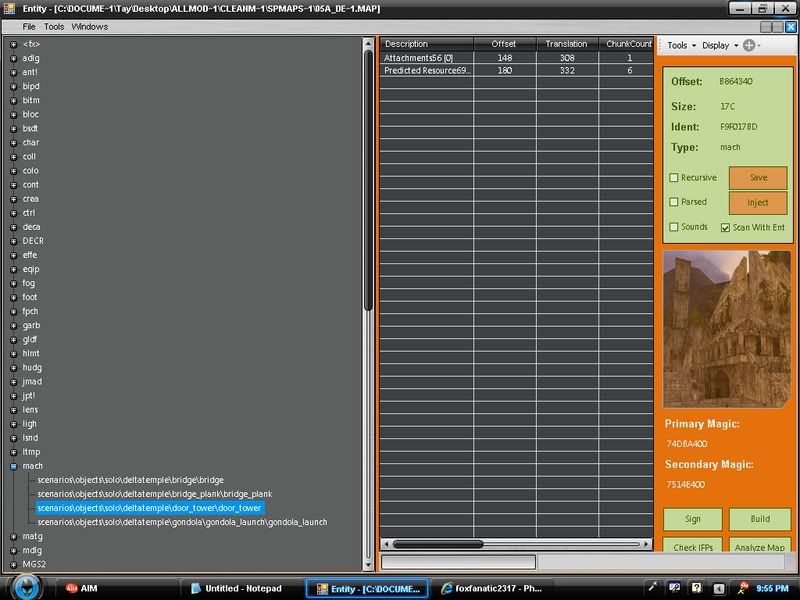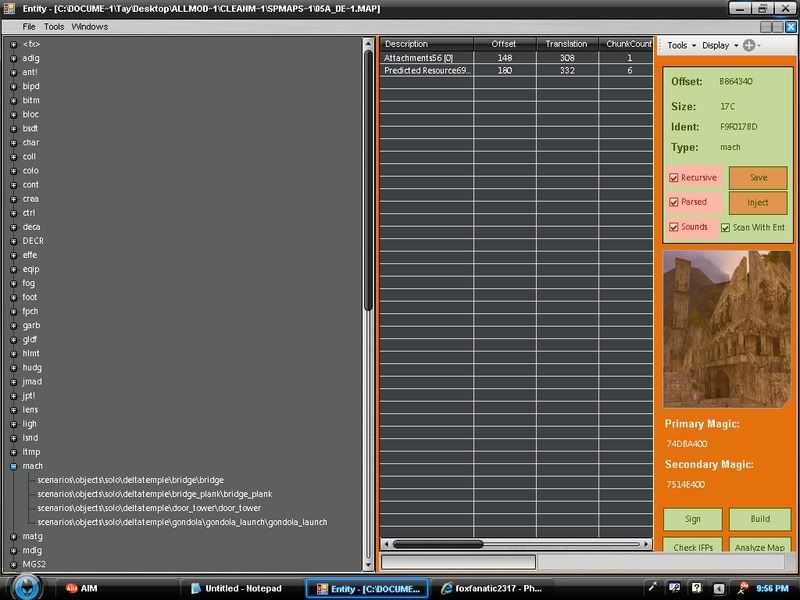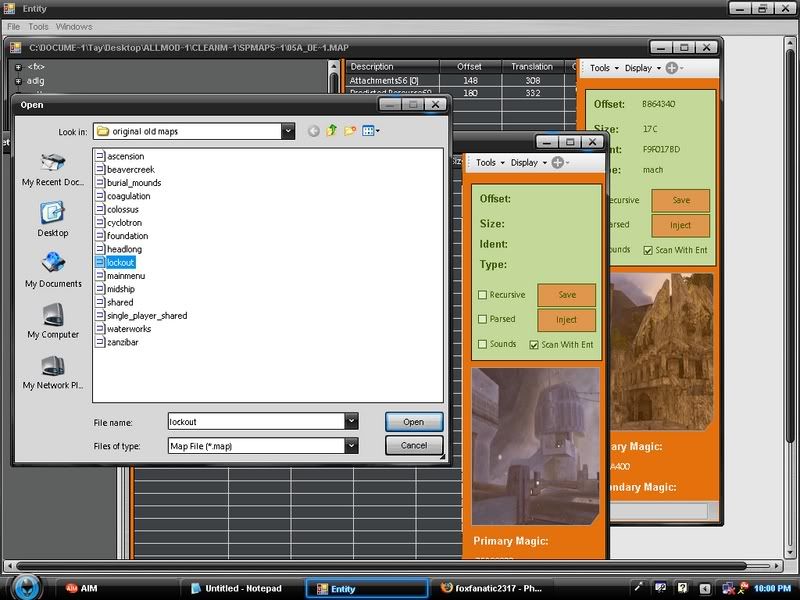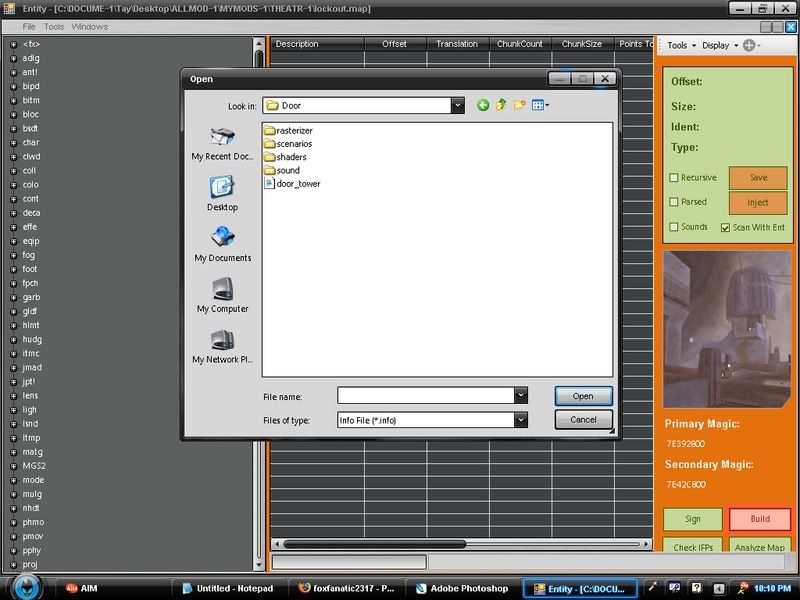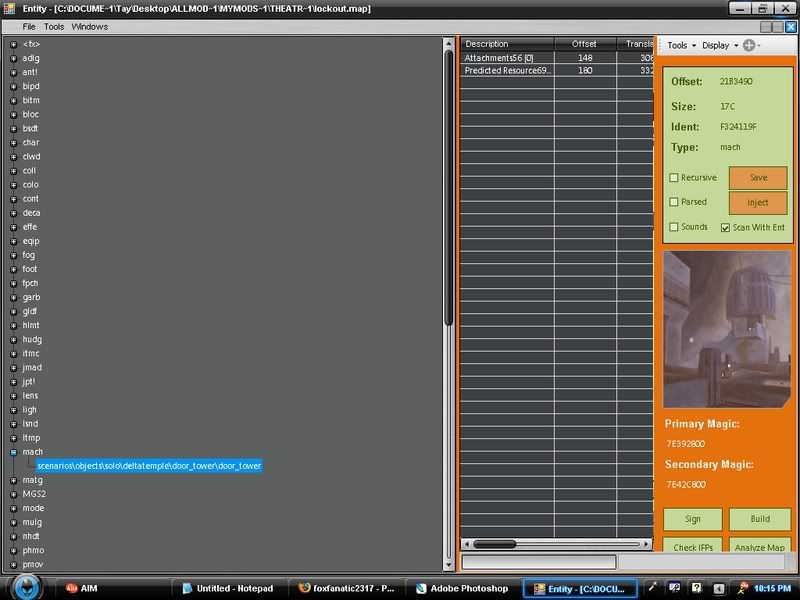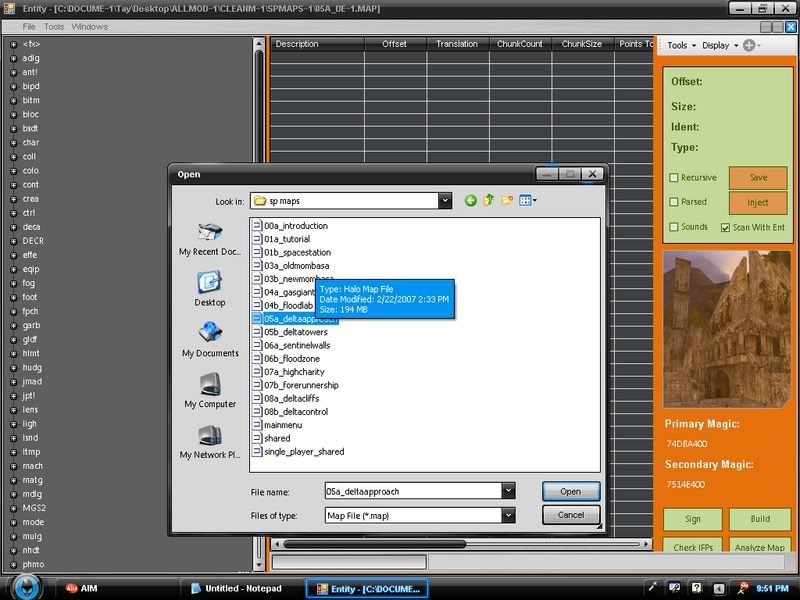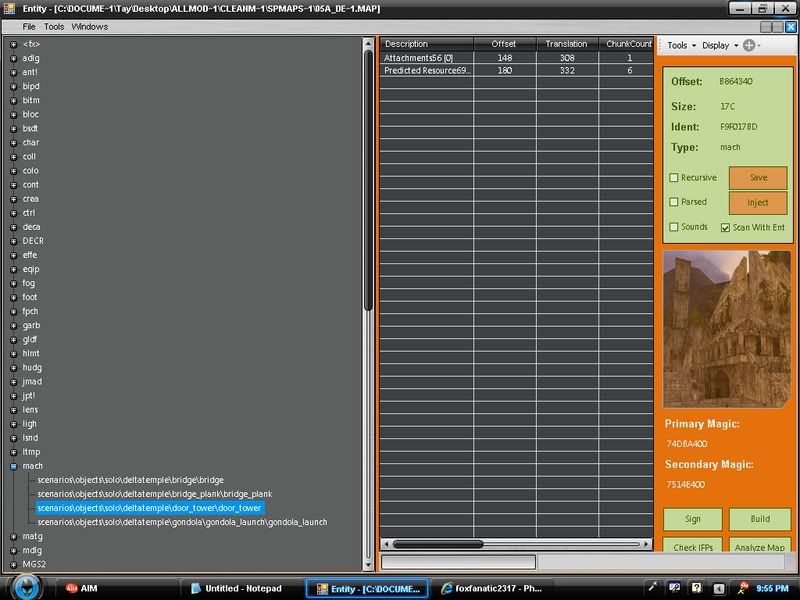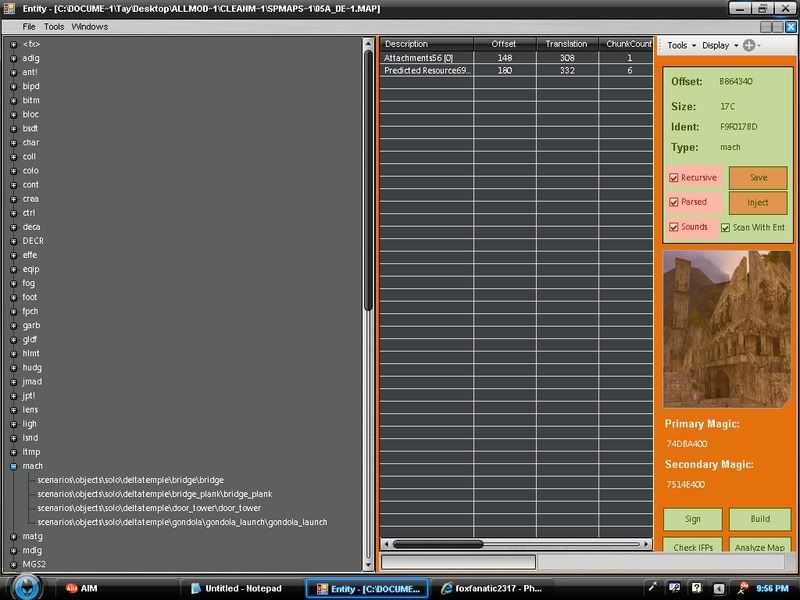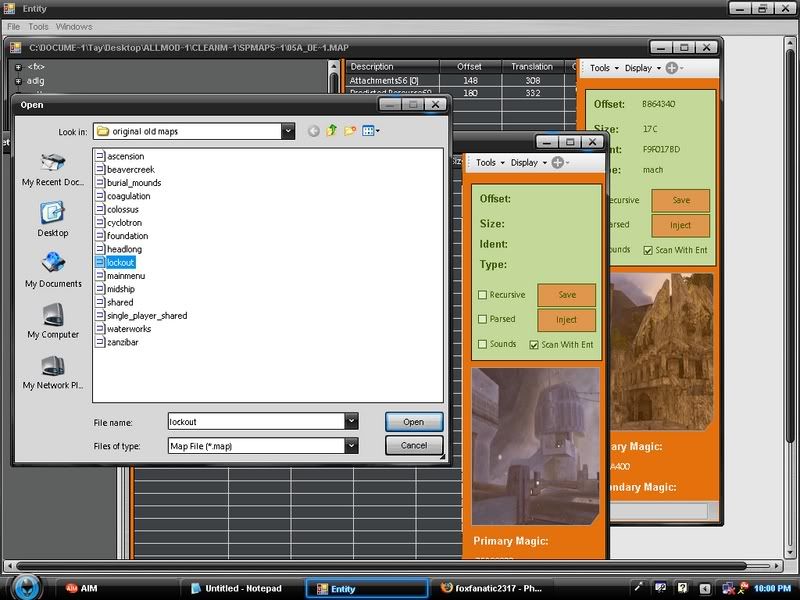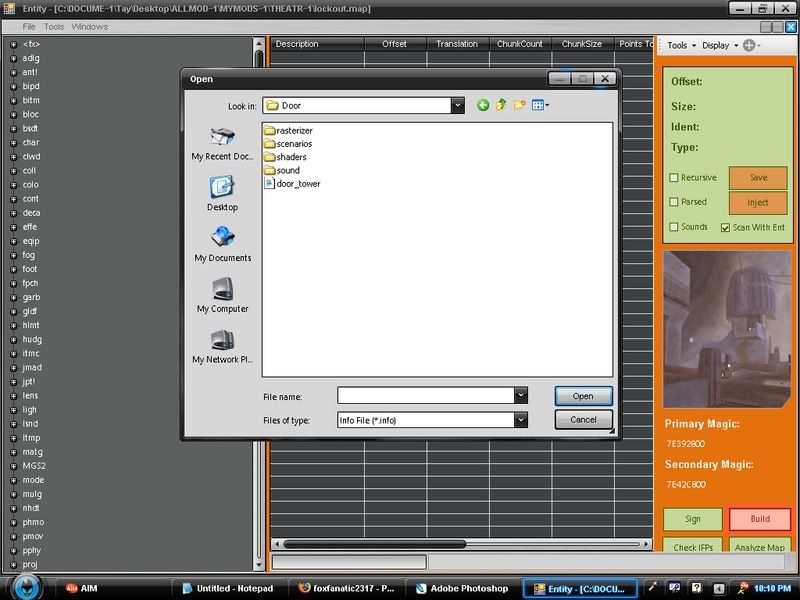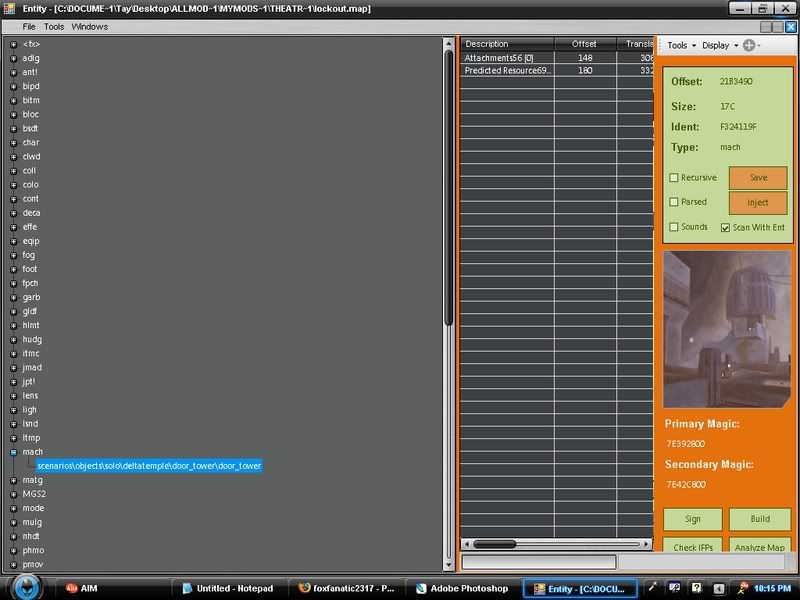Page 1 of 2
.:How to Move things from map to map in Entity:.
Posted: Mon Apr 16, 2007 9:22 pm
by foxfanatic23I7
.:How to Move things from map to map in Entity:.
Things you will need:
-Entity (Any version will work, but I will be using 1.3.0).
-A map you want the new object in.
-A map you want to take an object from.
Pre-requisites:
-Not fail at life.
Steps:
1. Open the map you want to take something from in Entity.
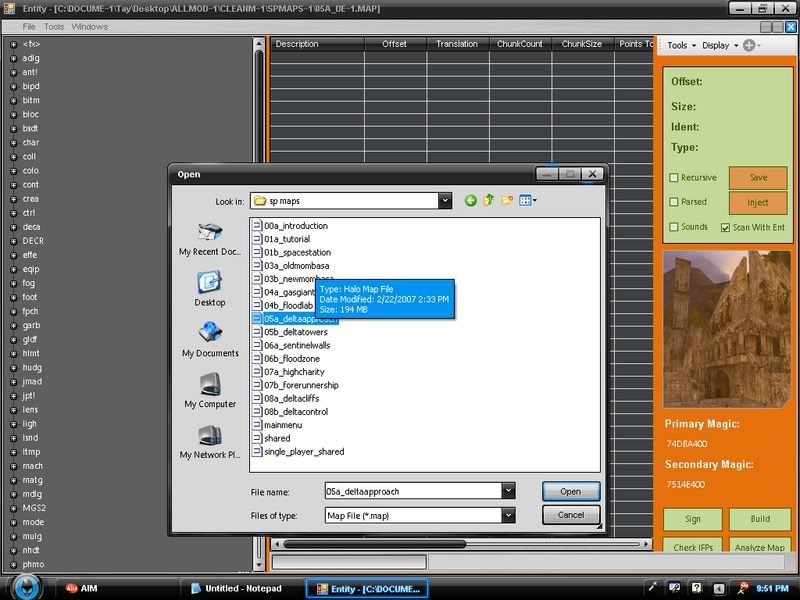
2. Navigate to the object you want to move into another map, and double click it.
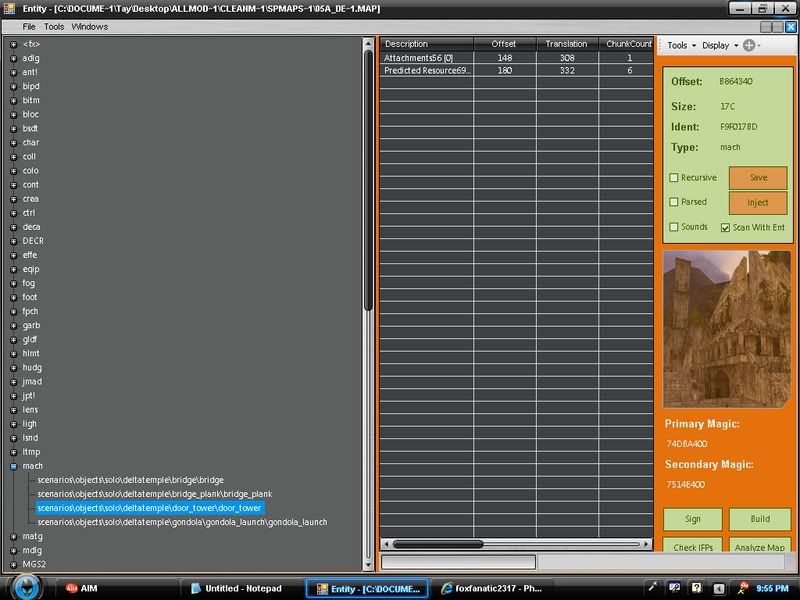
3. The, check the Recursive, parsed, and sounds check boxes on the right.
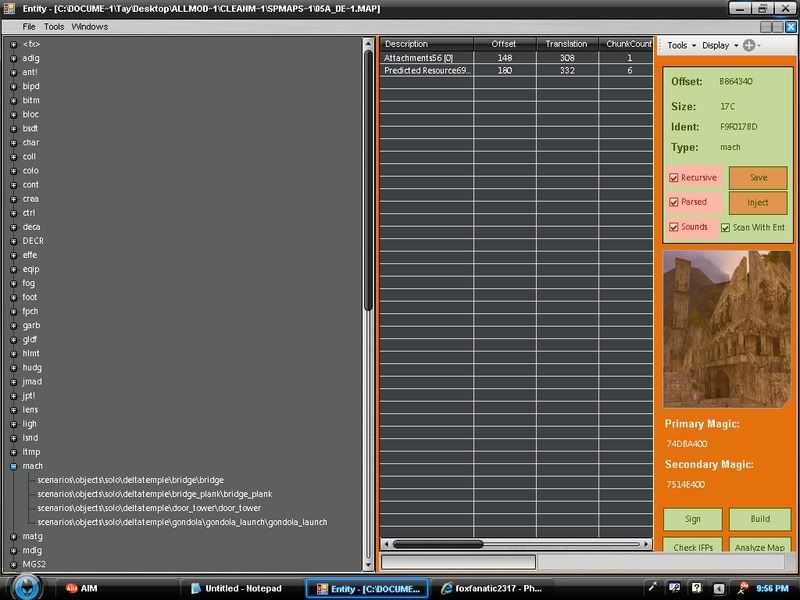
4. Now, click save, and make a new folder, to save the object in.

5. Click ok, then wait for a box coming up saying done.
6. Then, open up the map you want to put the object in.
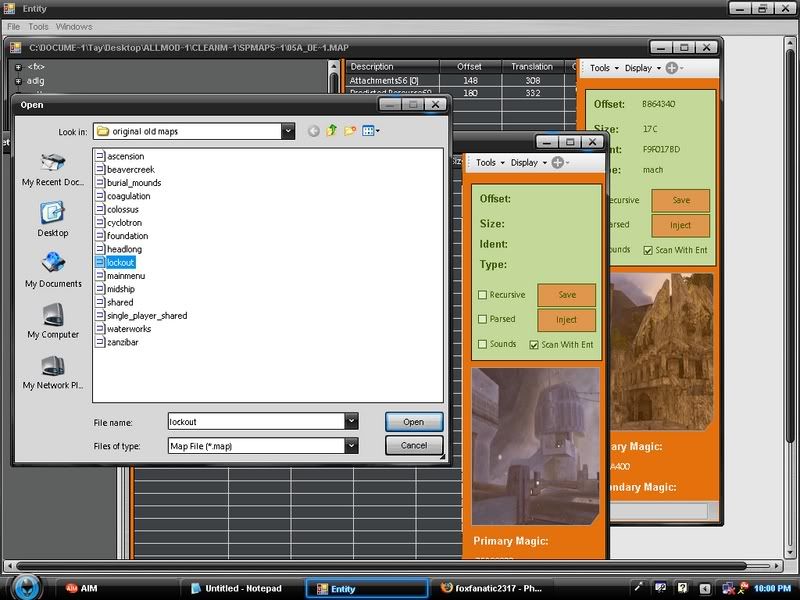
7. Press the build button in the bottom right corner, and navigate to the folder you saved the object in.
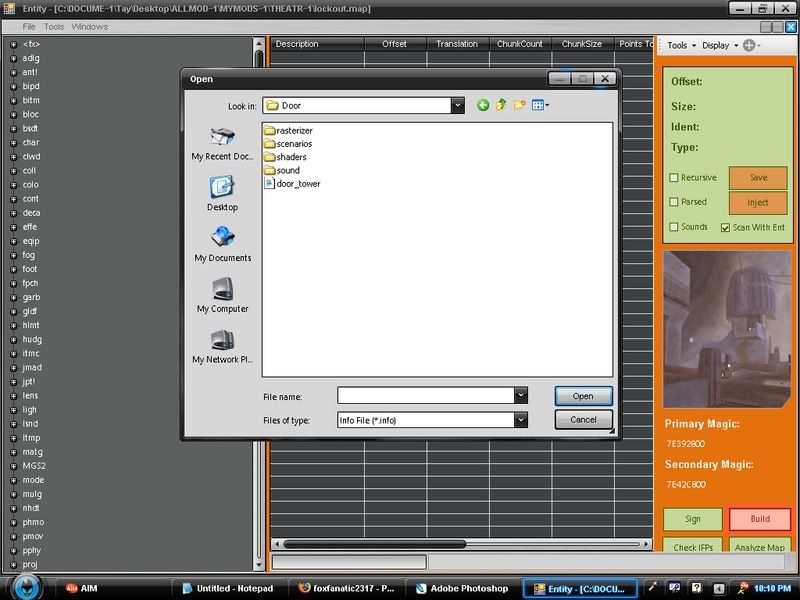
8. Then double click on the .info file. The application should disable (you can't press anything) for a little bit, then a box should come up saying done.
9. Congratulations, you are done =D.
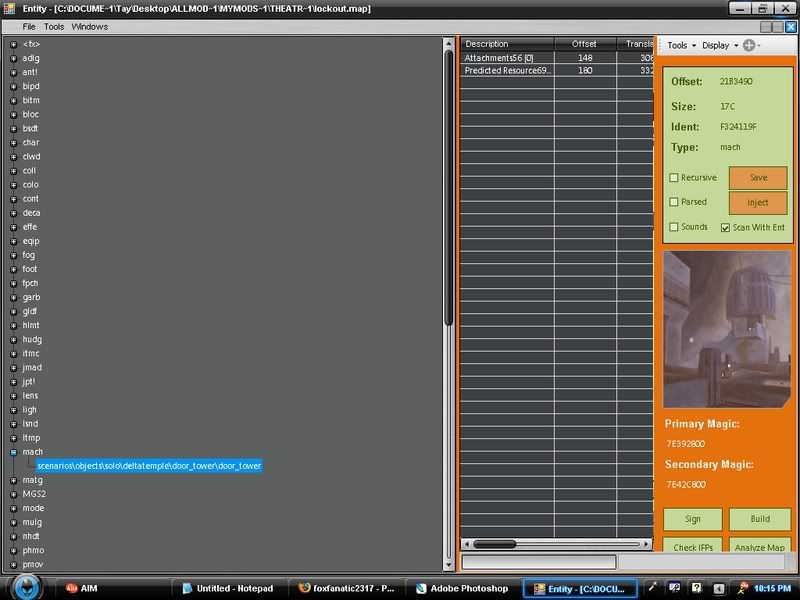
Hope this helped you guys out!
Posted: Tue Apr 17, 2007 3:54 am
by dannnnxx321
i'd advise looking at the spawning working mach's tutorial as well, because you neglect to mention how to get the mach's working in the map without the map crashing
as you see in the working mach's tutorial, it says exactly what you have to do in order to get the mach to work and not corrupt the map
Re: .:How to Move things from map to map in Entity:.
Posted: Tue Apr 17, 2007 4:02 am
by StalkingGrunt911
foxfanatic23I7 wrote:Pre-requisites:
-Not fail at life.
Then why did you make this tutorial?
 j/k
j/k
Posted: Tue Apr 17, 2007 5:47 am
by foxfanatic23I7
dannnnxx321 wrote:i'd advise looking at the spawning working mach's tutorial as well, because you neglect to mention how to get the mach's working in the map without the map crashing
as you see in the working mach's tutorial, it says exactly what you have to do in order to get the mach to work and not corrupt the map
This wasn't a tuorial about how to spawn machs, it actually didn't have anything to do with machs. The mach was an example I used. It was simply how to use entity to add objects to other maps. I happened to use a mach to move from one map to another.
Posted: Tue Apr 17, 2007 7:03 am
by dannnnxx321
then next time, dont insist on using something like a mach, because there is much more than moving it from map to map to get it to work on the map you are moving it to
Posted: Tue Apr 17, 2007 11:12 am
by Trulife8342
whoa someones got their panties in a twist.
Posted: Tue Apr 17, 2007 5:44 pm
by foxfanatic23I7
Trulife8342 wrote:whoa someones got their panties in a twist.
Yarly.
Re: .:How to Move things from map to map in Entity:.
Posted: Wed Apr 18, 2007 2:54 am
by smokey
StalkingGrunt911 wrote:foxfanatic23I7 wrote:Pre-requisites:
-Not fail at life.
Then why did you make this tutorial?
 j/k
j/k
Omg lmfao...lol nice. My only cmment was do we really need a tut for this?
Re: .:How to Move things from map to map in Entity:.
Posted: Wed Apr 18, 2007 5:31 pm
by foxfanatic23I7
smokey wrote:StalkingGrunt911 wrote:foxfanatic23I7 wrote:Pre-requisites:
-Not fail at life.
Then why did you make this tutorial?
 j/k
j/k
Omg lmfao...lol nice. My only cmment was do we really need a tut for this?
I talked to someone the other day that didn't know how to add new objects to different maps. HE just used insolence, and I told him it was bad, and I decided to make this tutorial.
Posted: Wed Apr 18, 2007 7:14 pm
by Zone 117
Ignore the haters, I'm betting a lot of nubs will find this helpful.
Nice job!
Posted: Thu Apr 19, 2007 7:09 pm
by Chronox
Insolence ftw. I use Insolence mainly for this kind of thing.
Posted: Thu Apr 19, 2007 8:16 pm
by G.I.R.
Chronox wrote:Insolence ftw. I use Insolence mainly for this kind of thing.
You realize though that Insolence totally effs up SLC and lots of other stuff in the netgame equipment right?
Posted: Thu Apr 19, 2007 9:03 pm
by theycallmechad
When it comes to shaders (the most common thing I transfer) a simple drag and drop from one map to the next has never failed. Bigger things, though, can have troubles with this.
Good tutorial, though. Sometimes e get so used to doing things that we overlook the fact that new people still need a foundation. This tutorial will, no doubt, help many people out. Good work, man!
Posted: Tue Apr 24, 2007 9:26 pm
by KClaisse
Just tried it, and it didn't work. I have NOT failed at life either.
I did exactly as was written. I wanted to move a modded battle rifle from one map to the all my maps. After building, it says done, then when I look at the battle rifle, it is still the same. Nothing changed.
I don't think it's possible to do this with pre-existing objects.
Posted: Tue May 01, 2007 3:50 am
by dannnnxx321
I did exactly as was written. I wanted to move a modded battle rifle from one map to the all my maps. After building, it says done, then when I look at the battle rifle, it is still the same. Nothing changed.
I don't think it's possible to do this with pre-existing objects.
Did you move the battlerifle from your modded map? If you did it should have all the properties, try it again to make sure it doesnt work
Posted: Fri Jun 08, 2007 6:43 pm
by RXM-Tftman78
Wow..you guys just cant say thank you and move on.
Ok we all know how to do it..well the expereinced people..Begginners also come to this site looking for help and learn.
Just let the tutorial be..he was using the map as a example into how to move things from one map into another from entity...That is what the tutorial is about.
Stop riding his dick..I am sorry but you are to serious about a tutorial that is clearly..and was posted and stated in the topics name:
.:How to Move things from map to map in Entity:.
Not:
.:How to Move things from map to map in Entity:. and Spawn working Machs!
Posted: Sun Jun 10, 2007 12:55 pm
by BDawgPHD
RXM-Tftman78 wrote:Wow..you guys just cant say thank you and move on.
Ok we all know how to do it..well the expereinced people..Begginners also come to this site looking for help and learn.
Just let the tutorial be..he was using the map as a example into how to move things from one map into another from entity...That is what the tutorial is about.
Stop riding his ***..I am sorry but you are to serious about a tutorial that is clearly..and was posted and stated in the topics name:
.:How to Move things from map to map in Entity:.
Not:
.:How to Move things from map to map in Entity:. and Spawn working Machs!
That's what irks me, because I don't know how to add my new item into the map at all, let alone without crashing it. Hell even *I* could drag new objects from one map to another without this tut. If I could learn how to add them physically into the map, I would gladly made an addendum to this tut explaining it.
Posted: Mon Jun 11, 2007 3:55 pm
by RXM-Tftman78
I will make a tutorial for you on how to do it with pics.
Posted: Mon Jun 11, 2007 9:35 pm
by the0dark0one
K I followed the instructions but after i choose to build the .info, I get this error...
Code: Select all
Non-negative number required.
Parameter name: value.
See the end of this message for details on invoking
just-in-time (JIT) debugging instead of this dialog box.
************** Exception Text **************
System.ArgumentOutOfRangeException: Non-negative number required.
Parameter name: value
at System.IO.FileStream.set_Position(Int64 value)
at entity.BSPContainer.Halo2BSPContainer(Int32 mapnumber) in C:\Users\Compaq_Owner\Documents\Visual Studio 2005\Projects\Entity Source\HaloMap\HaloMap\Map.cs:line 392
at entity.BSPContainer..ctor(Int32 mapnumber) in C:\Users\Compaq_Owner\Documents\Visual Studio 2005\Projects\Entity Source\HaloMap\HaloMap\Map.cs:line 268
at entity.Maps.Refresh(Int32 index) in C:\Users\Compaq_Owner\Documents\Visual Studio 2005\Projects\Entity Source\HaloMap\HaloMap\Maps.cs:line 65
at entity.MapForm.buildButton_Click_1(Object sender, EventArgs e)
at System.Windows.Forms.Control.OnClick(EventArgs e)
at System.Windows.Forms.Button.OnClick(EventArgs e)
at System.Windows.Forms.Button.OnMouseUp(MouseEventArgs mevent)
at System.Windows.Forms.Control.WmMouseUp(Message& m, MouseButtons button, Int32 clicks)
at System.Windows.Forms.Control.WndProc(Message& m)
at System.Windows.Forms.ButtonBase.WndProc(Message& m)
at System.Windows.Forms.Button.WndProc(Message& m)
at System.Windows.Forms.Control.ControlNativeWindow.OnMessage(Message& m)
at System.Windows.Forms.Control.ControlNativeWindow.WndProc(Message& m)
at System.Windows.Forms.NativeWindow.Callback(IntPtr hWnd, Int32 msg, IntPtr wparam, IntPtr lparam)
************** Loaded Assemblies **************
mscorlib
Assembly Version: 2.0.0.0
Win32 Version: 2.0.50727.42 (RTM.050727-4200)
CodeBase: file:///C:/WINDOWS/Microsoft.NET/Framework/v2.0.50727/mscorlib.dll
----------------------------------------
entity
Assembly Version: 1.0.2619.38962
Win32 Version: 1.0.2619.38962
CodeBase: file:///C:/SAVE/Halo%202%20Mods/Entity%20UE%20v1.6/entity.exe
----------------------------------------
System.Windows.Forms
Assembly Version: 2.0.0.0
Win32 Version: 2.0.50727.42 (RTM.050727-4200)
CodeBase: file:///C:/WINDOWS/assembly/GAC_MSIL/System.Windows.Forms/2.0.0.0__b77a5c561934e089/System.Windows.Forms.dll
----------------------------------------
System
Assembly Version: 2.0.0.0
Win32 Version: 2.0.50727.42 (RTM.050727-4200)
CodeBase: file:///C:/WINDOWS/assembly/GAC_MSIL/System/2.0.0.0__b77a5c561934e089/System.dll
----------------------------------------
System.Drawing
Assembly Version: 2.0.0.0
Win32 Version: 2.0.50727.42 (RTM.050727-4200)
CodeBase: file:///C:/WINDOWS/assembly/GAC_MSIL/System.Drawing/2.0.0.0__b03f5f7f11d50a3a/System.Drawing.dll
----------------------------------------
HaloMap
Assembly Version: 1.0.0.0
Win32 Version: 1.0.0.0
CodeBase: file:///C:/SAVE/Halo%202%20Mods/Entity%20UE%20v1.6/HaloMap.DLL
----------------------------------------
MetaEditor.cs
Assembly Version: 1.0.0.0
Win32 Version: 1.0.0.0
CodeBase: file:///C:/SAVE/Halo%202%20Mods/Entity%20UE%20v1.6/MetaEditor.cs.DLL
----------------------------------------
System.Xml
Assembly Version: 2.0.0.0
Win32 Version: 2.0.50727.42 (RTM.050727-4200)
CodeBase: file:///C:/WINDOWS/assembly/GAC_MSIL/System.Xml/2.0.0.0__b77a5c561934e089/System.Xml.dll
----------------------------------------
BugReporter
Assembly Version: 1.0.2368.29076
Win32 Version: 1.0.0.0
CodeBase: file:///C:/SAVE/Halo%202%20Mods/Entity%20UE%20v1.6/Libraries/BugReporter.dll
----------------------------------------
Microsoft.VisualBasic
Assembly Version: 8.0.0.0
Win32 Version: 8.0.50727.42 (RTM.050727-4200)
CodeBase: file:///C:/WINDOWS/assembly/GAC_MSIL/Microsoft.VisualBasic/8.0.0.0__b03f5f7f11d50a3a/Microsoft.VisualBasic.dll
----------------------------------------
Model Resizer
Assembly Version: 1.0.2372.23755
Win32 Version: 1.0.0.0
CodeBase: file:///C:/SAVE/Halo%202%20Mods/Entity%20UE%20v1.6/Libraries/Model%20Resizer.dll
----------------------------------------
XML Plugin Reader
Assembly Version: 1.0.2372.30415
Win32 Version: 1.0.0.0
CodeBase: file:///C:/SAVE/Halo%202%20Mods/Entity%20UE%20v1.6/Libraries/XML%20Plugin%20Reader.dll
----------------------------------------
************** JIT Debugging **************
To enable just-in-time (JIT) debugging, the .config file for this
application or computer (machine.config) must have the
jitDebugging value set in the system.windows.forms section.
The application must also be compiled with debugging
enabled.
For example:
<configuration>
<system.windows.forms jitDebugging="true" />
</configuration>
When JIT debugging is enabled, any unhandled exception
will be sent to the JIT debugger registered on the computer
rather than be handled by this dialog box.
Posted: Tue Jun 12, 2007 6:07 am
by blackdiamond
the grunt gets all messed up if you transfer with entity, and be him