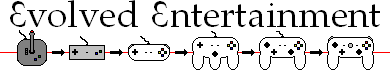Have fun!
[Video Tutorial] How-to UV Map successfully in Halo 2
- DoorM4n
- Readers Club
- Posts: 2530
- Joined: Mon Aug 15, 2005 2:48 pm
- Location: Smurf Village Team: Team DeFiance
|
|
|
[Video Tutorial] How-to UV Map successfully in Halo 2
Here is UV Mapping tutorial. Just trying to help out. It is an addition to dec1234's tutorial. Hope everything works out. This tutorial works perfectly but if there seems to be a mistake please forward immediatly! 
Have fun!
Have fun!
- Attachments
-
- UV Mapping made easy!.rar
- WATCH!
- (6.16 MiB) Downloaded 380 times
The maximum signature size is 500x120px at 75kb.
This tutorial was VERY confusing you really didn't explain much i never saw u open text porter and u never said why u need milk shape aswell as 3ds max??? wtf?
most of this was very very confusing what made it even more confusing is the fact that u already UV mapped the model u where using for the tutorial.
I really want to UV map but this was to confusing to understand

most of this was very very confusing what made it even more confusing is the fact that u already UV mapped the model u where using for the tutorial.
I really want to UV map but this was to confusing to understand
RaVNzCRoFT removed my signature because it contained too many lines of text. I'll read the rules next time.
- Cryticfarm
- Posts: 3611
- Joined: Sat Dec 09, 2006 7:23 pm
- Location: canada
- Contact:
- plushiefire
- Posts: 618
- Joined: Thu Nov 23, 2006 12:10 pm
- Location: Canada
-
mr_penguin
- Posts: 541
- Joined: Thu Feb 08, 2007 5:39 pm
- Location: NJ
- losguerreros
- Posts: 51
- Joined: Sun May 27, 2007 11:52 am
- Location: wiemer,texas
- Contact:
-
mr_penguin
- Posts: 541
- Joined: Thu Feb 08, 2007 5:39 pm
- Location: NJ
Re: ?
Its how you get an image to go on a model a certain way.losguerreros wrote:what does UV mean
sorry yall may think im a retard
When you UV map it's like unfolding the model and placing it on an image. If you look at a bitmap in halo you can see where each part of the image goes on the model, that image has a uv map which tells the image where it goes on the model.
I can't explain things very well I just know what they do.
Your mom became oversized. Please make your mom smaller before reposting. 
Infern0 wrote:You just shave the excess bush and burn the leftovers.
- KIWIDOGGIE
- Readers Club
- Posts: 100
- Joined: Fri Jan 12, 2007 11:20 am
- Contact:
-
mr_penguin
- Posts: 541
- Joined: Thu Feb 08, 2007 5:39 pm
- Location: NJ
I just got 3ds max 9 and this version of texpoter doesn't work with it.
I found a site that has texporter for each version of 3dsmax
http://www.cuneytozdas.com/software/3dsmax/#Texporter
Also Ive noticed a few times I couldn't select normal mapping, to fix that you need to select the whole object in the UVWs window and goto select and then click "convert vertex to face"
I found a site that has texporter for each version of 3dsmax
http://www.cuneytozdas.com/software/3dsmax/#Texporter
Also Ive noticed a few times I couldn't select normal mapping, to fix that you need to select the whole object in the UVWs window and goto select and then click "convert vertex to face"
Your mom became oversized. Please make your mom smaller before reposting. 
Infern0 wrote:You just shave the excess bush and burn the leftovers.
- NotZachary82
- Posts: 644
- Joined: Sun Oct 28, 2007 9:15 am
- Location: TX, USA