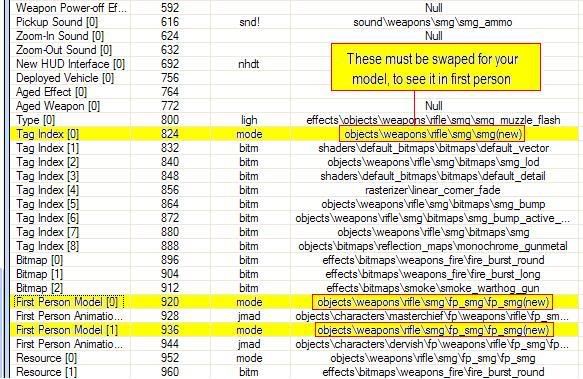Page 1 of 1
Injecting New Models
Posted: Sun Jun 08, 2008 5:39 am
by Eaton
Ok, I made a model from scratch, but how can I inject it over and existing weapon/vehicle in the map?
Posted: Sun Jun 08, 2008 7:29 am
by DarkShallFall
Here is how to extract and separate the shaders If you are going to separate shaders.
Link
And dec1234's model injection tutorial.
Link
Boy do i ever miss dec ;_;
Also some times people can have problems with extracting and injecting because of there time zone on there PC. Also your graphics card. So if you have any problems tinker with those two.
Posted: Sun Jun 08, 2008 12:34 pm
by Eaton
DarkShallFall wrote:Here is how to extract and separate the shaders If you are going to separate shaders.
Link
And dec1234's model injection tutorial.
Link
Boy do i ever miss dec ;_;
Also some times people can have problems with extracting and injecting because of there time zone on there PC. Also your graphics card. So if you have any problems tinker with those two.
Those tutorials are more along the lines of editing existing models, though...
Time Zone..? That seem really odd. How could hat interfere with model injection?
Posted: Sun Jun 08, 2008 2:40 pm
by DarkShallFall
It could effect the process trying to right the model and cause an error.
Posted: Sun Jun 08, 2008 6:59 pm
by ogrish
extract a model, rename your model to the name of extracted, rename your .mtl to the extracted name delete origanals, and inject to origanal.
this wont overwrite, it will dup the chunks, inject, and let you rename it to what ever you want.
Posted: Sun Jun 08, 2008 7:19 pm
by DarkShallFall
Your not suppose to rename the .mtl.
Posted: Sun Jun 08, 2008 8:28 pm
by ogrish
the mtl made from your custom model will have your custom models name, there for it must be renamed to the model your injecting to.
or at least thats how i do it.
After setting your groups and textures on your new model and saving that info is stored in a new mtl right?
Posted: Sun Jun 08, 2008 8:42 pm
by DarkShallFall
If the .mtl isn't referring to a texture in the map it will cause an error.
Posted: Sun Jun 08, 2008 8:55 pm
by ogrish
Good point, I forgot to mention overwrite and rename your textures.
or inject the ones you plan to use first.
Posted: Mon Jun 09, 2008 1:25 pm
by NotZachary82
ogrish wrote:Good point, I forgot to mention overwrite and rename your textures.
or inject the ones you plan to use first.
The .mtl you extract must be the same one you inject. >_>
Posted: Mon Jun 09, 2008 3:21 pm
by Eaton
I kept the original .mtl and did not modify the Texture folder in any way, and it still won't inject. I replaced my OBJ weapon model file with my custom model and renamed it to the weapon in the map as well. What now?
Posted: Fri Jun 13, 2008 6:08 pm
by ogrish
NotZachary82 wrote:ogrish wrote:Good point, I forgot to mention overwrite and rename your textures.
or inject the ones you plan to use first.
The .mtl you extract must be the same one you inject. >_>
What?...
And why do you think this? did someone tell you this? Or is it your opinion?
Either way it is not true.
The original .mtl tells what shaders go were on your original .obj.
when you merge your new model on to old and set textures and groups then delete old model and save, it dosnt update original .mtl, it creats a new one. sorry if im wrong but its how ive been doing it, and it works for me.
Posted: Fri Jun 13, 2008 6:24 pm
by NotZachary82
ogrish wrote:And why do you think this? did someone tell you this? Or is it your opinion?
I say this from past experience.
Example:
ogrish wrote:when you merge your new model on to old and set textures and groups then delete old model and save, it dosnt update original .mtl, it creats a new one. sorry if im wrong but its how ive been doing it, and it works for me.
Every time I use that new .mtl, I receive a model with all black shaders. (That was in the model viewer; I never tested in-game so you could be right.)
Posted: Fri Jun 13, 2008 6:47 pm
by ogrish
Posted: Fri Jun 13, 2008 6:50 pm
by Eaton
It's not that I can't see it. I just haven't injected one yet. I've just been trying this one model as a test, but I'm going to start making some to use in my mod soon.