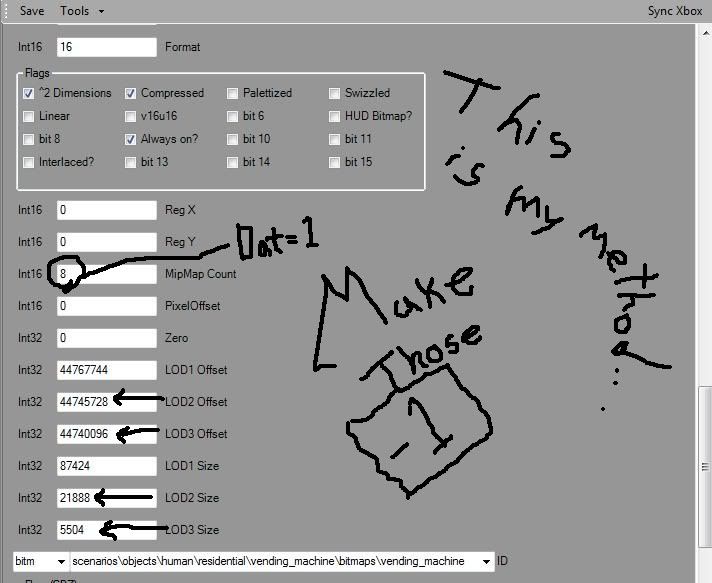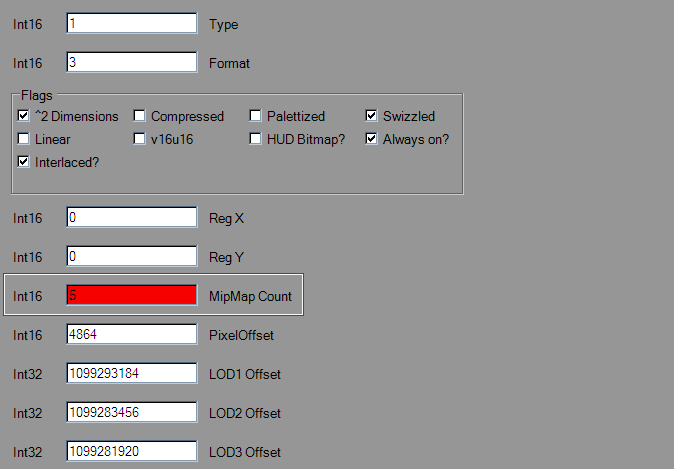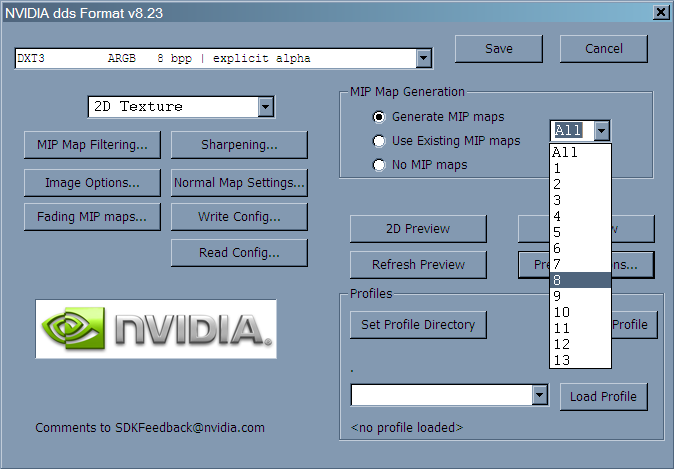Page 1 of 2
mip maps
Posted: Wed Jun 27, 2007 9:41 am
by plattypuss
i keep trying to edit textures(.dds) with mip maps in them, but everything i try has failed. i edited them, saved with no mip maps, with mip maps, even with generated mip maps when i saved. i have even tried showing the mip maps and editing each one and even tried to take out the mip maps in the meta editor for the bitmap. NOTHING FREAKING WORKS!!! every time something happens wrong. usually it just goes black after you step back from it.
Posted: Wed Jun 27, 2007 10:25 am
by JacksonCougAr
lolz; what are you skinning?
Posted: Wed Jun 27, 2007 10:27 am
by plattypuss
anything with mip maps, really. to be specific, the headlong's soda machine and headlong's internal(now) needler
Posted: Wed Jun 27, 2007 10:48 am
by JacksonCougAr
ah >_> what about their LOD's? Anyways I really don't know why this would happen; does this happen when you have Cinematic LOD enabled on YELO?
Posted: Wed Jun 27, 2007 10:52 am
by plattypuss
i dont think so
Posted: Wed Jun 27, 2007 6:04 pm
by Anthony
null out the mipmap offsets and sizes inside the bitmap meta
Posted: Wed Jun 27, 2007 6:18 pm
by plattypuss
well, if you could get me a pic, that would be great, but when i tried this, i couldn't even view the bitmap anymore or inject anything into it

Posted: Tue Jul 03, 2007 6:45 pm
by blackdiamond
yeah, this doesnt work for me either, i even generated my own mip maps
Posted: Tue Jul 03, 2007 7:20 pm
by JacksonCougAr
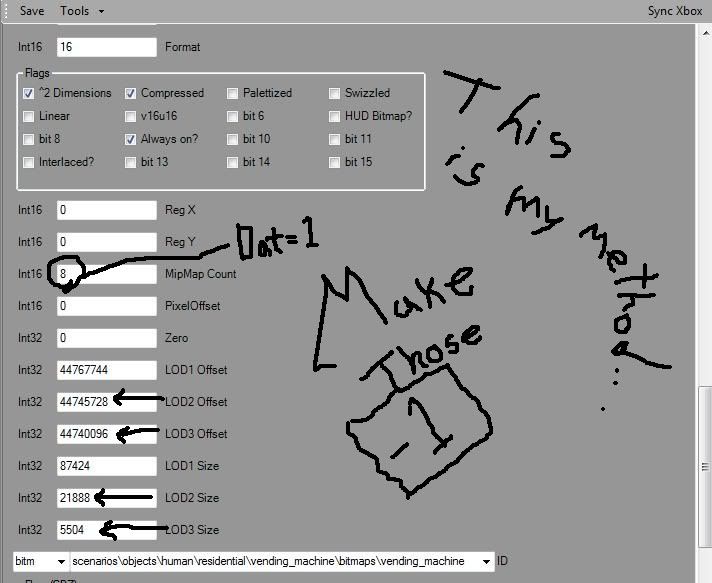
darrr
Posted: Wed Jul 04, 2007 8:37 am
by blackdiamond
and i save with no mip maps, generate mip maps, or save with existing mip maps?
Posted: Wed Jul 04, 2007 9:57 pm
by OwnZ joO
No mip maps
Posted: Thu Jul 05, 2007 6:40 am
by blackdiamond
Posted: Fri Jul 13, 2007 3:46 pm
by blackdiamond
you know, when i try not to null out the lod's and make the game slower, and i try to skin it normally, i always click generate mip maps, right? well, it works, BUT as i go further away, the skin turns back into its original, strangely. i have not found a bitmap for the beam sword strangely. any ideas?
Posted: Fri Jul 13, 2007 3:53 pm
by JacksonCougAr
Yea >_> I can't explain that. All I can assume is that there are mipmaps that are being "carried-over".
Try specifying the number of mip-maps to match that of the texture you are replacing.
Posted: Fri Jul 13, 2007 4:01 pm
by blackdiamond
by that do you mean bring the dop-down box to 8 and click generate mip maps or use existing? im going to expirement with generate mip maps first
Posted: Fri Jul 13, 2007 4:19 pm
by JacksonCougAr
Generate them, then specify the number based on whats in the Meta.
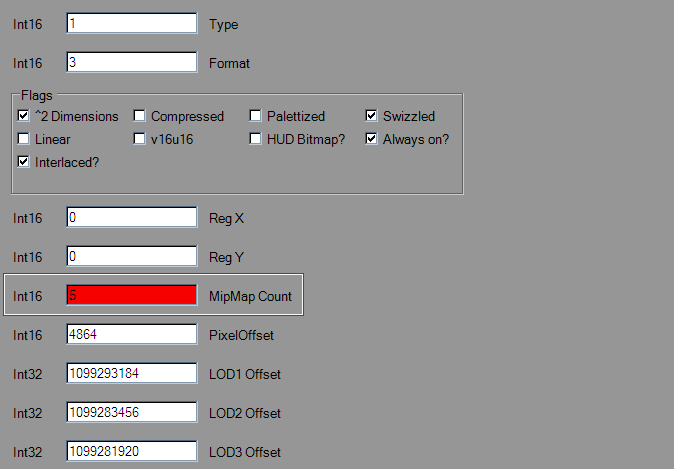
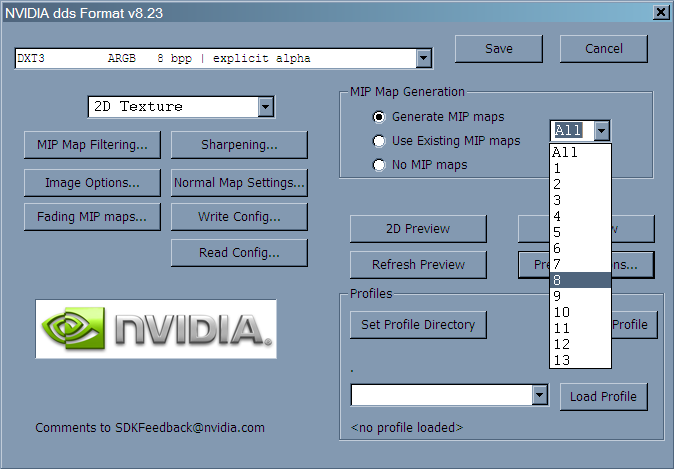 I BELIEVE this is what I did to fix Oasis's Skin.
I BELIEVE this is what I did to fix Oasis's Skin.
Posted: Fri Jul 13, 2007 4:22 pm
by blackdiamond
same thing still happened

Posted: Fri Jul 13, 2007 4:59 pm
by JacksonCougAr
Try Dat ^^
Posted: Fri Jul 13, 2007 5:00 pm
by blackdiamond
blackdiamond wrote:same thing still happened

Posted: Fri Jul 13, 2007 5:19 pm
by Anthony
I don't think any of the apps today can inject the mipmaps