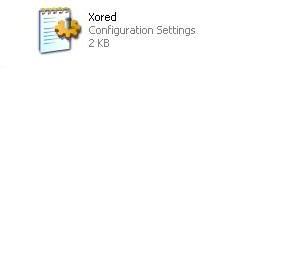and yelo still doesnt work. At the game select screen i click halo 2 but the screen just flashes. wtf did i do wrong? in that guide it said something about other ppl's xbox's files are in different places. really need some help, any would be appreciated
Yelo isn't working!!!
Yelo isn't working!!!
i followed every step EXACTLY from this guide http://forums.halomods.com/viewtopic.php?t=46410
and yelo still doesnt work. At the game select screen i click halo 2 but the screen just flashes. wtf did i do wrong? in that guide it said something about other ppl's xbox's files are in different places. really need some help, any would be appreciated
and yelo still doesnt work. At the game select screen i click halo 2 but the screen just flashes. wtf did i do wrong? in that guide it said something about other ppl's xbox's files are in different places. really need some help, any would be appreciated
- bibbit
- Posts: 1900
- Joined: Sat Nov 11, 2006 6:09 am
- Location: The state of Virginia, located in the United States of America.
|
|
Wow...uh, obviously you didn't.
That was straight from that tutorial. Good luck, happy modding.StalkingGrunt911 wrote:Now that you finally have Xored Trainer Laucher on your xbox you can finally use it but some people may have a problem when trying to select where it says Halo 2 and the screen will just flash.
What you have to do is edit the xored.ini file.
So open up the .ini file and find where it says Trainer Path and #Trainers_Path.
and switch it withCode: Select all
# 1 trainer path only Trainers_Path = "C:\Trainers" #Trainers_Path = "C:\Trainers"
Code: Select all
# 1 trainer path only Trainers_Path = "E:\Apps\Xored 2.2\Trainers" #Trainers_Path = "E:\Apps\Xored 2.2\Trainers"
Transfer the Yelo files to your Xbox using Windows Explorer. Some FTP clients screw up the Yelo files, thus making the devcam not work (believe me, I've had the same exact problem). If you don't know how to FTP using Explorer, just say the word.Yamagushi wrote:Meh dont waste ur time, i tried a while ago set it up perfectly, the cheats worked but i could not get the cam working, unfortunatly i didnt want the cheats i wanted the cam..

-
red_butcher
- Posts: 20
- Joined: Tue May 01, 2007 8:59 am
I had to back up all of my halo 2 files (Im not allowed to tell you how either [no -->TDATA<--, or UDATA discussion allowed) and comletely uninstall halo 2 (delete everything). I then installed Yelo using the guide at afterdawn. Which does include one step that you must do in your TDATA folder (once again Im no going into that) then start xored, activate the "disable auto update", and anything else that you want. Press start create a profile for halo 2, and make sure that you have ONLY ONE CONTROLLER pluged in or you will not be allowed to give Yelo any commands. Then if you want you can put all of your halo 2 profiles, and maps back. Also I thought it was kind of funny having two Red_Butcher profiles on the same xbox  I deleted one of them though.
I deleted one of them though.
-
red_butcher
- Posts: 20
- Joined: Tue May 01, 2007 8:59 am
You can also download a version that will run off of a disc (it is very simple, just follow the instructions that are included in the download). I would also recommend downloading "AModderGuy's" AI revision also  it rocks...
it rocks...
Note: Yelo on disc is under the downloads section at the bottom of the first post.
http://360mods.bb2.org/index.php?showtopic=1313
Note: Yelo on disc is under the downloads section at the bottom of the first post.
http://360mods.bb2.org/index.php?showtopic=1313
[quote="bibbit"]Wow...uh, obviously you didn't.
[quote="StalkingGrunt911"]Now that you finally have Xored Trainer Laucher on your xbox you can finally use it but [b]some people may have a problem when trying to select where it says Halo 2 and the screen will just flash.[/b]
What you have to do is edit the xored.ini file.
[img]http://i83.photobucket.com/albums/j285/ ... ainer4.jpg[/img]
So open up the .ini file and find where it says Trainer Path and #Trainers_Path.
[code]# 1 trainer path only
Trainers_Path = "C:\Trainers"
#Trainers_Path = "C:\Trainers"
[/code]
and switch it with
[code]# 1 trainer path only
Trainers_Path = "E:\Apps\Xored 2.2\Trainers"
#Trainers_Path = "E:\Apps\Xored 2.2\Trainers"
[/code][/quote]
That was straight from that tutorial. Good luck, happy modding.
[quote="Yamagushi"]Meh dont waste ur time, i tried a while ago set it up perfectly, the cheats worked but i could not get the cam working, unfortunatly i didnt want the cheats i wanted the cam..[/quote]
Transfer the Yelo files to your Xbox using Windows Explorer. Some FTP clients screw up the Yelo files, thus making the devcam not work (believe me, I've had the same exact problem). If you don't know how to FTP using Explorer, just say the word.[/quote]
yep i did that, im gonna try burning an ISO, ill let ya know if it works
[quote="StalkingGrunt911"]Now that you finally have Xored Trainer Laucher on your xbox you can finally use it but [b]some people may have a problem when trying to select where it says Halo 2 and the screen will just flash.[/b]
What you have to do is edit the xored.ini file.
[img]http://i83.photobucket.com/albums/j285/ ... ainer4.jpg[/img]
So open up the .ini file and find where it says Trainer Path and #Trainers_Path.
[code]# 1 trainer path only
Trainers_Path = "C:\Trainers"
#Trainers_Path = "C:\Trainers"
[/code]
and switch it with
[code]# 1 trainer path only
Trainers_Path = "E:\Apps\Xored 2.2\Trainers"
#Trainers_Path = "E:\Apps\Xored 2.2\Trainers"
[/code][/quote]
That was straight from that tutorial. Good luck, happy modding.
[quote="Yamagushi"]Meh dont waste ur time, i tried a while ago set it up perfectly, the cheats worked but i could not get the cam working, unfortunatly i didnt want the cheats i wanted the cam..[/quote]
Transfer the Yelo files to your Xbox using Windows Explorer. Some FTP clients screw up the Yelo files, thus making the devcam not work (believe me, I've had the same exact problem). If you don't know how to FTP using Explorer, just say the word.[/quote]
yep i did that, im gonna try burning an ISO, ill let ya know if it works
-
red_butcher
- Posts: 20
- Joined: Tue May 01, 2007 8:59 am
I dont think it matters what you are using to ftp as long as you have ftp access. I personaly use "My Network Places" on my start menu and have not had any problems.Yamagushi wrote:I FTP using filezilla in which ive never had a problem with, the cam worked for about 3 buttons that were mapped out completly wrong.
-
red_butcher
- Posts: 20
- Joined: Tue May 01, 2007 8:59 am
Just follow this post and you should be able to get it workingYamagushi wrote:I tried using explorer but it wont accept the username and password...
http://modz.us/index.php?showtopic=4792