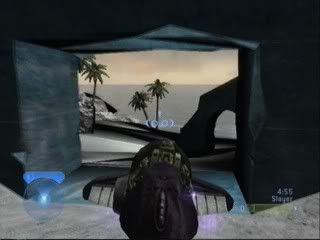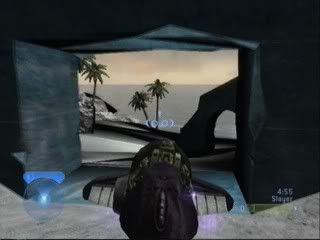Page 1 of 1
Shadow Glitch
Posted: Tue Feb 13, 2007 7:29 am
by xSTONEKINGx
I'll let the pictures or the video do most of the explaining but it seems when i look at something in a distance its black then when i get up close to it I can see its color. Can someone point me to a tut on how to fix this or something, I've looked but can't seem to find one.
Pictures:



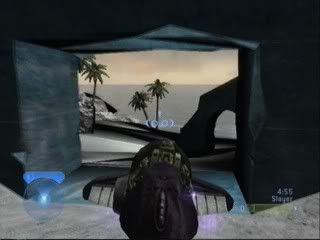
Video:
http://www.youtube.com/watch?v=P2BYVszxfT0
Posted: Tue Feb 13, 2007 7:43 am
by shade45
I believe that is fixed by making sure you have the "generate mip maps" checkbox checked when saving your bitmap.
Posted: Tue Feb 13, 2007 9:20 am
by xSTONEKINGx
Ya that did it thanks for the help.
Posted: Tue Feb 13, 2007 1:17 pm
by Jubakuba
also, you can use something called machima (sp?) tool.
(also known as an LOD remover)
Posted: Tue Feb 13, 2007 1:19 pm
by -DeToX-
Jubakuba wrote:also, you can use something called machima (sp?) tool.
(also known as an LOD remover)
Not for this problem.
Posted: Fri Feb 16, 2007 6:10 am
by qwertyplopqwerty
shade45 wrote:I believe that is fixed by making sure you have the "generate mip maps" checkbox checked when saving your bitmap.
what program are u using to have that option?
Posted: Fri Feb 16, 2007 7:04 am
by xSTONEKINGx
Photoshop with the .dds plugins.
Posted: Fri Feb 16, 2007 7:20 am
by qwertyplopqwerty
cheers but annoying i cant get the photoshop trail to work

Posted: Fri Feb 16, 2007 11:45 am
by xSTONEKINGx
you can use gimp with the .dds plugins
Posted: Fri Feb 16, 2007 11:45 am
by xSTONEKINGx
you can use gimp with the .dds plugins
Posted: Fri Feb 16, 2007 12:16 pm
by qwertyplopqwerty
ty very much.
downloaded gimp and installing now