All in One v2
Posted: Wed Dec 21, 2005 7:28 am
-> Download (heMightySquare)
-> Download (Superaison)
AIOv2 contains all the latest moddingtools out at the time of this post (give or take).
Not only that, it also has the ability to add your own...Items, meaning you dont just have to add programs,
Music, documents, movies etc can all be added.
Heres a motion-picture of all the programs that this app will come with:

The last 3 catagory names are just there to fill up space
With the 10catagories you get you can edit their names and whether their visible or not.
Heres another motion-picture of all the options at the bottom:

As you can see, theres a whole load of things you can do including a music player (supports all), a tutorial browser and a notepad. You can also change the background + theres a link to my site where i will post programs you may want to add.
Heres 2 examples of what you will see if you click 'Add an Item' or 'Edit a Catagory':
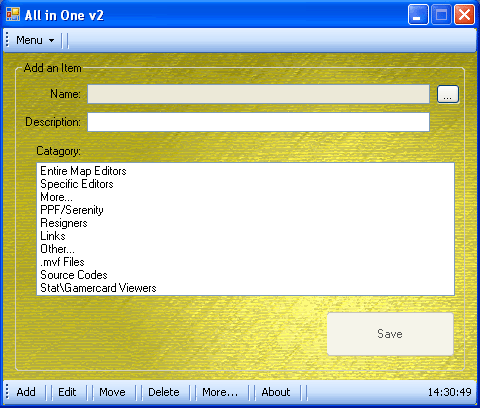

Also ive added some right-clicking options, right-click anywhere on the app and you can change its opacity
Right-click on the notepad and you can change the style of your font
And right-clicking on a tutorial lets you expand it so you can see it more clearly
REMINDERS
-----------------------
A catagorys/items/links name, description or filepath cant contain:
-> Download (Superaison)
AIOv2 contains all the latest moddingtools out at the time of this post (give or take).
Not only that, it also has the ability to add your own...Items, meaning you dont just have to add programs,
Music, documents, movies etc can all be added.
Heres a motion-picture of all the programs that this app will come with:

The last 3 catagory names are just there to fill up space
With the 10catagories you get you can edit their names and whether their visible or not.
Heres another motion-picture of all the options at the bottom:

As you can see, theres a whole load of things you can do including a music player (supports all), a tutorial browser and a notepad. You can also change the background + theres a link to my site where i will post programs you may want to add.
Heres 2 examples of what you will see if you click 'Add an Item' or 'Edit a Catagory':
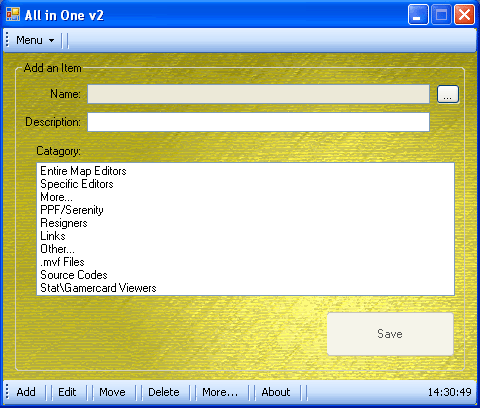

Also ive added some right-clicking options, right-click anywhere on the app and you can change its opacity
Right-click on the notepad and you can change the style of your font
And right-clicking on a tutorial lets you expand it so you can see it more clearly
REMINDERS
-----------------------
A catagorys/items/links name, description or filepath cant contain: