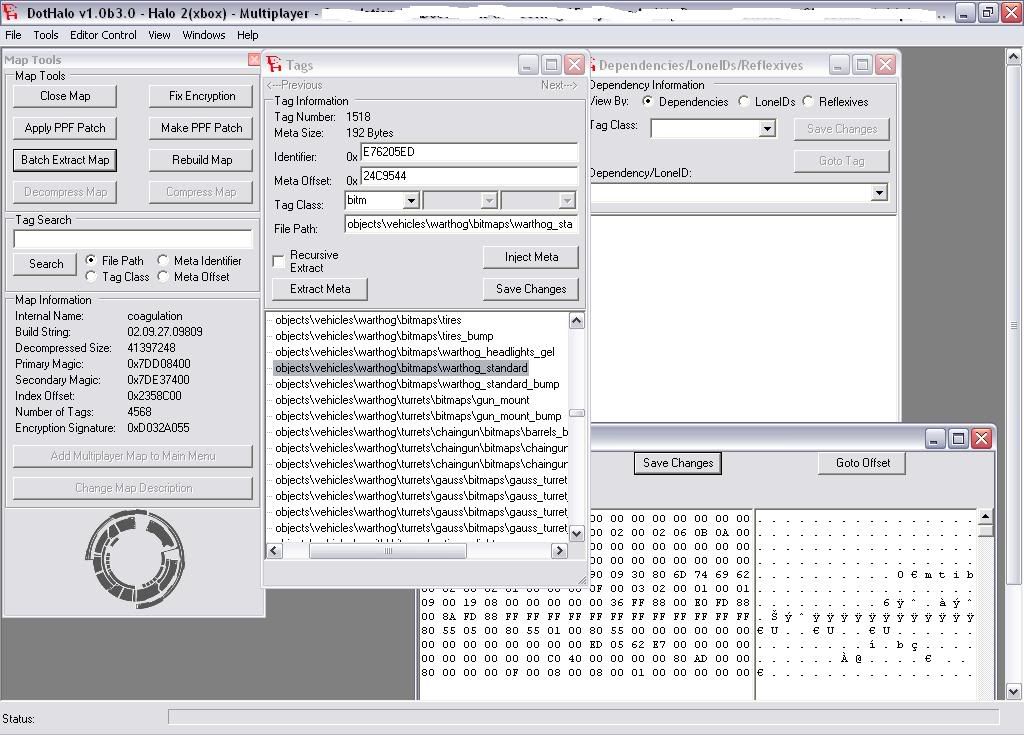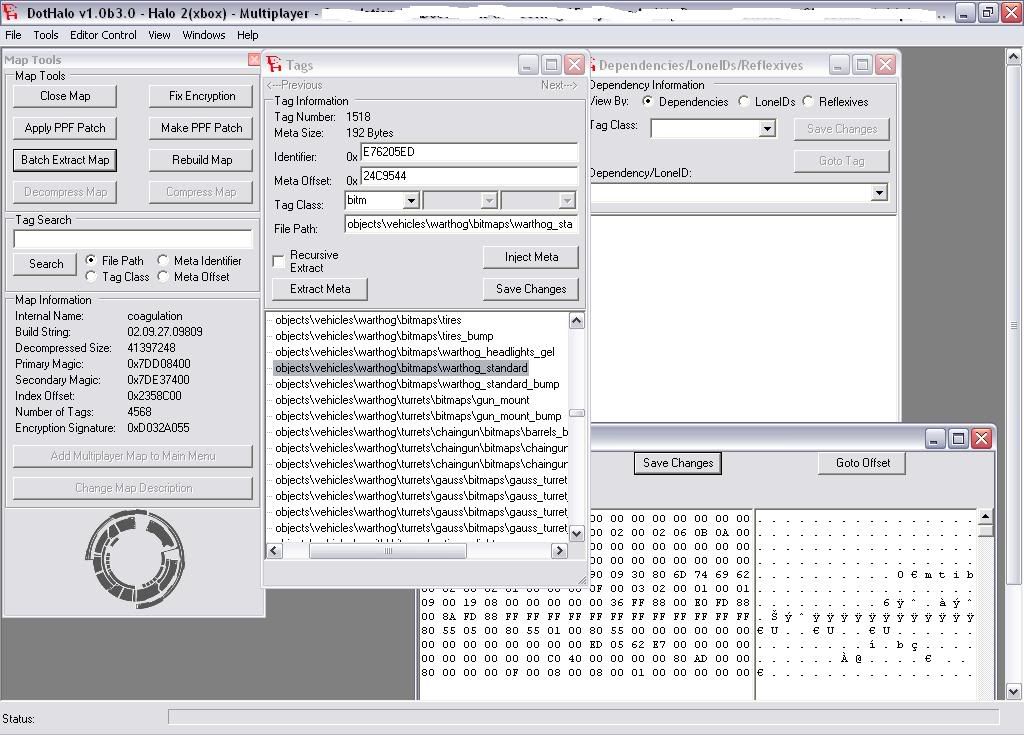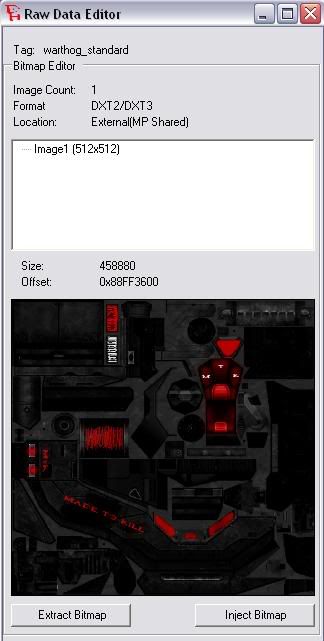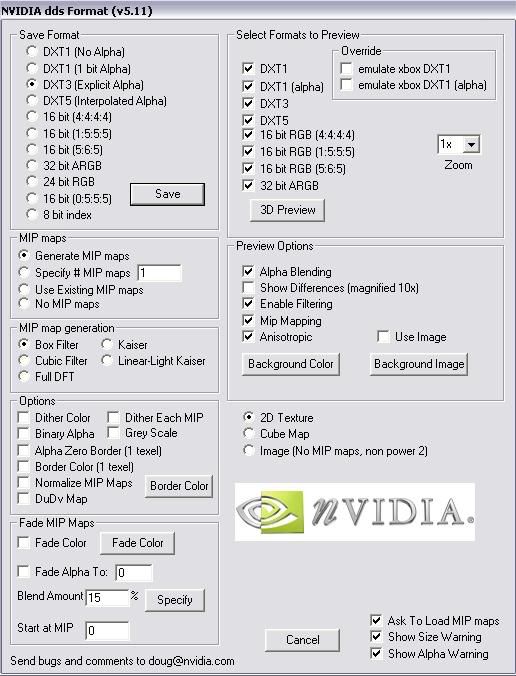Page 1 of 1
Skinning Vehicles/Weapons HELP
Posted: Sun Jun 26, 2005 5:40 pm
by MtK EDGAR 2
OK i think i have all the programs i need in order to skin, only thing is I don't know how to.
I have photshop (including the plugin,dds, or whatever), and Dot Halo, i also have WinRAR (if needed).
Here let start off by skinning the warthog. Someone told me that i need to find, warthog_standard, and then extract it. I DON'T KNOW HOW TO DO THAT. Say i run Dot Halo i open the coagulation map and i find warthog_standard in the bitmap section, how do i "extract" it.
Here is what i see:
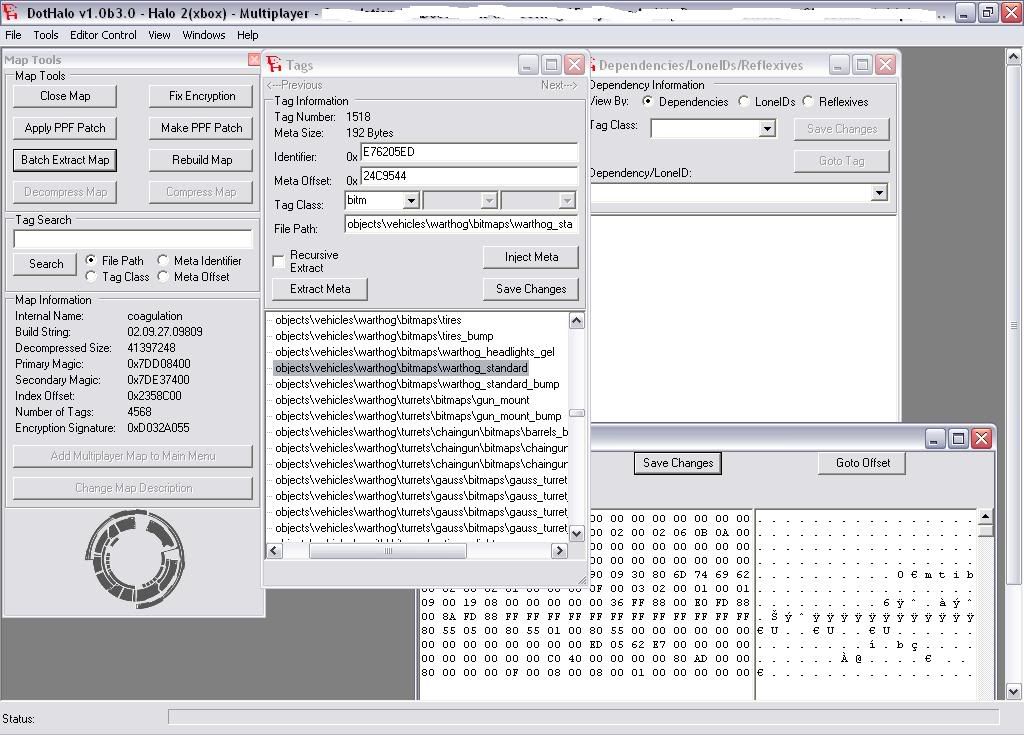
PLEASE HELP! Thanks

Posted: Sun Jun 26, 2005 5:57 pm
by santamaycry
ur missing a plugin, a window should of popped up with the skin then you extract it from that window
keep in mind you might want to internalize the skin
Posted: Sun Jun 26, 2005 6:09 pm
by MtK EDGAR 2
how would get this window/plugin?
Posted: Sun Jun 26, 2005 6:17 pm
by dyingspree808
SantaMayCry wrote:ur missing a plugin, a window should of popped up with the skin then you extract it from that window
keep in mind you might want to internalize the skin
No hes not missing a plugin all you have to do is click on windows and check raw data editor and it will work
Posted: Sun Jun 26, 2005 6:34 pm
by MtK EDGAR 2
haha, i feel like an idiot, it was opened it was just at the bottom on the screen all i had to do is scroll down


Posted: Sun Jun 26, 2005 9:19 pm
by MtK EDGAR 2
i'm having a problem i FTP the new warthhog to my xbox and its still the same, here's what i see:
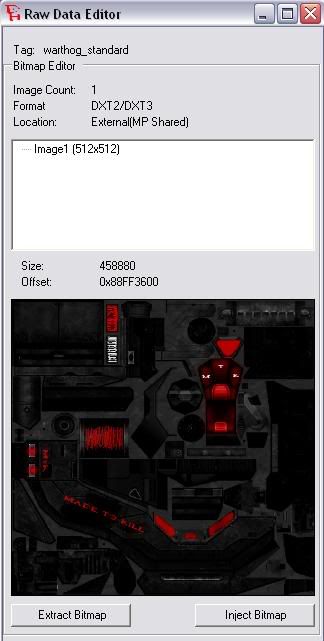
Posted: Mon Jun 27, 2005 12:54 am
by dyingspree808
MtK EDGAR 2 wrote:i'm having a problem i FTP the new warthhog to my xbox and its still the same, here's what i see:
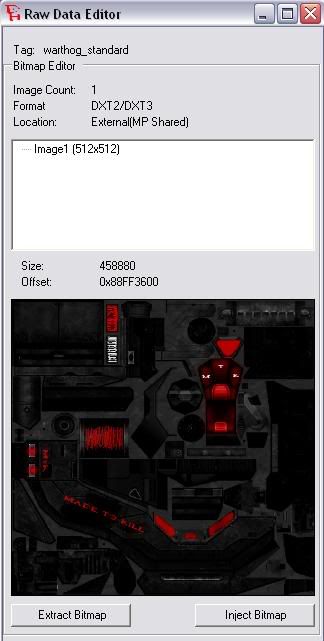
ok look at your pic, now you see where it says location? in this example it says external (MP shared) that means that you must sign the shared.map, if it says external (mainmenu) you have to sign mainmenu.map, and if it says internal sign the map that your editing, now after you sign just ftp wahtever map you signed back to your xbox but remember to clear you XYZ drives and the E:\CACHE, but itll take a while to load
Posted: Mon Jun 27, 2005 10:20 am
by MtK EDGAR 2
i'll try that in a bit, but I have been looking around the site for some helpful tuts and i found that you had to save it in some way but i don't know which to choose this is what i see:
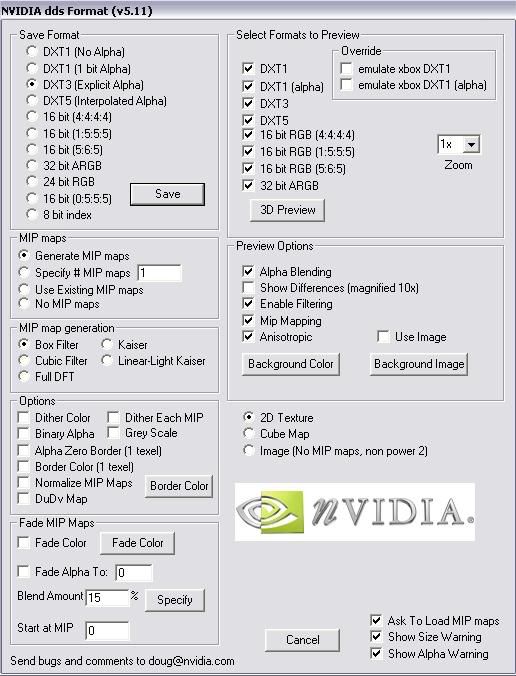
what do i have to do?
Posted: Mon Jun 27, 2005 11:17 am
by dyingspree808
again refer to the picture, you see where it says format? in this example it says DXT2/3 that means you save it as DXT3, if it says DXT1 you save it as DXT1 alpha, and DXT4/5 means DXT5
Posted: Mon Jun 27, 2005 11:21 am
by MtK EDGAR 2
umm i didn't quite understand that which format should i click it on? tell me which exactly because you just gave me many right now

Posted: Mon Jun 27, 2005 12:14 pm
by dyingspree808
wait why are you asking this?youve already injected the skin!!!
Posted: Mon Jun 27, 2005 2:28 pm
by MtK EDGAR 2
yes i did but it didn't work in game play so could you please explain again what i have to do to make it work or if one of you guys want to do it for me i could send you the .dds file
Posted: Tue Jun 28, 2005 8:24 am
by xxdanielxx

I have a Q: when I go to get the bitmap for the warthog all it shows is a black pic... I tryed to double click nothing tryed extracing and opening in photoshop with plugin but the pic... is still black tryed to do it with adi also the same thing. can it be that my xbox drive is drity and every time I try to get the maps from my xbox to pc it dosent read it good so the pics... don't come out. If anyone can help please let me kn0w

Posted: Tue Jun 28, 2005 10:17 am
by MtK EDGAR 2
http://files.halomods.com/viewtopic.php?p=377598#377598
i believe i got it working check out that topic to download my .dds file