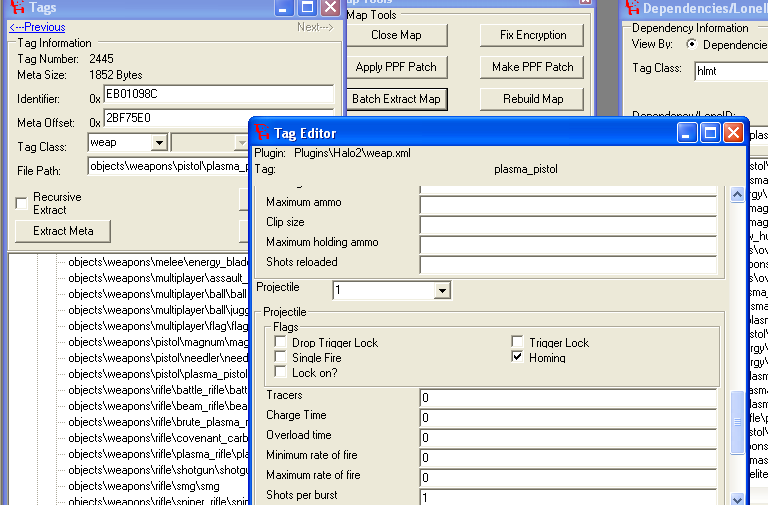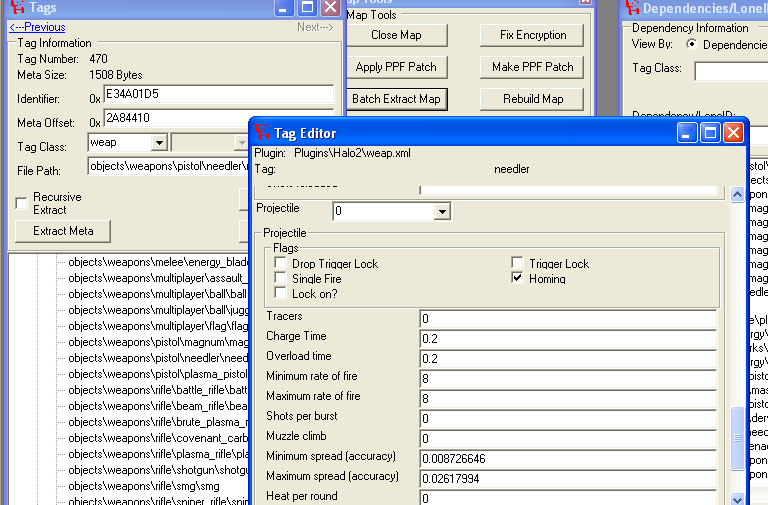weapon homing help
weapon homing help
ok i know that the needler and plasma pistol have homing i have been modding them for a while but everytime i go to another weapon in dothalo i click the little homing box and save changes but when i look back it isnt clicked still is there another program that will do this or something im doing wrong?
-
DeadlyXtreme
- Posts: 55
- Joined: Fri Mar 07, 2008 6:05 pm
- Location: Oregon's best!
- Contact:
-
click16
- Posts: 228
- Joined: Wed Jun 13, 2007 11:34 am
- Location: in a room on my computer, school, friends houses, many other places!
well this probably depends if u use win 95 - 2000 this may be the problem because when i modded on my 98 computer i cant check things in but since this is dothalo it should work well i have to say that you have to hit the "Save" Button and then check.
If it still isnt working try entity and hit the save button in the meta editor and also hit the "sign" button in entity
to find entity search:
Entity1.3.9
and you will find alot of programs click on the "Entity1.3.9 with newist plugins" or somthing like that and try that
If it still doesnt work well i can do it for you
glad to help
Click16
If it still isnt working try entity and hit the save button in the meta editor and also hit the "sign" button in entity
to find entity search:
Entity1.3.9
and you will find alot of programs click on the "Entity1.3.9 with newist plugins" or somthing like that and try that
If it still doesnt work well i can do it for you
glad to help
Click16

-
DeadlyXtreme
- Posts: 55
- Joined: Fri Mar 07, 2008 6:05 pm
- Location: Oregon's best!
- Contact:
i don't think you guys are getting this, entity doesnt have a homing option therfore resigning it doesnt do much if i havent made any changes,,dothalo has homing option but it un-checks itself when you try and save. i suggest you try to make a weapon homing and if it works for you let me know what you did difrently before you say stuff like resign it or anything else ive tried or already know.
- Aumaan Anubis
- Posts: 2938
- Joined: Fri Jun 30, 2006 1:01 pm
- Location: Aumaan
- Contact:
|
|
|
|
Which DotHalo are you using? There's no "homing box" in mine.
For mine, you go to the projectile that you want to become homing, and at the bottom of the meta editor, there'll be two things called, "Homing / turning ability?"
Just edit that meta; make it higher if you want something to follow the player.
It may not be correct though, seeing as the creators named it with a question mark. And I tried, it only allowed me to edit the first one.
Good Luck.
For mine, you go to the projectile that you want to become homing, and at the bottom of the meta editor, there'll be two things called, "Homing / turning ability?"
Just edit that meta; make it higher if you want something to follow the player.
It may not be correct though, seeing as the creators named it with a question mark. And I tried, it only allowed me to edit the first one.
Good Luck.

It is expected, and demanded.Tural wrote:MrMurder, we're going to hold you to that promise.
v1.0b3.0 but its not in the proj folder its in weapon then in tag editers where you see like clip projectile auto aim range etc. i click on projectile drop down box then 0 then it comes up with the info like 1 shot for burst etc. and theres a fex boxes above that one is homing but i cant seem to get it to stay checked. =[ i don't know if this is impossible since the needler and plasma pistol have it but im lost.
- Aumaan Anubis
- Posts: 2938
- Joined: Fri Jun 30, 2006 1:01 pm
- Location: Aumaan
- Contact:
|
|
|
|
lol i should have mentioned that little bit there is so it will be able to turn, but if the weapon isnt marked homing the proj will not folow them it will go strait and not folow so if you want to see what i meen go to needler shard in proj and make homing ability like 1 or 2 and it should improve alot but it seems like you just cant make all weapons homing
- Aumaan Anubis
- Posts: 2938
- Joined: Fri Jun 30, 2006 1:01 pm
- Location: Aumaan
- Contact:
|
|
|
|
- Aumaan Anubis
- Posts: 2938
- Joined: Fri Jun 30, 2006 1:01 pm
- Location: Aumaan
- Contact:
|
|
|
|