having two water planes causes an error
having two water planes causes an error
I am trying to make a level that has two water planes (i.e. a river and an ocean) whenever I compile the map, I get an error saying two fog planes intersect in a cluster. does anyone know how to fix this without removing fog from one of the water planes?
-
goyanks135
- Posts: 205
- Joined: Mon Nov 21, 2005 5:38 pm
Re: having two water planes causes an error
The error tells you what to do. You need to make it so the fog planes do not intersect. If your river is going into your ocean. Then make the two planes into one.DrJaul wrote:I get an error saying two fog planes intersect in a cluster.
-
goyanks135
- Posts: 205
- Joined: Mon Nov 21, 2005 5:38 pm
I don't have much experience with water but when you create a plane for water, I think it extends forever downwards perpendicular to the plane. So if you have one at an angle, it might intersect millions of units below your map. Im not sure, that is just my guess because you said they are not intersecting
here is a pic showing it more clearly
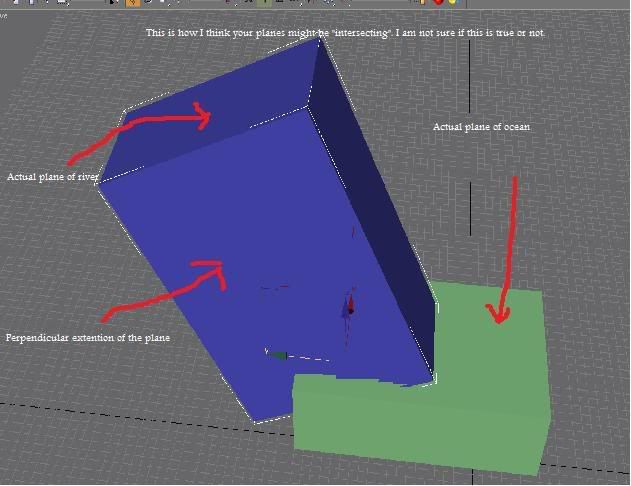
here is a pic showing it more clearly
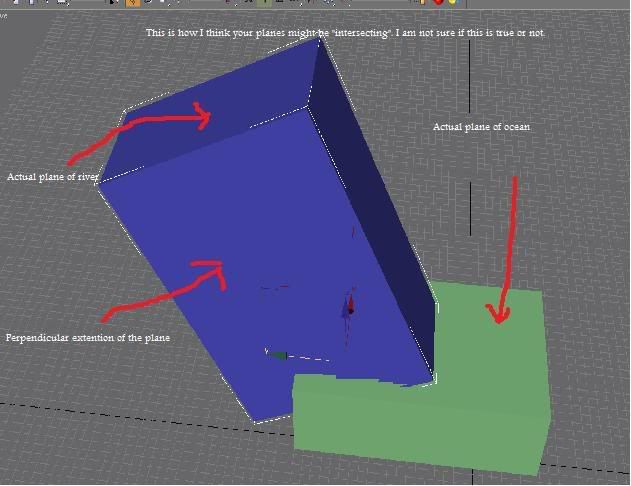
- Cryticfarm
- Posts: 3611
- Joined: Sat Dec 09, 2006 7:23 pm
- Location: canada
- Contact:
-
goyanks135
- Posts: 205
- Joined: Mon Nov 21, 2005 5:38 pm
i tried deleting the geometry of the ocean plane that was directly below the stream plane, but that didnt work. i think that fog volumes extend infinitely out and down from the plane. which makes sense if you think about it. i think the fog plane is like a window into the fog volume and having 2 fog planes makes the fog volumes overlap. ill see if there is a way to mess with the bounds of a fog volume.
