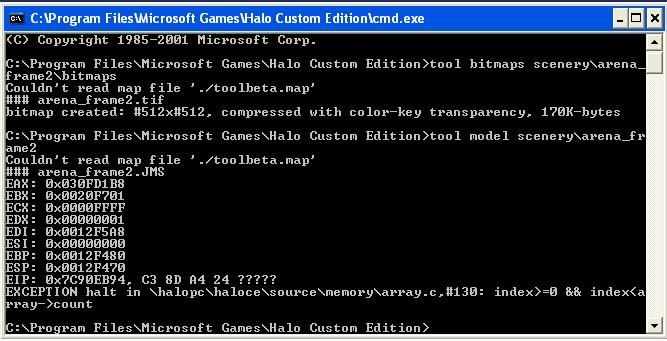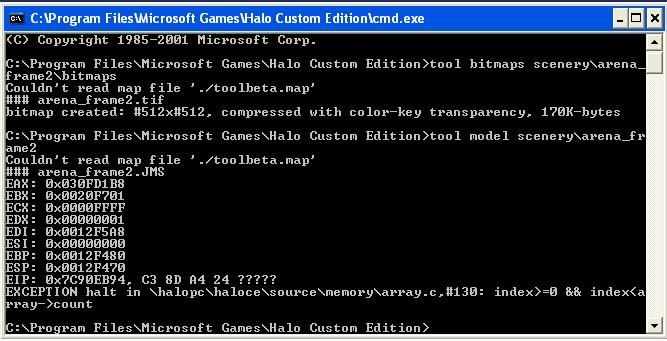Page 1 of 1
tool error ....need help, and fast ...mod due 2maro!!!
Posted: Tue Mar 29, 2005 2:57 pm
by Devastater
well here is the error i get as i try to use tool.exe's model tag exporter thingy .....or watever....
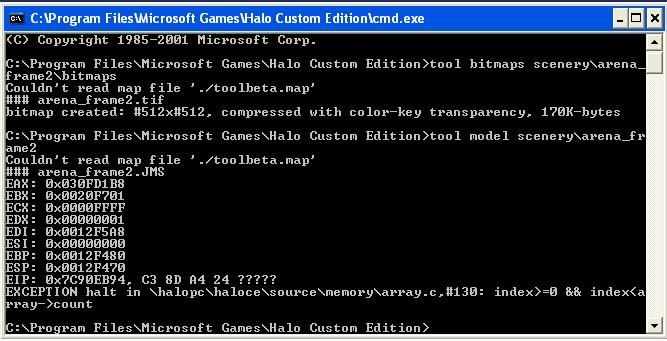
how do i fix this?????
if you think you could fix it really fast do you think you could do it for me cause i honestly am a noob at this and i have to finish this map by 2maro.....but if you could explain the problem please do.......it is pretty big and i could break it into different chunks if that is the prob.....
ps its a scenery object.....by the way....i ran the stl check and it came up with no errors.....
Posted: Tue Mar 29, 2005 4:24 pm
by [users]axem
Redue it. Thast the only way i know how to get this errors gone.
Posted: Tue Mar 29, 2005 4:33 pm
by Waverunner
Considering u did STL check u must have used 3ds max.
U didn't use chimp to export did you? That might be the problem...
Posted: Tue Mar 29, 2005 4:41 pm
by Devastater
didn't use chimp .....just that jms exporter thingy........
Posted: Tue Mar 29, 2005 5:36 pm
by Waverunner
Devastater wrote:didn't use chimp .....just that jms exporter thingy........
U used Blitzkrieg right?
anyways, can u give us more details on how you actually made this map?
Posted: Wed Mar 30, 2005 3:31 pm
by mopopo
omg whenever i try tot export model as jms it says there are no actors to support export failed. WTF!!!!!!!
what should i do can someone help?
Posted: Wed Mar 30, 2005 3:41 pm
by Waverunner
mopopo wrote:omg whenever i try tot export model as jms it says there are no actors to support export failed. WTF!!!!!!!
what should i do can someone help?
Did you link everything, and i mean
everything, to the frame?
Posted: Wed Mar 30, 2005 4:51 pm
by __Blaz0__
looks like its a frame error.
Any object that you want as your scenery MUST, I repeat MUST be linked to frame. So it should be frame, then everything linked to it. If you have your frame linked to object it will not work. Also if you have another frame in there you might get a similar error. But I think when you have 2 frames named frame you will get a no actor found error. I would recheck everything in the MAX file, then try to re-export. In scenery objects you do not have to worry about it being sealed, just the collision.
Also make sure the main frame(if there are more than one) is named frame If there are more then it would be lets say frame leg frame arm, etc.
Have you made shaders yet as well for that bitmap you created? If not you will have to do that. Another note, I have heard there are problems when using a number at the end of any object. If nothing's working, maybe try to rename your scenery to sumthin else.
__Blaz0__
Posted: Wed Mar 30, 2005 6:22 pm
by mopopo
hey man thanks so much man it worked i just had to change name to frame.
but now i need to know how to convert to gbx model using hekter